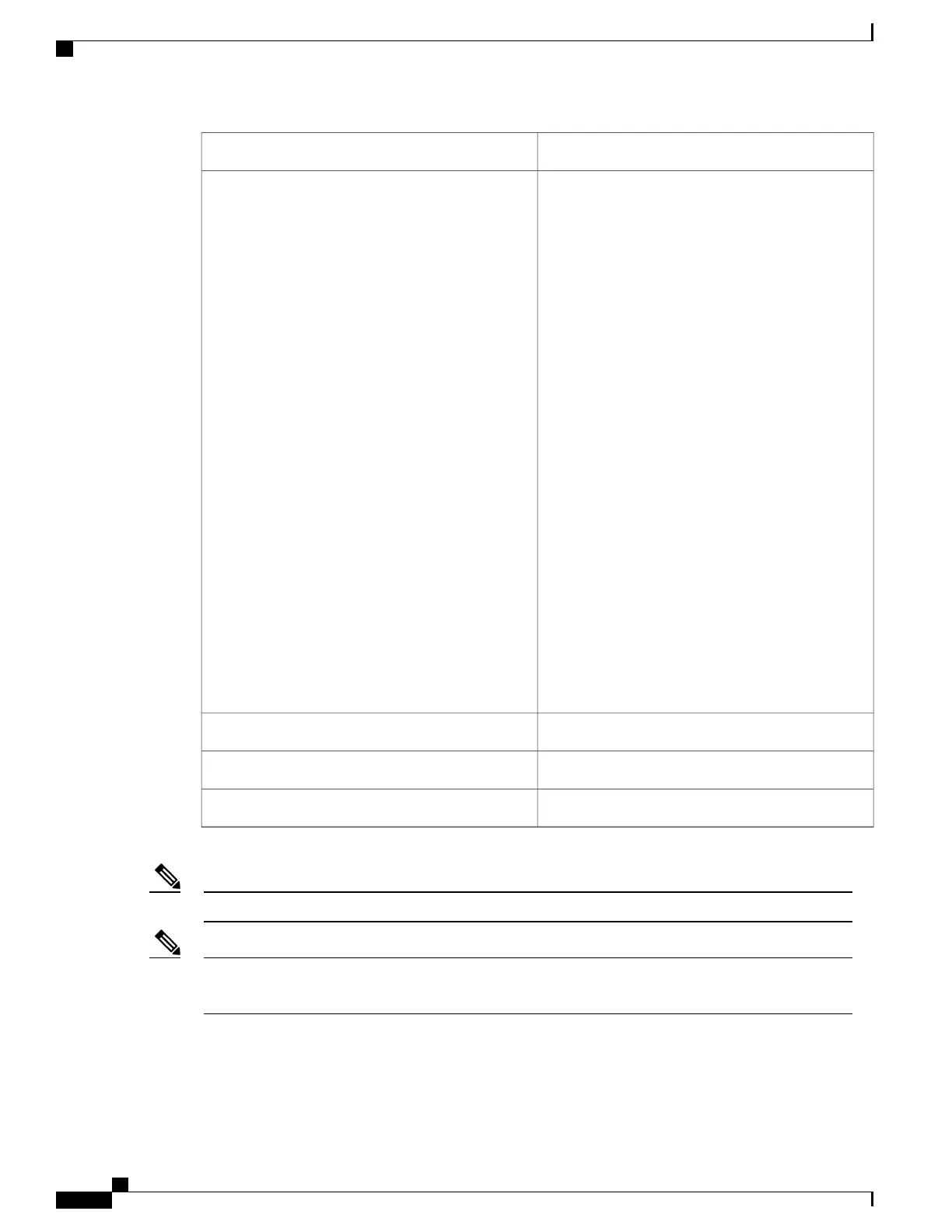#2 Phillips Dynamometric screwdriverTools/Equipment
•
Remove the temporary door by removing the
tape that is present on top of the door.
•
NTP-L3 Mounting the NCS 2006 Shelf, on
page 189.
•
Connect the chassis to the office ground. For
detailed instructions on how to ground the
chassis, see the Electrostatic Discharge and
Grounding Guide for Cisco NCS 2000 Series .
•
NTP-L8 Install the NCS 2006 ECU and ECU-S
Modules, on page 277
•
NTP-L9 Installing the Power Modules in the
NCS 2006 Shelf , on page 282
•
NTP-L10 Installing the LCD Module in the
NCS 2006 Shelf, on page 292
•
NTP-L12 Installing Power and Ground to the
NCS 2006 Shelf , on page 200
•
NTP-L11 Installing the Fan-Tray Assembly in
the NCS 2006 Shelf, on page 296
•
NTP-L13 Installing the Cable and Fiber
Modules, on page 222
•
NTP-L14 Attaching Wires to Alarm, Timing,
LAN, and Craft Pin Connections, on page 229
Prerequisite Procedures
As neededRequired/As Needed
OnsiteOnsite/Remote
NoneSecurity Level
Use the deep-front panel when ONS-SC+-10G-C pluggables are installed on a NCS2006 shelf.Note
When the deep front-panel is installed, the total chassis depth is 12.9 inches. The deep front-panel extends
from the rack by 1.8 inches.
Note
Cisco NCS 2000 Series Hardware Installation Guide
258
Installing the Cisco NCS 2006 Door and Other Modules
NTP-L39 Install the Deep-Front Panel of the NCS 2006