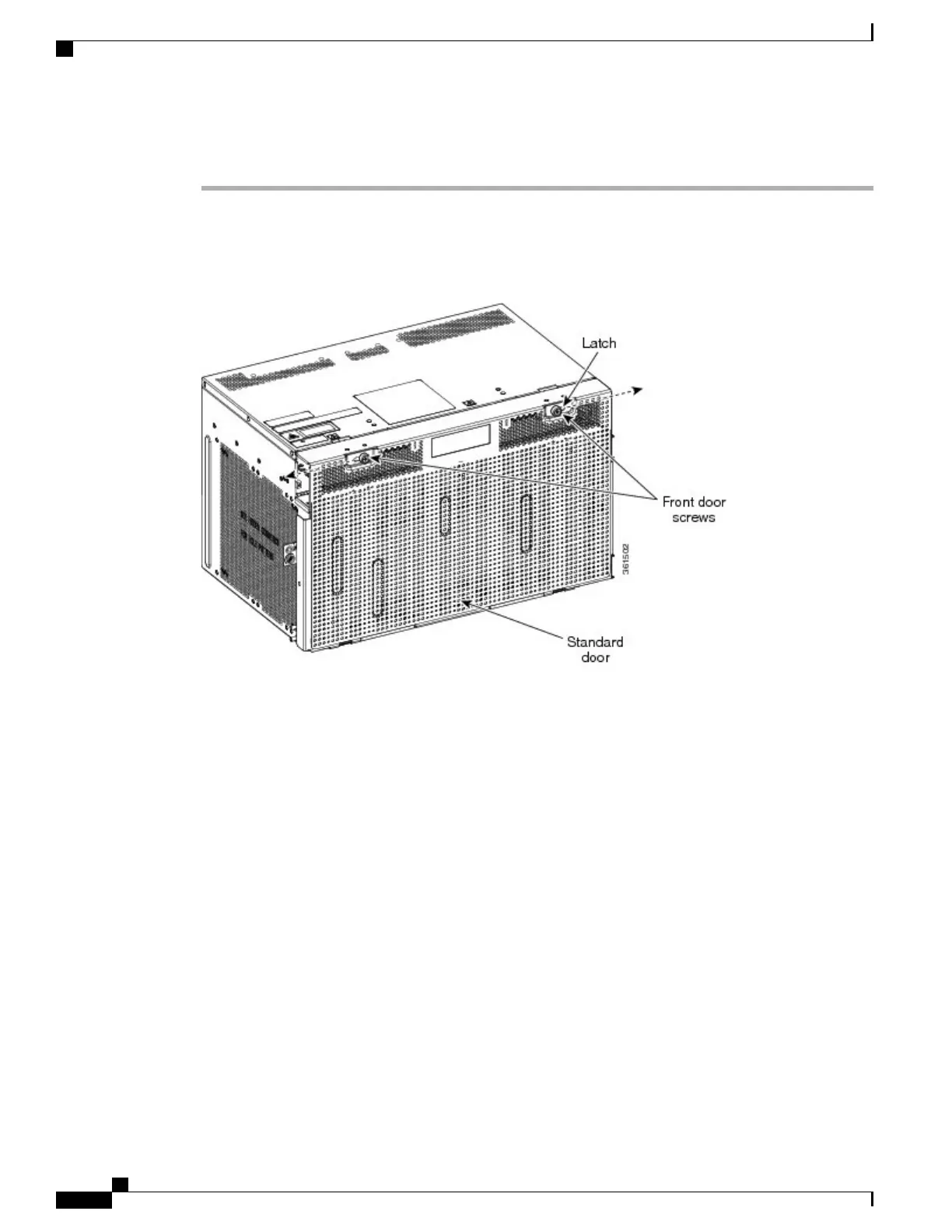Procedure
Step 1
Loosen the standard door screws to a torque value of 6.5 in-lb (0.75 N-m).
Step 2
Push the latches in the opposite direction.
Figure 147: Opening the Standard Door
Cisco NCS 2000 Series Hardware Installation Guide
254
Installing the Cisco NCS 2006 Door and Other Modules
DLP-L12 Opening the Standard Door of the NCS 2006 Shelf