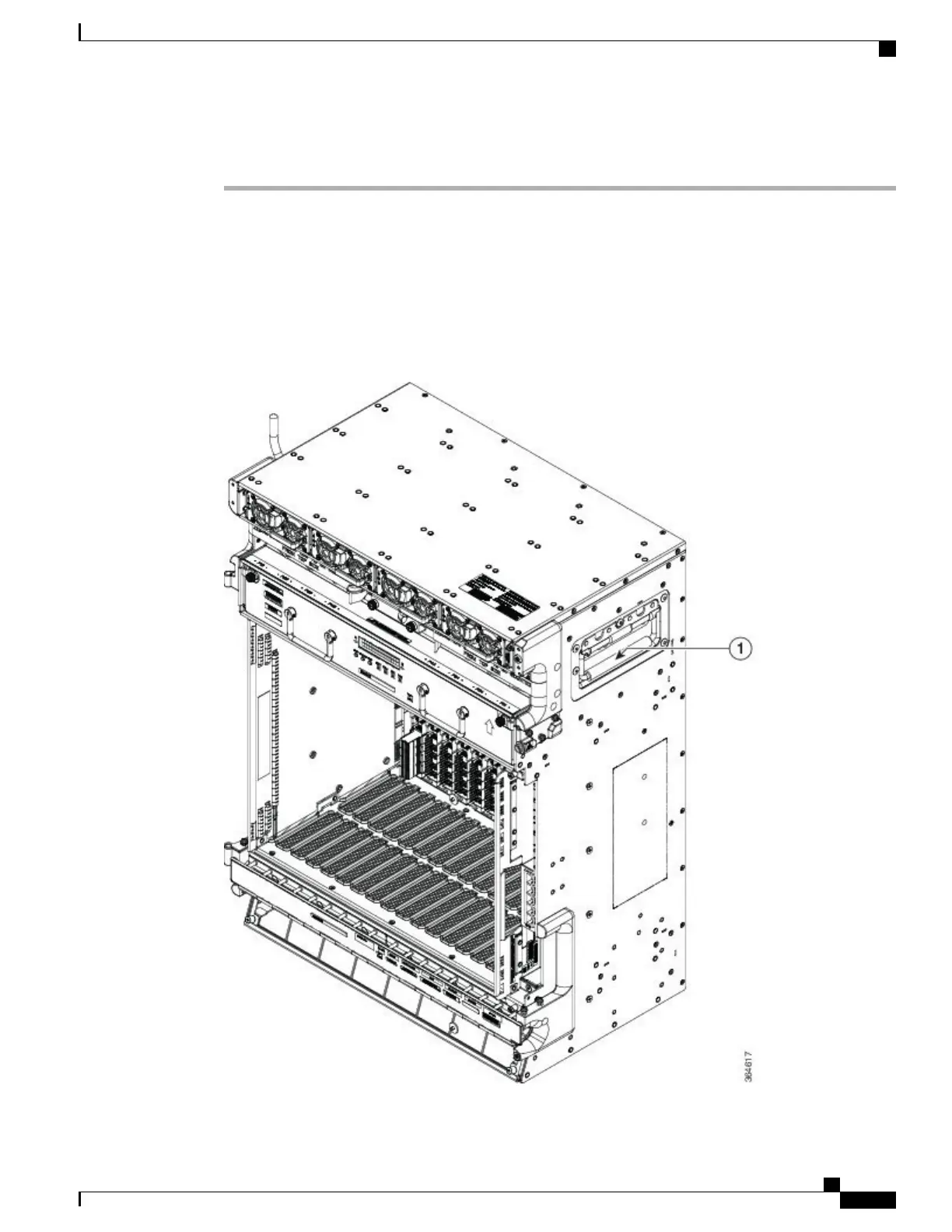Procedure
Step 1
When you receive the NCS 2002, NCS 2006, or NCS 2015 system equipment at the installation site, open
the top of the box. The Cisco Systems logo designates the top of the box.
Step 2
Remove the foam inserts from the box. The box contains the NCS shelf (wrapped in plastic) and a smaller
box of items needed for installation.
Step 3
To remove the shelf, grasp both rings of the shelf removal strap and slowly lift the shelf out of the box. The
NCS 2015 chassis has lifting handles at either side for this purpose (see figure below).
Figure 9: Handling the NCS 2015 DC Chassis During Installation
Cisco NCS 2000 Series Hardware Installation Guide
21
Preparing to Install the Cisco NCS 2002, NCS 2006, and NCS 2015 Shelf
DLP-L62 Unpacking and Verifying the Shelf