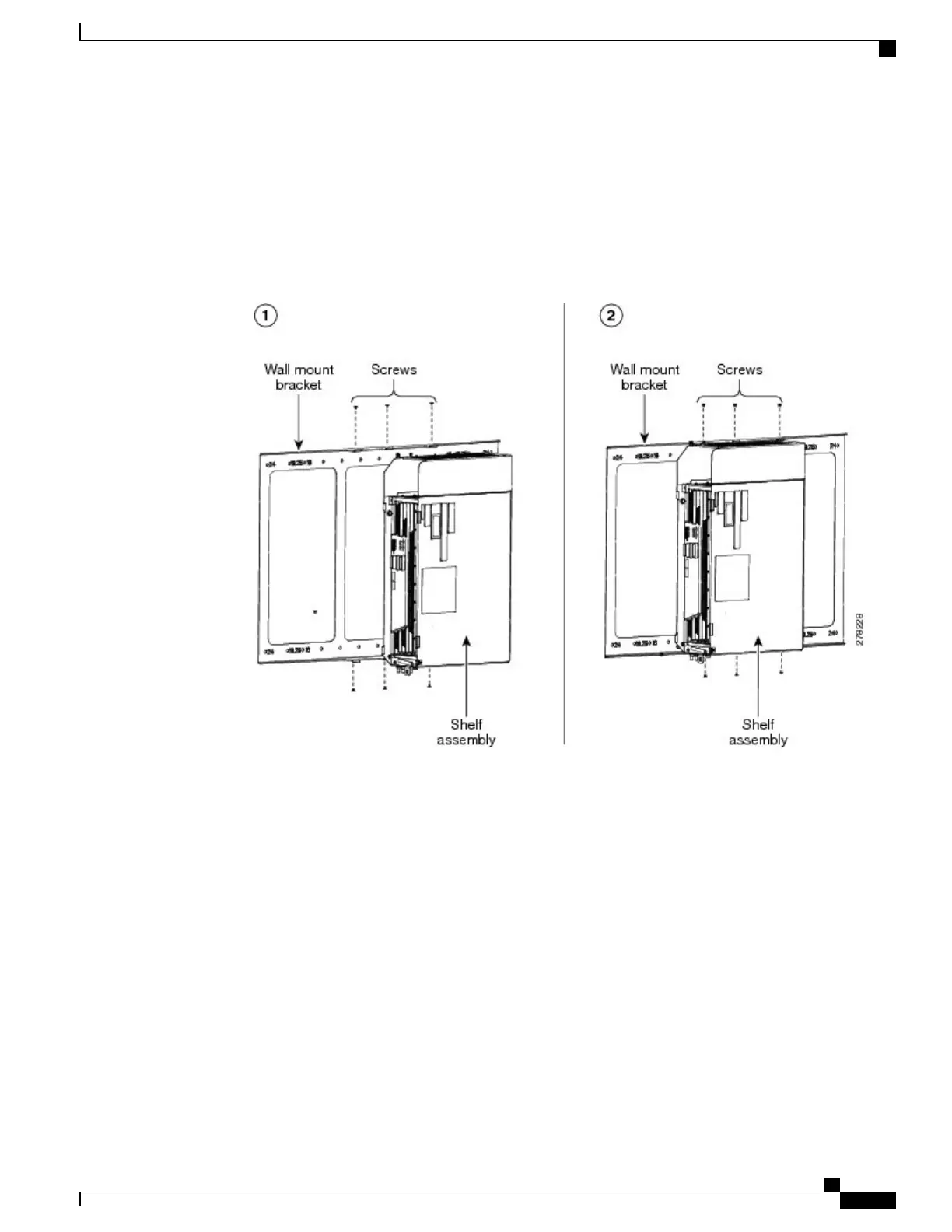Step 2
Mount the bracket on the wall as shown in the figure below. To mount the bracket on a non-concrete wall,
choose the bracket holes based on the wall structure. At least four screws must be used to mount the bracket
on the wall.
Step 3
Align the mounting bracket screw holes against the shelf screw holes (see diagram 1 of the figure below).
Step 4
Insert the screws and tighten them to a torque value of 11.5 in-lb (1.3 N-m). See diagram 2 of the figure below.
Figure 41: Wall Mounting of the NCS 2002 Shelf
Cisco NCS 2000 Series Hardware Installation Guide
71
Mounting the Cisco NCS 2002 Shelf
DLP-L43 Mounting the NCS 2002 Shelf on the Wall