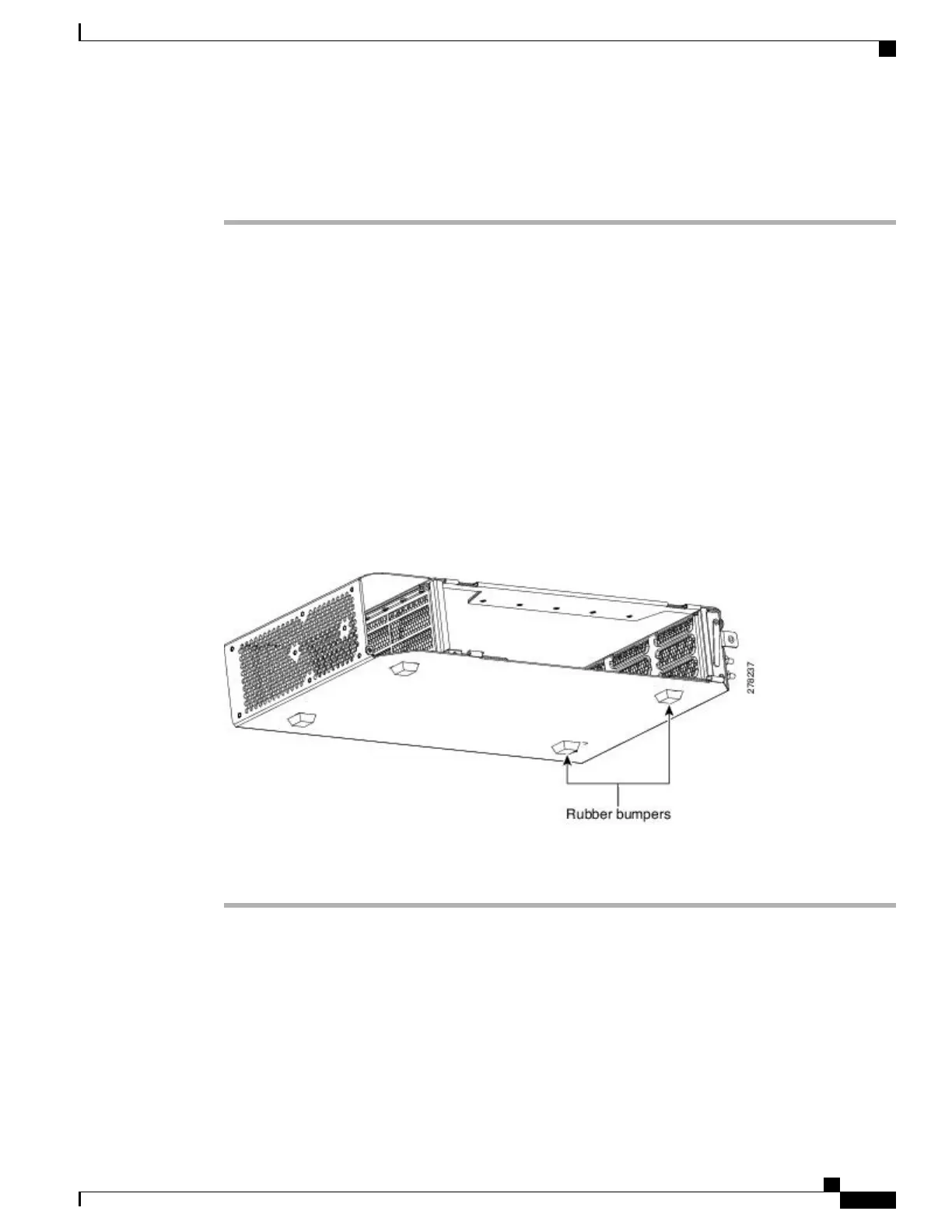Procedure
Step 1
Verify that the proper fuse and alarm panel has been installed in the top mounting space. If a fuse and alarm
panel is not present, you must install one according to manufacturer instructions:
•
For a DC power supply, the fuse rating must not exceed 15A.
•
For an AC power supply, the fuse rating must not exceed 10A, 15A, or 20A. For North America, the
branch circuit protection must be rated 20A. The overcurrent/short circuit protection must be in accordance
with local and national electrical codes.
Step 2
Locate the rubber bumpers provided in the accessory tool kit.
Step 3
Place the NCS 2002 shelf upside down on a smooth, flat surface.
To ensure proper cooling of the NCS 2002 shelf, make sure that the space in front of the air flow
vents are free of cables, fibers, and mechanical fixtures for fiber and cable management.
Note
Step 4
Peel off the rubber bumpers from the adhesive strip and place it adhesive-side down onto all the four corners
of the surface (see the figure below).
Figure 43: Desktop Mounting of the NCS 2002 Shelf
Step 5
Place the NCS 2002 shelf on a desktop, or other flat and secure surface.
Step 6
Return to your originating procedure (NTP).
Cisco NCS 2000 Series Hardware Installation Guide
73
Mounting the Cisco NCS 2002 Shelf
DLP-L44 Mounting the NCS 2002 Shelf on the Desktop