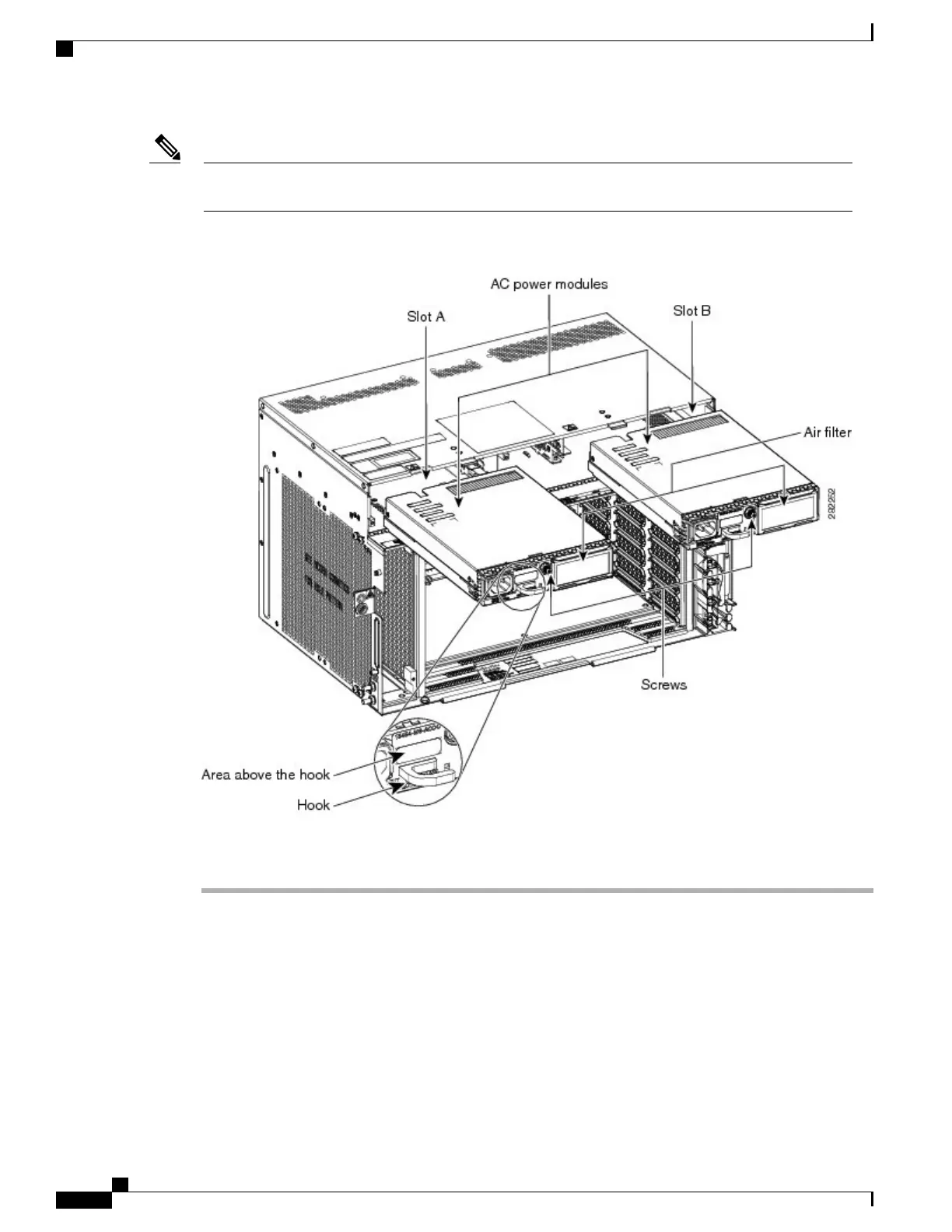While inserting the AC power module, apply insertion force only above the hook and not on the air filter
(see the figure below).
Note
Figure 168: Installing the AC Power Modules
Procedure
Step 1
Plug the AC power module completely into the chassis.
Step 2
Tighten the screw to a torque value of 4 in-lb (0.45 N-m) to lock the power module in the chassis (see the
figure below).
Cisco NCS 2000 Series Hardware Installation Guide
284
Installing the Cisco NCS 2006 Door and Other Modules
DLP-L14 Installing the AC Power Module in the NCS 2006 Shelf
