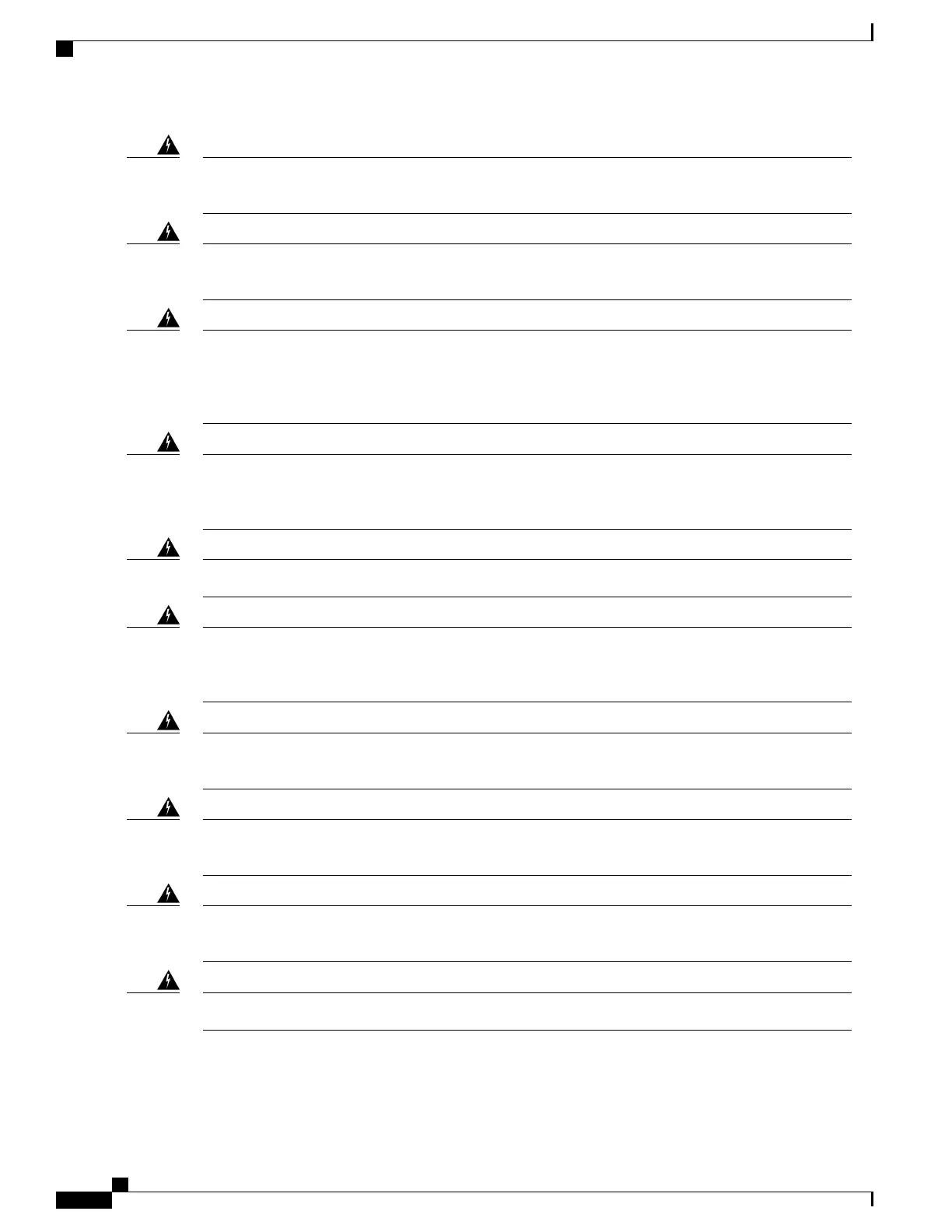To ensure safety of personnel and equipment, do not connect any power cables into the power module
until the module is completely installed into the chassis. Statement 389
Warning
To reduce the risk of electric shock, switch on the power only after the power cord is completely
installed into the power module. Statement 390
Warning
Blank faceplates (filler panels) serve three important functions: they prevent exposure to hazardous
voltages and currents inside the chassis; they contain electromagnetic interference (EMI) that might
disrupt other equipment; and they direct the flow of cooling air through the chassis. Do not operate
the system unless all cards, power modules, and faceplates are in place. Statement 261
Warning
This equipment must be grounded. Never defeat the ground conductor or operate the equipment
in the absence of a suitably installed ground conductor. Contact the appropriate electrical inspection
authority or an electrician if you are uncertain that suitable grounding is available. Statement 1024
Warning
Never install an AC power module and a DC power module in the same chassis. Statement 1050Warning
When stranded wiring is required, use approved wiring terminations, such as closed-loop or
spade-type with upturned lugs. These terminations should be the appropriate size for the wires and
should clamp both the insulation and conductor. Statement 1002
Warning
Before performing any of the following procedures, ensure that power is removed from the DC
circuit. Statement 1003
Warning
Before working on a chassis or working near power supplies, unplug the power cord on AC units.
Statement 246
Warning
This equipment is intended to be grounded. Ensure that the host is connected to earth ground during
normal use. Statement 39
Warning
Use copper conductors only. Statement 1025Warning
Cisco NCS 2000 Series Hardware Installation Guide
78
Connecting Power and Ground
NTP-L35 Installing the Power and Ground to the NCS 2002 Shelf