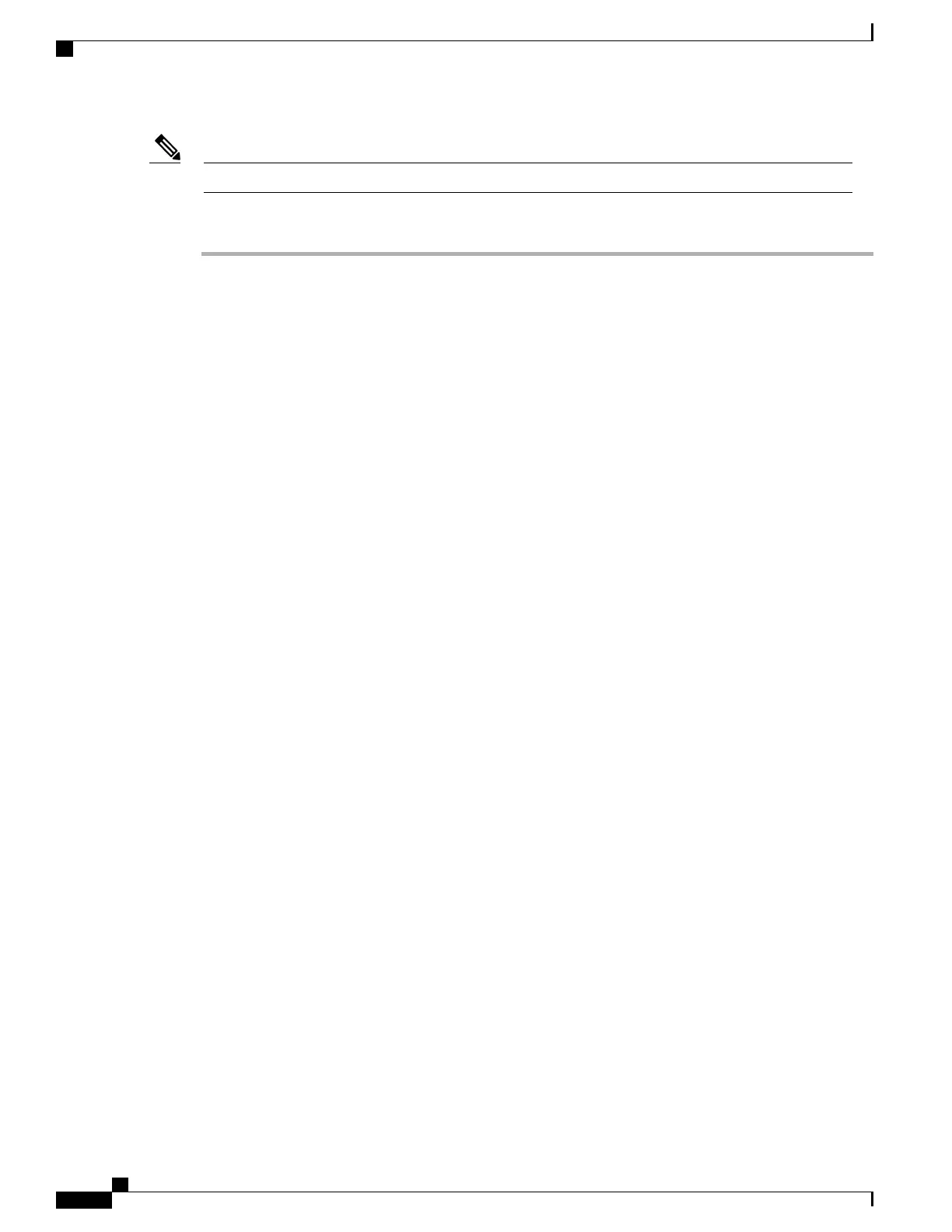The NCS 2006 shelf requires 265 mm (10.4 inch) minimum of vertical rack space.Note
Procedure
Step 1
Verify that the proper fuse and alarm panel has been installed in the top mounting space. If a fuse and alarm
panel is not present, you must install one according to manufacturer’s instructions:
•
For a DC power supply, the fuse rating must not exceed 40A.
•
For AC power supply, the fuse rating must not exceed 20A.
Step 2
Mount the first shelf in the bottom of the rack usingDLP-L9 Mounting the NCS 2006 Shelf on a Rack (One
Person) , on page 191 or DLP-L10 Mounting the NCS 2006 Shelf on a Rack (Two People) , on page 193.
Diagram 1 of the figure below shows multiple NCS 2006 shelf assemblies mounted on the rack.
Cisco NCS 2000 Series Hardware Installation Guide
196
Mounting the Cisco NCS 2006 Shelf
DLP-L11 Mounting Multiple NCS 2006 Shelves on a Rack
