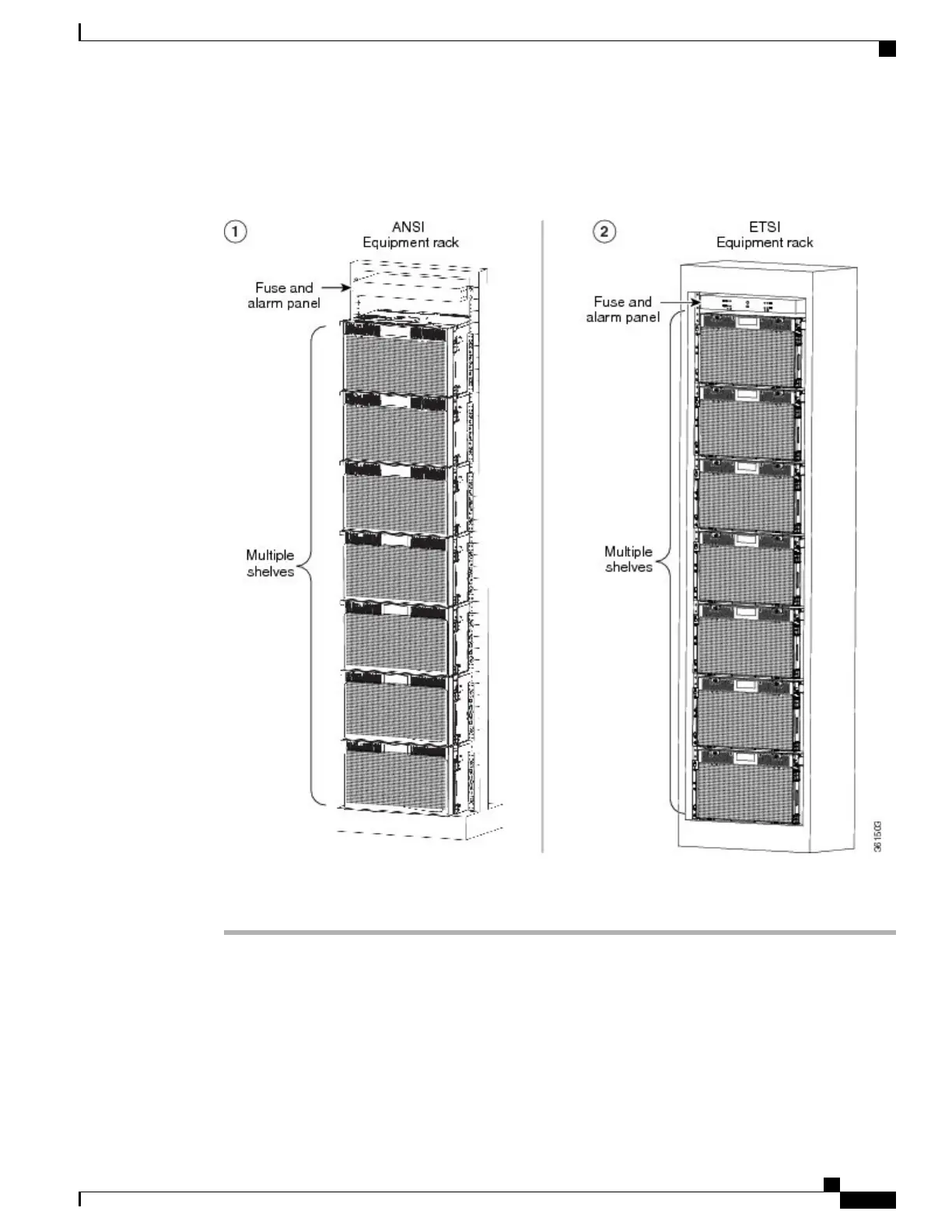Diagram 2 of the figure below shows multiple NCS 2006 shelf assemblies mounted on the ETSI rack.
Figure 118: Multiple NCS 2006 Shelves Mounted on the Rack
Step 3
Repeat Step 2 for every shelf you need to install.
Step 4
Return to your originating procedure (NTP).
Cisco NCS 2000 Series Hardware Installation Guide
197
Mounting the Cisco NCS 2006 Shelf
DLP-L11 Mounting Multiple NCS 2006 Shelves on a Rack