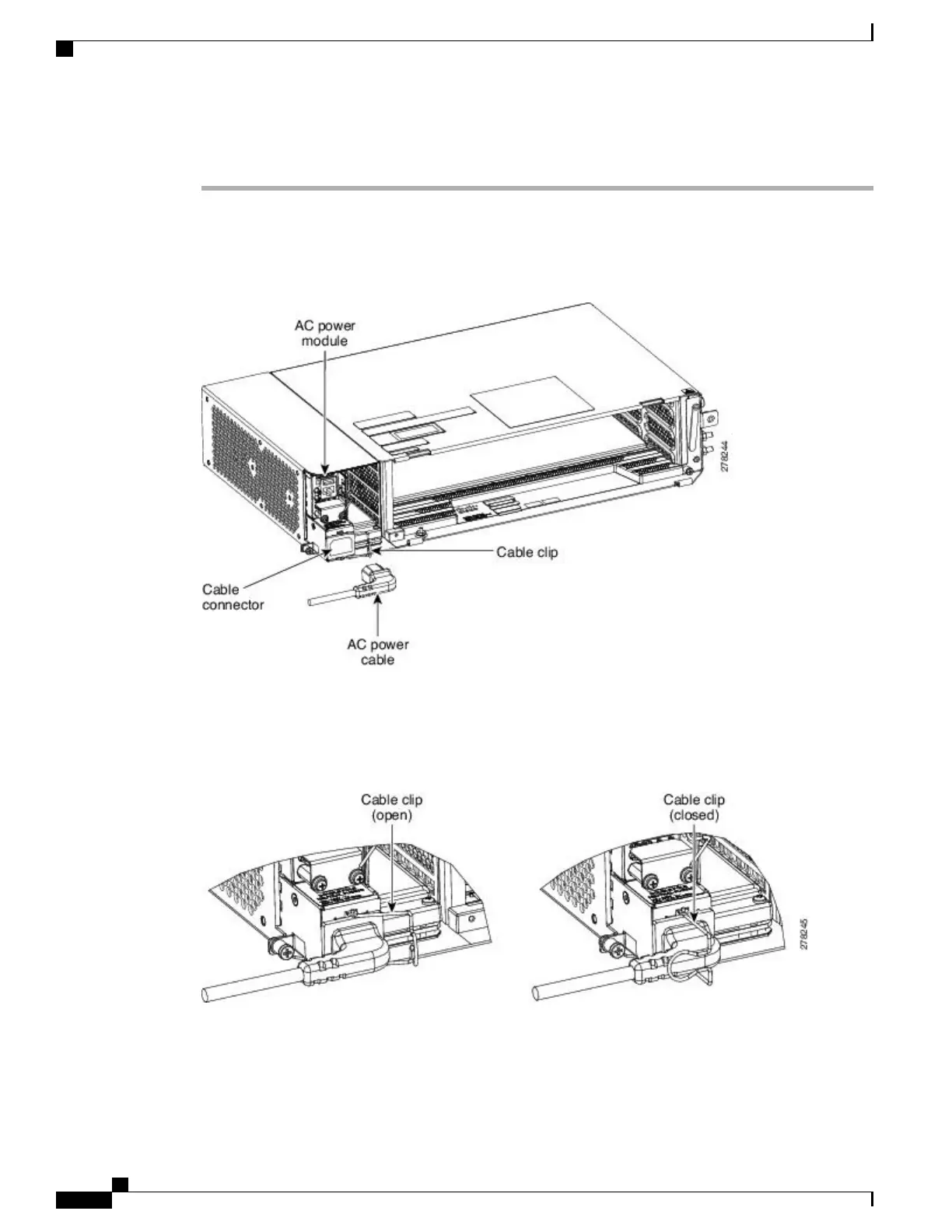Procedure
Step 1
Verify that the AC power module is installed in Slot A of the NCS 2002.
Step 2
Attach the AC power cable to the cable connector in the AC power module (see the figure below).
Figure 44: Connecting Office Power
—
AC Power Modules
Step 3
Close the cable clip to secure the power cable (see the figure below).
Figure 45: Cable Clip to Secure the Power Cable
Step 4
Connect the power cable to the fuse panel or power source.
The voltage rating value for AC power ranges between 100 VAC to 240 VAC depending on the
standards in various countries.
Note
Cisco NCS 2000 Series Hardware Installation Guide
82
Connecting Power and Ground
DLP-L49 Connecting Office Power (AC) to the NCS 2002 Shelf