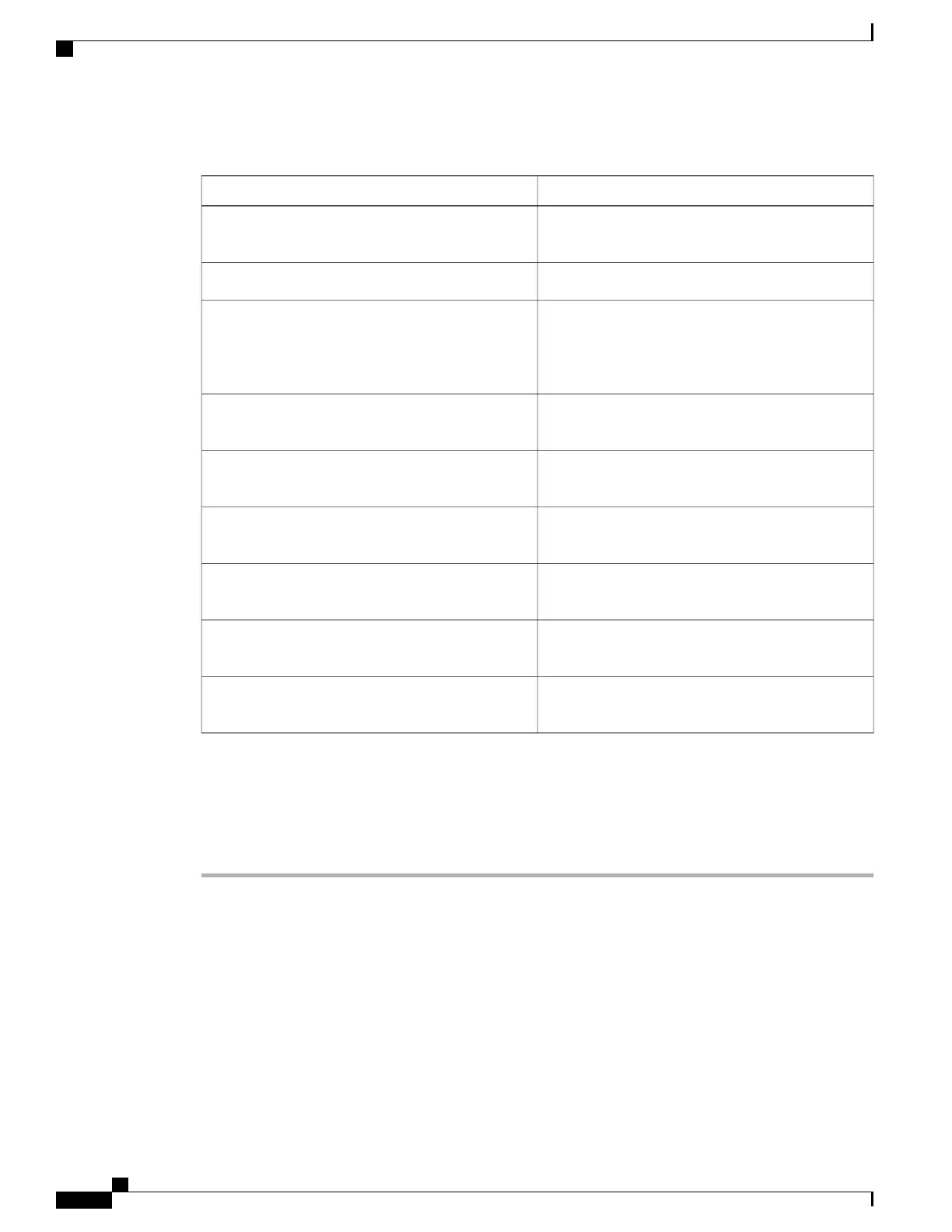Table 17: NCS 2006 Shelf Installation Task Summary
CompletedDescription
NTP-L41 Unpacking and Inspecting the Shelf, on
page 20
NTP-L3 Mounting the NCS 2006 Shelf, on page 189
Connect the chassis to the office ground. For detailed
instructions on how to ground the chassis, refer to the
Electrostatic Discharge and Grounding Guide for
Cisco NCS 2000 Series
NTP-L5 Opening and Removing the Standard Door
of the NCS 2006 Shelf , on page 252
NTP-L9 Installing the Power Modules in the NCS
2006 Shelf , on page 282
NTP-L12 Installing Power and Ground to the NCS
2006 Shelf , on page 200
NTP-L11 Installing the Fan-Tray Assembly in the
NCS 2006 Shelf, on page 296
DLP-L62 Installing the TNC, TNCE, TSC, TSCE,
TNCS, or TNCS-O Card, on page 400
NTP-L4 Installing the Standard Door of the NCS
2006 Shelf , on page 247
Step 2
Complete the DLP-L63 Inspecting the Shelf, on page 22.
Step 3
Complete the DLP-L61 Measuring DC Voltage on the NCS 2002 Shelf, on page 105.
Step 4
Continue with Connect the PC and Log into the GUI
Stop. You have completed this procedure.
Cisco NCS 2000 Series Hardware Installation Guide
244
NCS 2006 Shelf Installation Acceptance Test
NTP-L18 Performing NCS 2006 Shelf Installation Acceptance Test