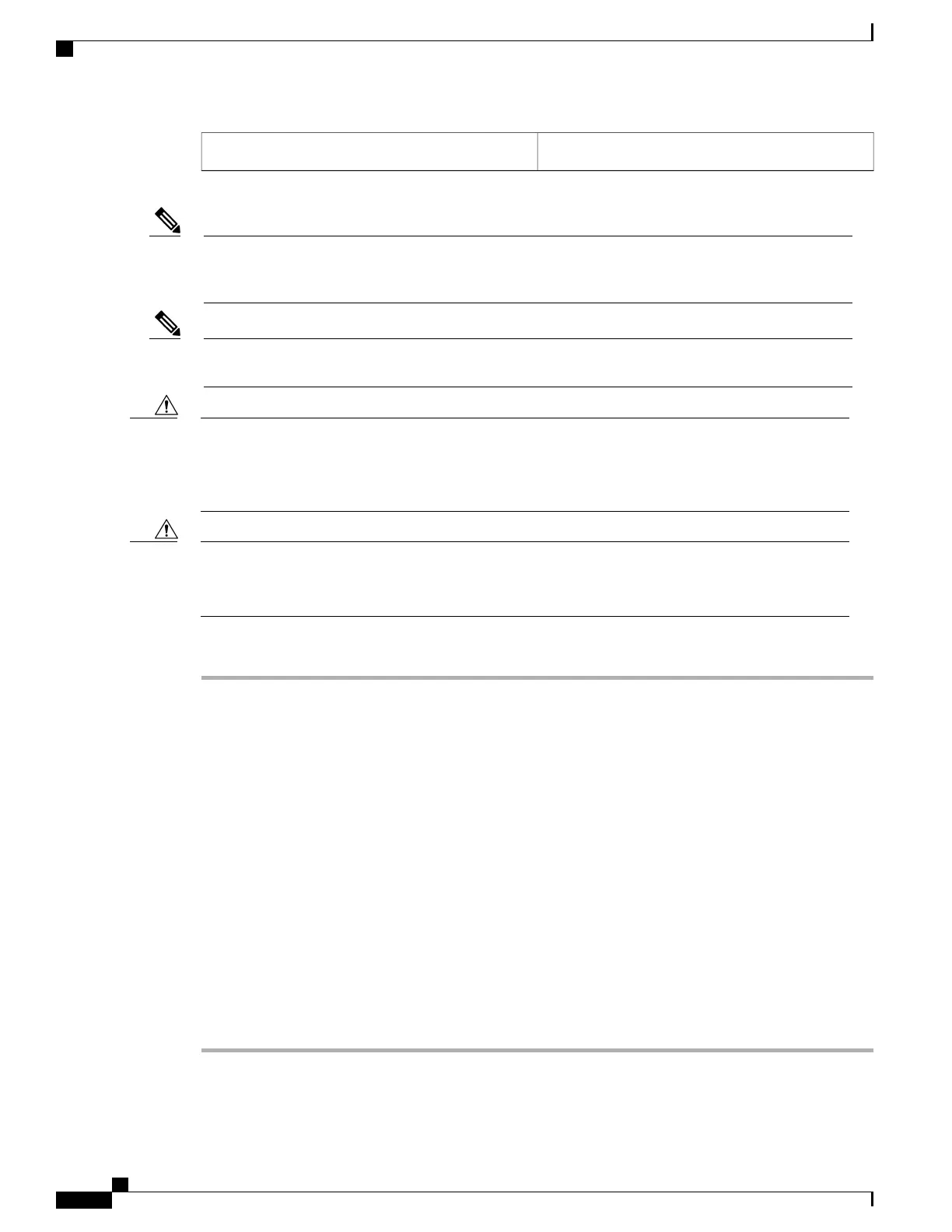NoneSecurity Level
The procedure to replace the NCS2006-DC power module with NCS2006-DC40 power module is the
same as this procedure. The NCS2006-DC40 power module uses NCS2006-DCCBL2-L= and
NCS2006-DCCBL2-R= cables.
Note
Do not replace the NCS2006-DC with the NCS2006-DC20 power module if the NCS2006 shelf is
consuming more than 960 W of power. Refer to table A-4 to ascertain the power consumption of the shelf.
Note
While changing the power modules from NCS2006-DC20 to NCS2006-DC and vice-versa, the NCS 2006
shelf can temporarily work with both NCS2006-DC and NCS2006-DC20 power modules installed.
However, during regular operation, the shelf must either have the NCS2006-DC or NCS2006-DC20 power
module, but not both.
Caution
Always use the supplied ESD wristband when working with a powered NCS 2006. For detailed instructions
on how to wear the ESD wristband, see the Electrostatic Discharge and Grounding Guide for Cisco NCS
2000 Series .
Caution
Procedure
Step 1
Disconnect the power source and remove the power connections from the standby power module (installed
in slot B).
Step 2
Unscrew the holding screw that secures the NCS2006-DC power module.
Step 3
Pull the NCS2006-DC power module clear from the NCS 2006 chassis.
Step 4
Install the NCS2006-DC20 power module as described in the DLP-L15 Installing the DC Power Module in
the NCS 2006 Shelf, on page 285.
Step 5
Install power on the NCS2006-DC20 power module as described in the NTP-L12 Installing Power and Ground
to the NCS 2006 Shelf , on page 200.
While replacing the power modules, do not provision or install any line cards when the NCS 2006
chassis is in the mixed power mode. Card provisioning and installation must be done only after both
the slots have the same type of power modules.
Note
Step 6
Perform the Steps 1 to 5 for the active power module (installed in slot A).
To ensure that the controller card is calculating the shelf power consumption correctly, reset the
controller card. For details about performing card reset, see the “NTP-G106 Reset Cards Using CTC”
procedure in the Cisco NCS 2000 Series Network Configuration Guide. If the power consumption
of the shelf is exceeding 960 W, the PWR-CON-LMT alarm is raised. Either revert to the NCS2006-DC
power module or remove and deprovision the existing line cards to reduce the load.
Note
Step 7
Return to your originating procedure (NTP).
Cisco NCS 2000 Series Hardware Installation Guide
290
Installing the Cisco NCS 2006 Door and Other Modules
DLP-L16 Replacing NCS2006-DC With NCS2006-DC20 Power Module
