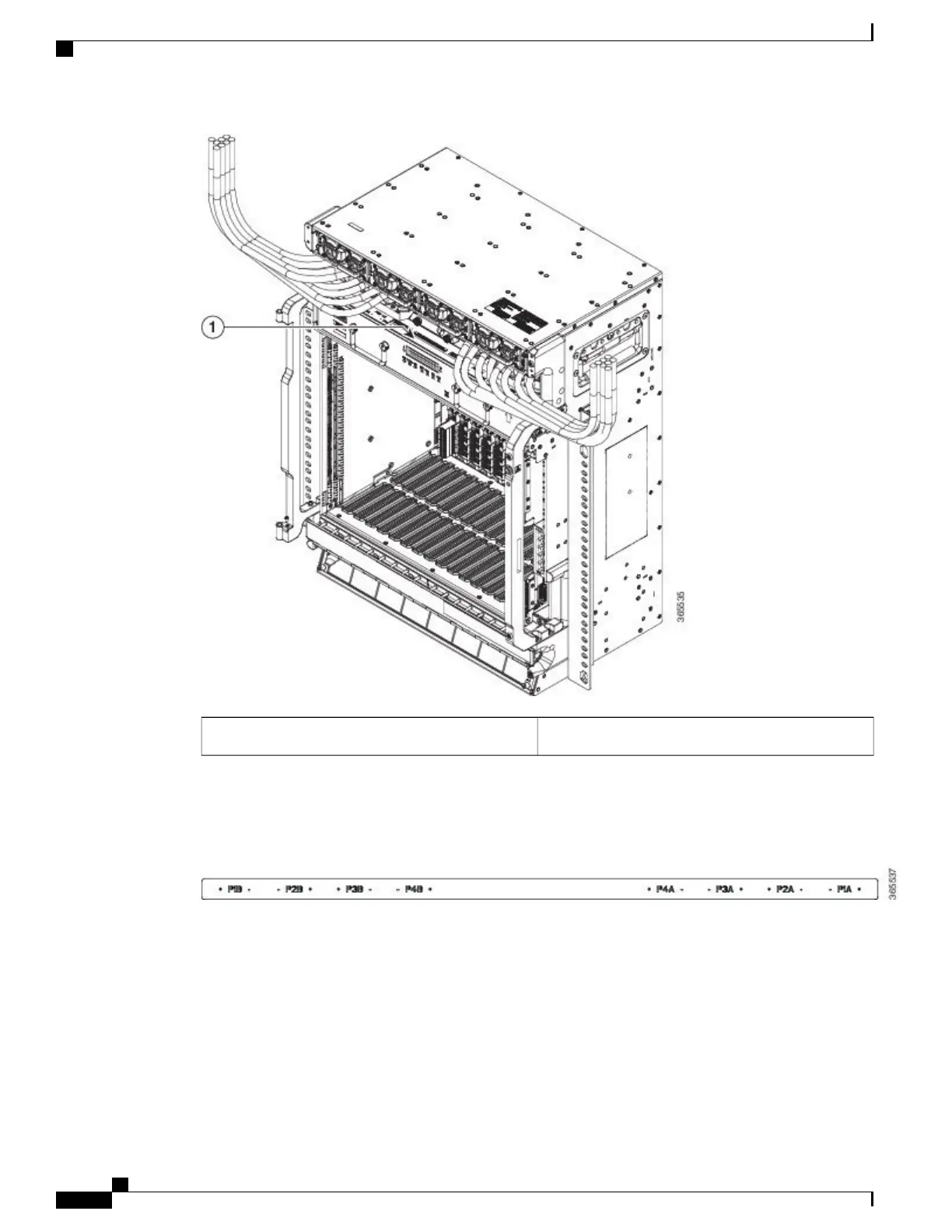Power distribution label1
To install the DC distribution using the figure below:
Figure 193: Power Distribution Label - Old Version
•
First, route the P1B cable to the left of the chassis against the top of the power tray.
•
Second, route the P2B cable under the P1B cable.
•
Third, route the P3B cable under the P2B cable.
•
Fourth, route the P4B cable under the P3B cable.
•
Fifth, route the P1A cable to the right of the chassis against the top of the power tray.
•
Sixth, route the P2A cable under the P1A cable.
Cisco NCS 2000 Series Hardware Installation Guide
332
Connecting Power and Ground
Cabling Guidelines for NCS 2015 DC Shelf