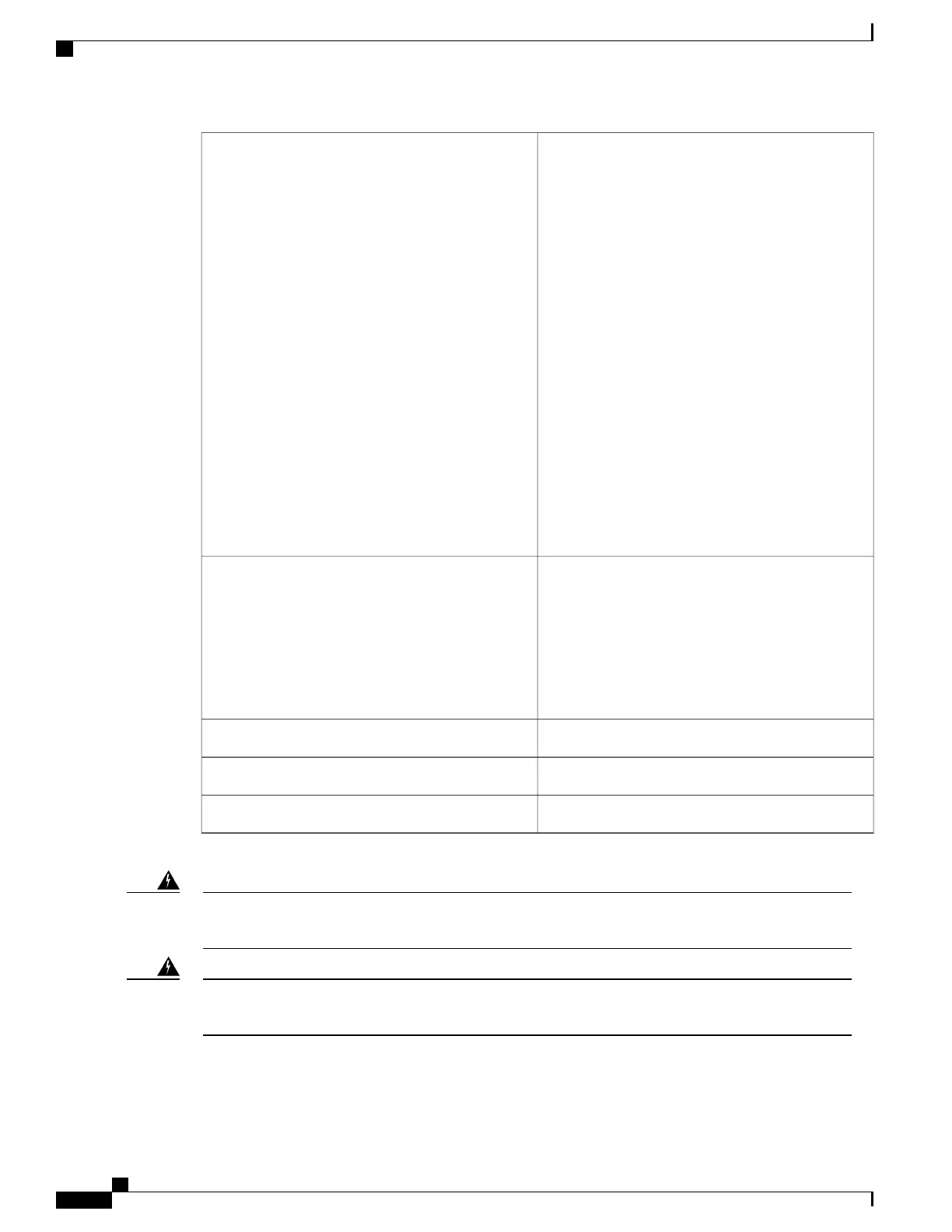•
#2 Phillips Dynamometric screwdriver
•
Medium slot-head screwdriver
•
Small slot-head screwdriver
•
Screws
•
Ground cable 21.2-mm² (#4 AWG) stranded
•
Listed pressure dual-holes lugs suitable for #8
AWG copper conductors
•
Wire cutters
•
Wire strippers
•
Crimp tool
•
Fuse panel
•
Power cable (from fuse panel to power modules)
•
Two-hole grounding lug
•
Wire wrapper
Tools/Equipment
•
NTP-L53 Installing the Power Modules in NCS
2015 Shelf , on page 388.
•
Connect the chassis to the office ground. For
detailed instructions on how to ground the
chassis, see the Electrostatic Discharge and
Grounding Guide for Cisco NCS 2000 Series .
Prerequisite Procedures
RequiredRequired/As Needed
OnsiteOnsite/Remote
NoneSecurity Level
To ensure safety of personnel and equipment, do not connect any power cables into the power module
until the module is completely installed into the chassis. Statement 389
Warning
To reduce the risk of electric shock, switch on the power only after the power cord is completely
installed into the power module. Statement 390
Warning
Cisco NCS 2000 Series Hardware Installation Guide
334
Connecting Power and Ground
NTP-L57 Installing Power and Ground to the NCS 2015 Shelf