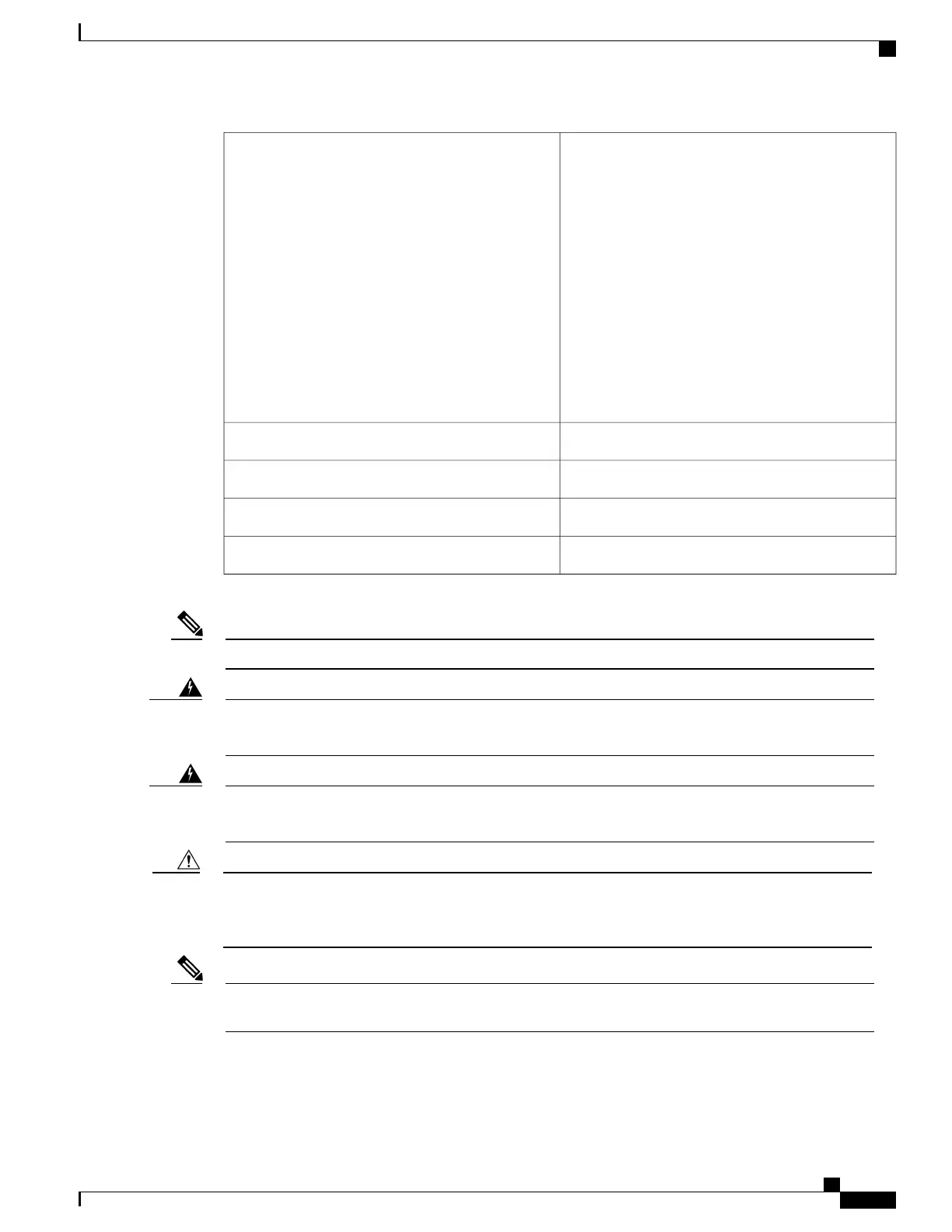•
#2 Phillips Dynamometric screwdriver
•
Medium slot-head screwdriver
•
Small slot-head screwdriver
•
Wire wrapper
•
Wire cutters
•
Wire strippers
•
Crimp tool
•
Fuse panel
•
Ground cable #4 AWG stranded.
Tools/Equipment
NonePrerequisite Procedures
RequiredRequired/As Needed
OnsiteOnsite/Remote
NoneSecurity Level
This product is intended for use on the TN and TT power systems.Note
When installing or replacing the unit, the ground connection must always be made first and
disconnected last. Statement 1046
Warning
This equipment shall be connected to AC mains provided with a surge protective device (SPD) at
the service equipment complying with NFPA 70, the National Electrical Code (NEC). Statement 7012
Warning
The NCS 2015 relies on the protective devices in the building installation to protect against short circuit,
overcurrent and ground faults. Ensure that the protective devices are properly rated and comply with
national and local codes.
Caution
Not more than 7 feet (2 m) of the power supply cable should be exposed between the equipment and the
fiber storage tray.
Note
Cisco NCS 2000 Series Hardware Installation Guide
337
Connecting Power and Ground
DLP-L81 Connecting Office Power (AC) to the NCS 2015 Shelf
