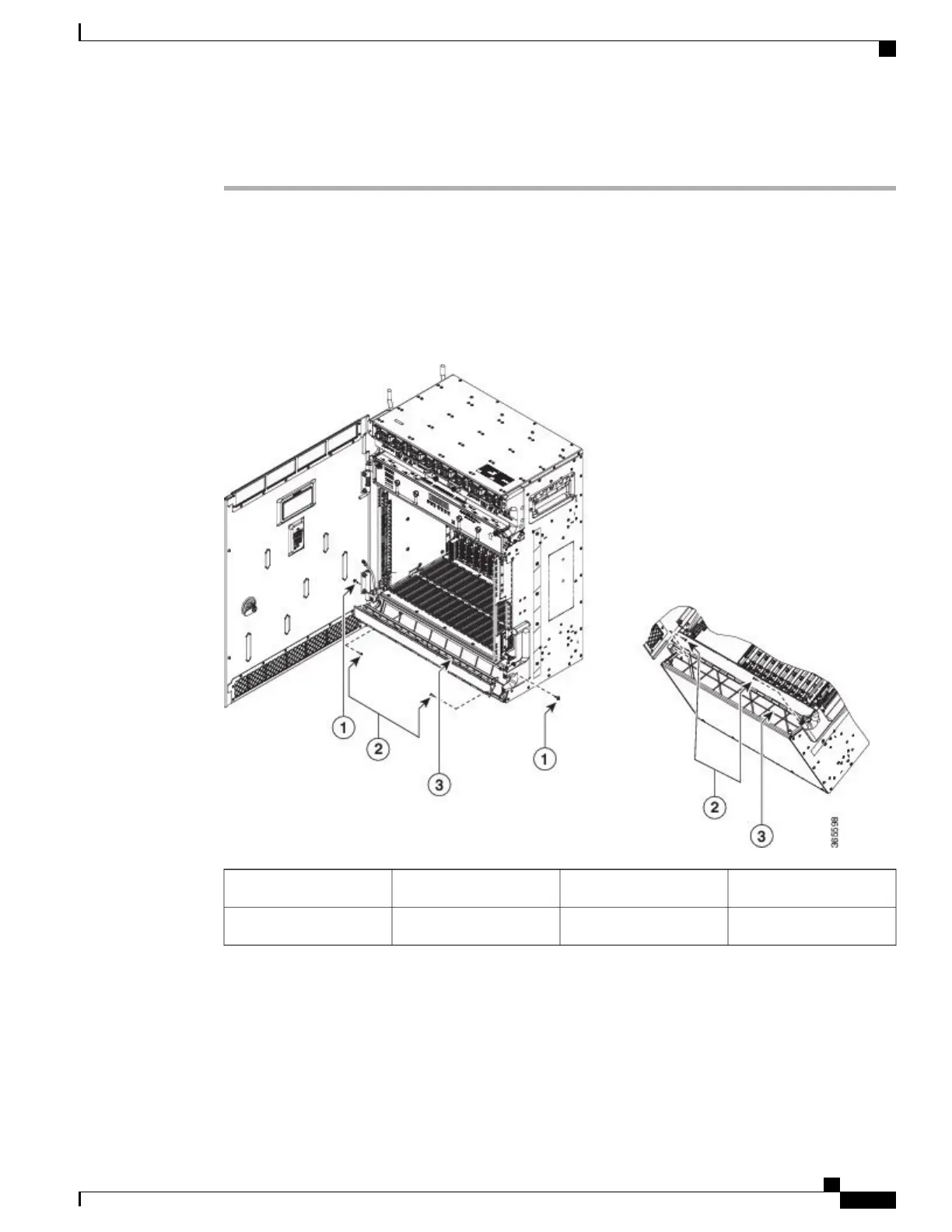Procedure
Step 1
Align the fiber tray screw holes against the shelf screw holes.
Step 2
Insert the M3 x 10 mm screws (one screw on each side and tighten them to a torque value of 11.5 in-lb (1.3
N-m). See figures below.
Step 3
Insert the M3 x 8mm screws (two screws on the bottom of the fiber tray) and tighten them to a torque value
of 11.5 in-lb (1.3 N-m). See figures below.
Figure 206: Installing the Standard Fiber Tray
M3 x8 mm screws2M3 x10 mm screws1
Standard fiber tray3
Cisco NCS 2000 Series Hardware Installation Guide
363
Installing the Cisco NCS 2015 Door and Other Modules
NTP-L67 Installing Fiber Tray of NCS 2015 Shelf