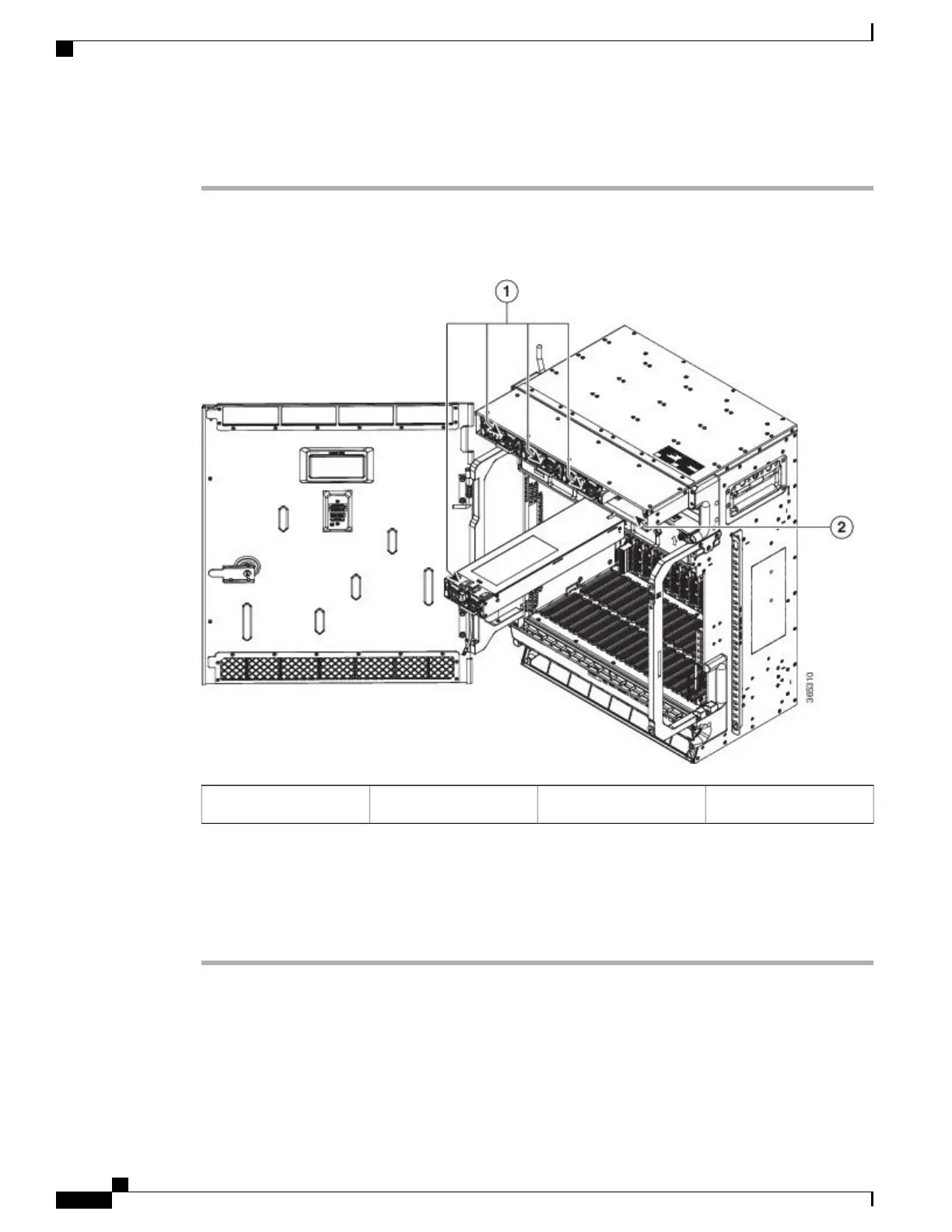Procedure
Step 1
Remove the filler caps from the slots where you want to install the power modules.
Figure 223: Installing the AC power module
Power tray2AC power module1
Step 2
Using both hands to support the power module, slide it into the power slot (See figure above).
Step 3
Secure the power module into the power tray using the snap hook.
Step 4
Repeat Steps 1 through 3 for the other AC power modules.
Step 5
Return to your originating procedure (NTP).
Cisco NCS 2000 Series Hardware Installation Guide
390
Installing the Cisco NCS 2015 Door and Other Modules
DLP-L82 Installing AC Power Module in NCS 2015 Shelf