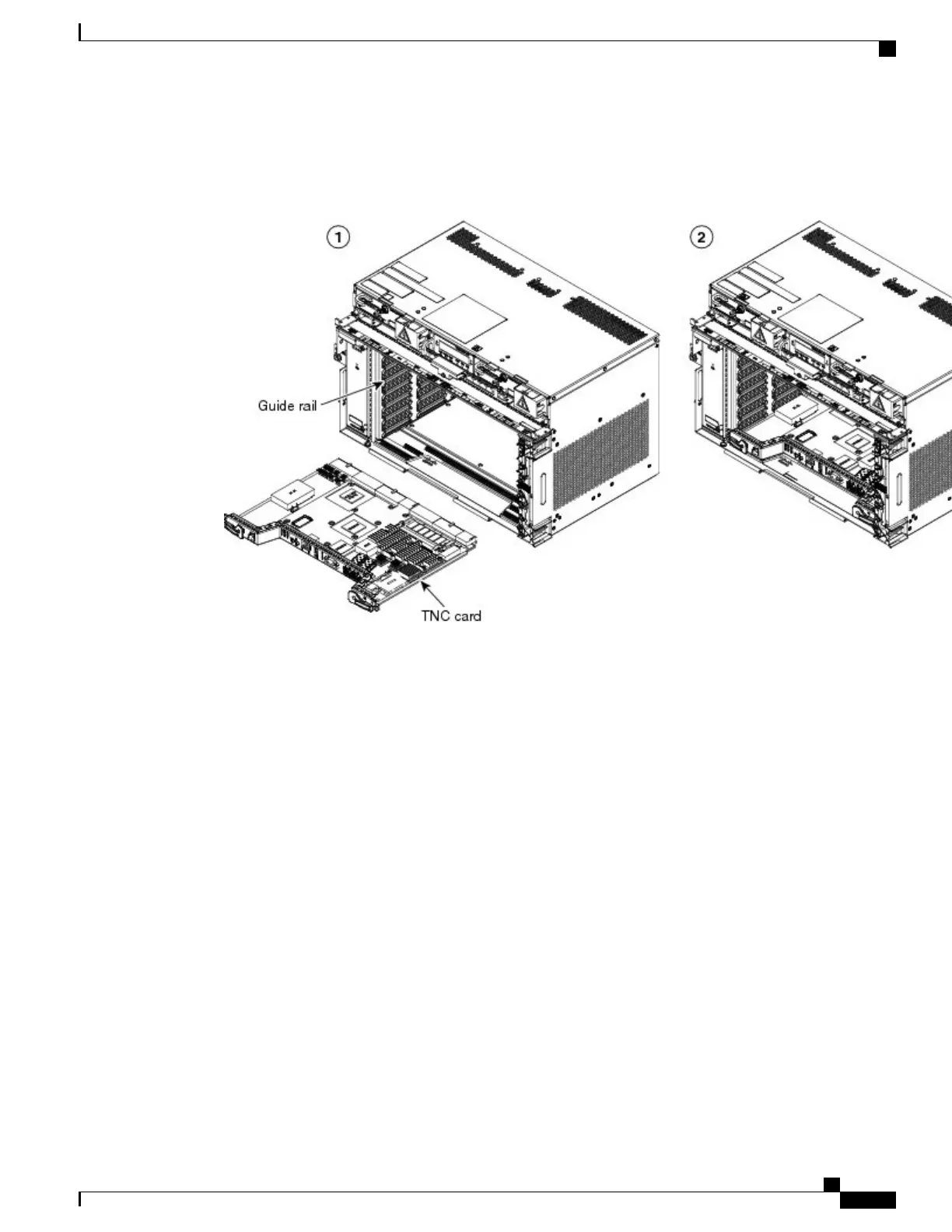The following figure illustrates the installation of TNC and TNCE cards on NCS 2006 shelf.
Figure 228: Installing TNC and TNCE cards on NCS 2006 Shelf
Step 5
Verify that the ACT/STBY LED is green if this is the first powered-up TNC/TNCE/TSC/TSCE/TNCS/TNCS-O
card installed or amber if this is the second powered-up TNC/TNCE/TSC/TSCE/TNCS/TNCS-O. The IP
address, temperature of the shelf, and time of day appear on the LCD. The default time and date is 12:00 AM,
January 1, 1970.
Step 6
The LCD cycles through the IP address (the default is 192.1.0.2), shelf name, and software version. Verify
that the correct software version is shown on the LCD. The software text string indicates the shelf type (SDH
or SONET) and software release. The numbers following the release number do not have any significance.)
Step 7
If the LCD shows the correct software version, continue with Step 8. If the LCD does not show the correct
software version, refer to your next level of technical support, upgrade the software, or remove the
TNC/TNCE/TSC/TSCE/TNCS/TNCS-O card and install a replacement card. Refer to the release-specific
software upgrade document to replace the software.
Step 8
(NCS 2006 shelf only) Repeat Steps 1 through 7 for the redundant TNC/TNCE/TSC/TSCE/TNCS/TNCS-O
card.
Step 9
(NCS 2015 shelf only) Repeat Steps 1 through 7 for the redundant TNCS/TNCS-O card.
If you install a standby TNC/TNCE/TSC/TSCE/TNCS/TNCS-O card that has a different software
version than the active TNC/TNCE/TSC/TSCE/TNCS/TNCS-O card, the standby
TNC/TNCE/TSC/TSCE/TNCS/TNCS-O card copies the software version from the active
TNC/TNCE/TSC/TSCE/TNCS/TNCS-O card. When the standby card is first inserted, the LEDs follow
the normal boot-up sequence. However, after the red FAIL LED turns on for about 5 seconds, the
FAIL LED and the ACT/STBY LED begin to flash alternately for up to 30 minutes. After loading the
new software, the upgraded TNC/TNCE/TSC/TSCE/TNCS/TNCS-O cards LEDs repeat the appropriate
bootup sequence, and the amber ACT/STBY LED turns on.
Tip
Cisco NCS 2000 Series Hardware Installation Guide
403
Installing and Configuring the Control Card
DLP-L62 Installing the TNC, TNCE, TSC, TSCE, TNCS, or TNCS-O Card