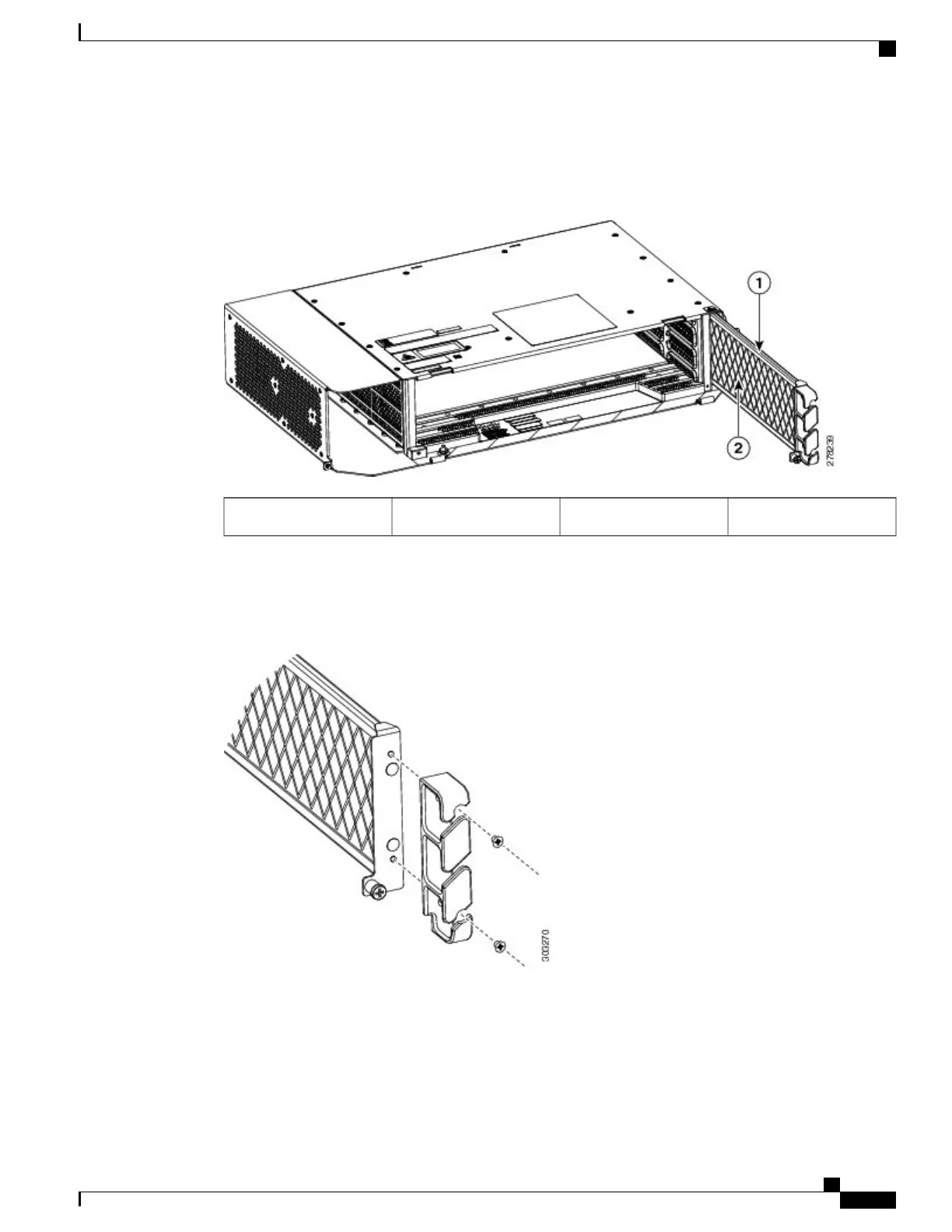Step 2
Extract the air filter from the shelf assembly as shown in the figure below.
Figure 241: Replacing the Air Filter
Filter grid2Air filter1
Step 3
Separate the cable guides from the air filter as shown in the figure below.
Figure 242: Replacing the Air Filter
Step 4
Replace the air filter with a new one if the air filter is dirty or clogged with dust.
Step 5
Attach the cable guide and insert the air filter into the shelf assembly.
The air filter must be inserted with the grid facing the shelf assembly as shown in the figure above.Note
Step 6
Tighten the screw on the air-filter.
Cisco NCS 2000 Series Hardware Installation Guide
443
Maintaining the NCS 2002, NCS 2006, and NCS 2015 Shelves
NTP-L19 Replacing the Air Filter of the NCS 2002 Shelf Assembly
