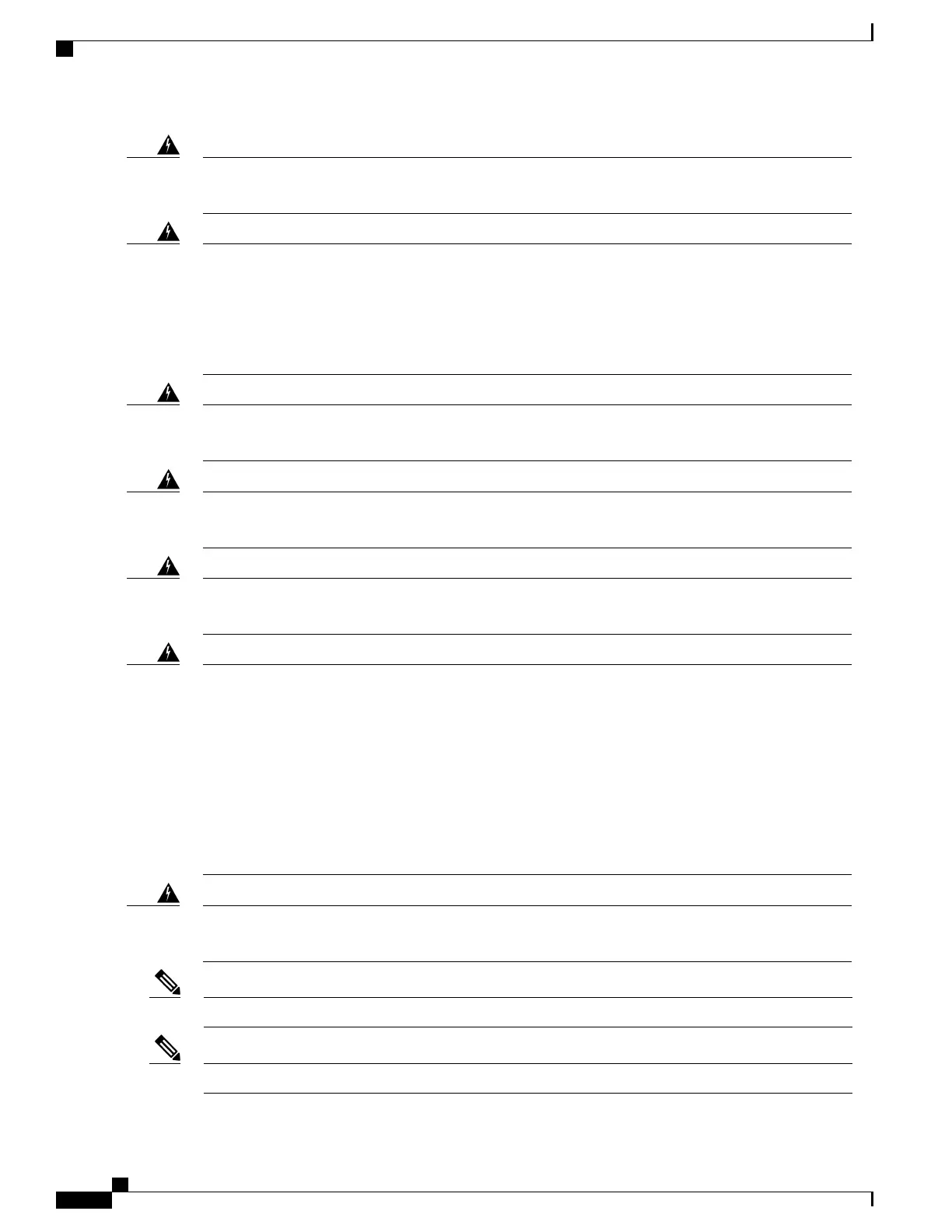This product requires short-circuit (overcurrent) protection, to be provided as part of the building
installation. Install only in accordance with national and local wiring regulations. Statement 1045
Warning
Voltages that present a shock hazard may exist on Power over Ethernet (PoE) circuits if
interconnections are made using uninsulated exposed metal contacts, conductors, or terminals.
Avoid using such interconnection methods, unless the exposed metal parts are located within a
restricted access location and users and service people who are authorized within the restricted
access location are made aware of the hazard. A restricted access area can be accessed only through
the use of a special tool, lock and key or other means of security. Statement 1072
Warning
This product relies on the building's installation for short-circuit (overcurrent) protection. Ensure
that the protective device is rated not greater than: 10A-20A, 100-240 VAC~. Statement 1005
Warning
To prevent the system from overheating, do not operate it in an area that exceeds the maximum
recommended ambient temperature of: 131°F (55°C). Statement 1047
Warning
Take care when connecting units to the supply circuit so that wiring is not overloaded. Statement
1018
Warning
To prevent bodily injury when mounting or servicing this unit in a rack, you must take special
precautions to ensure that the system remains stable. The following guidelines are provided to ensure
your safety:
Warning
•
This unit should be mounted at the bottom of the rack if it is the only unit in the rack.
•
When mounting this unit in a partially filled rack, load the rack from the bottom to the top
with the heaviest component at the bottom of the rack.
•
If the rack is provided with stabilizing devices, install the stabilizers before mounting or
servicing the unit in the rack. Statement 1006
To prevent airflow restriction, allow clearance around the ventilation openings to be at least:1 inch
(25.4 mm). Statement 1076
Warning
Make sure that the correct type of 19-inch ANSI rack is used for mounting the NCS 2002 shelf.Note
During installation, do not use the door to handle the chassis.Note
Cisco NCS 2000 Series Hardware Installation Guide
66
Mounting the Cisco NCS 2002 Shelf
NTP-L42 Installing the NCS 2002 Shelf