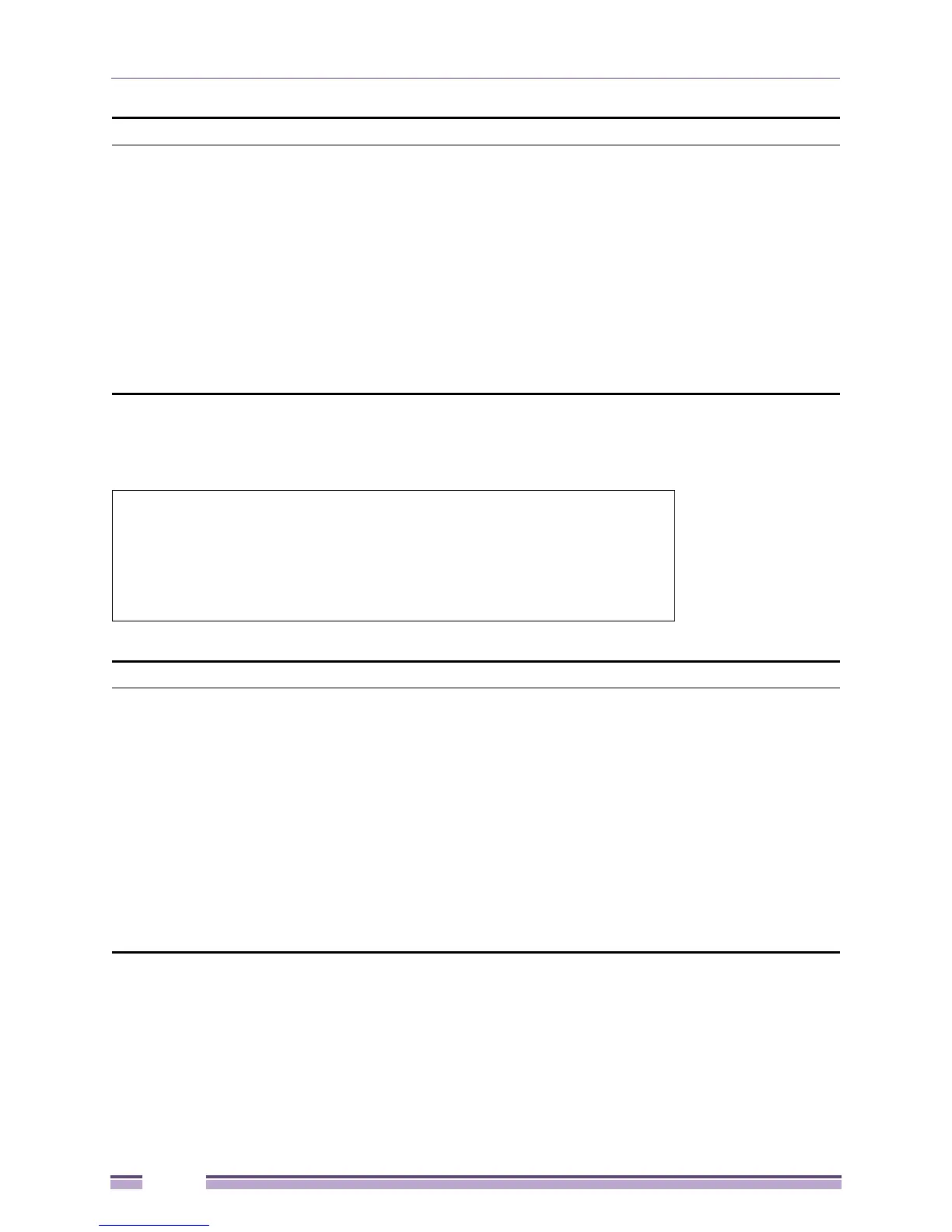Chapter 5: Layer 2 Features
Extreme Networks EAS 100-24t Switch CLI Manual
132
Example usage:
To set up static router ports:
config router_ports
Purpose Used to configure ports as router ports.
Syntax config router_ports [<vlan_name 32> | vlanid <vidlist>] [add | delete]
<portlist>
Description This command is used to designate a range of ports as being connected to
multicast-enabled routers. This will ensure that all packets with such a router
as its destination will reach the multicast-enabled router - regardless of
protocol, etc.
Parameters <vlan_name 32> - The name of the VLAN on which the router port resides.
<vidlist> - The VID range of the router ports to be configured.
[add|delete] - Specifies whether to add or delete router ports to be configured.
<portlist> - Specifies a range of ports to be configured.
Restrictions Only Administrator-level users can issue this command.
#config router_ports default add 1-10
Command: config router_ports default add 1-10
Success.
#
config router_ports_forbidden
Purpose Used to configure ports as forbidden router ports.
Syntax config router_ports_forbidden [<vlan_name 32> | vlanid <vidlist>] [add |
delete] <portlist>
Description This command is used to allow designation of a range of ports as being not
connected to multicast-enabled routers. This ensures that the forbidden router
port will not propagate routing packets out.
Parameters <vlan_name 32> - The name of the VLAN on which the router port resides.
<vidlist> - The VID range of the ports to be configured as forbidden ports.
[add | delete] - Specifies whether to add or delete forbidden ports of the
specified VLAN.
<portlist> - Specifies a range of ports that will be configured as forbidden
router ports.
Restrictions Only Administrator-level users can issue this command.
