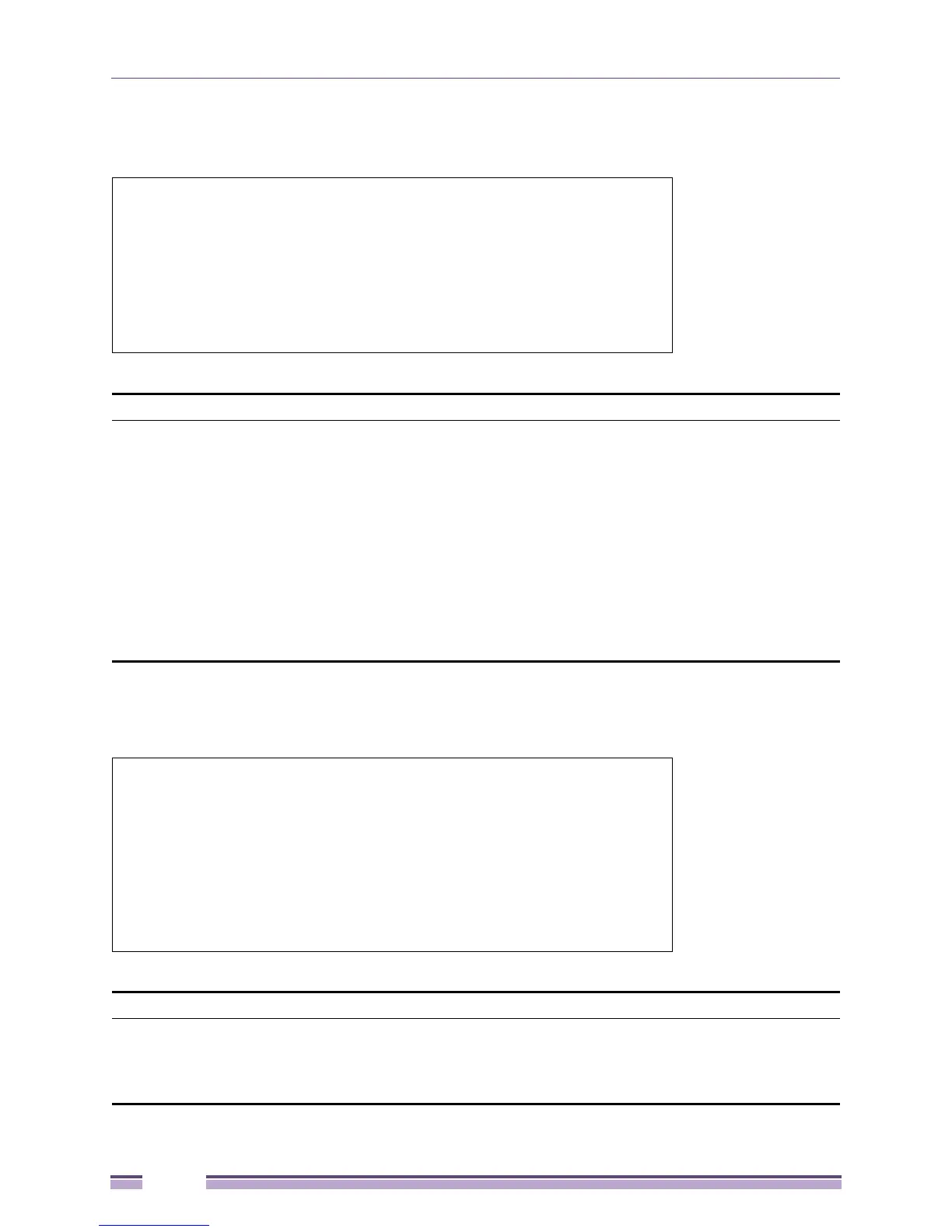Chapter 3: Fundamentals
Extreme Networks EAS 100-24t Switch CLI Manual
18
Example usage:
To create an administrator-level user account with the username “EXN”.
Example usage:
To configure the user password of “EXN” account:
#create account admin EXN
Command: create account admin EXN
Enter a case-sensitive new password:****
Enter the new password again for confirmation:****
Success.
#
config account
Purpose Used to configure user accounts.
Syntax config account <username>
Description This command is used to configure a user account that has been created
using the create account command. When the password information is not
specified in the command, the system will prompt the user to input the
password interactively. For this case, the user can only input the plain text
password.
Parameters <username> – The name of the account. The account must already be
defined.
Restrictions Only Administrator-level users can issue this command.
Usernames can be between 1 and 15 characters.
Passwords can be between 0 and 15 characters.
#config account EXN
Command: config account EXN
Enter a old password:****
Enter a case-sensitive new password:****
Enter the new password again for confirmation:****
Success.
#
show account
Purpose Used to display user accounts.
Syntax show account
Description This command is used to display all user accounts created on the switch. Up
to eight user accounts can exist at one time.