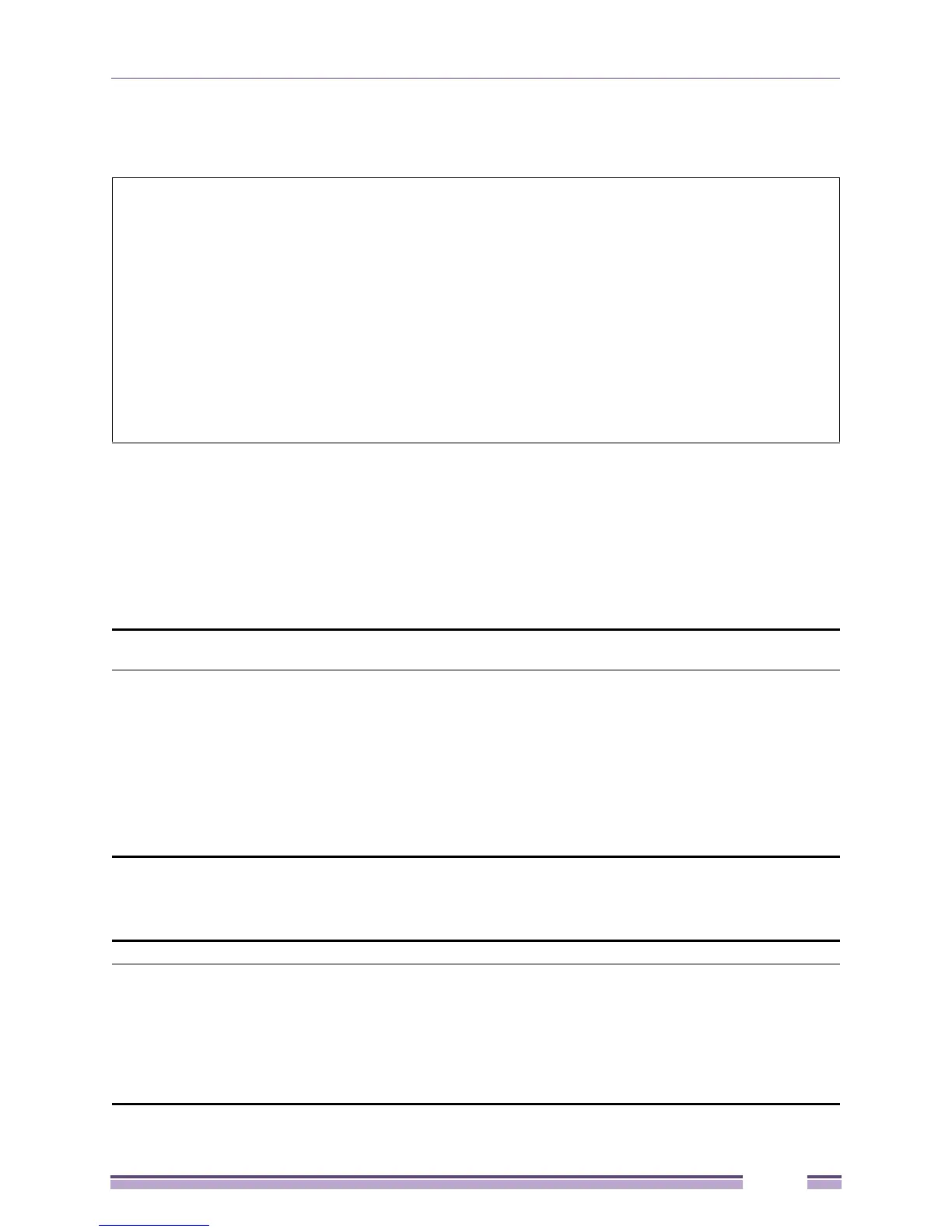Network Management (SNMP) Commands
Extreme Networks EAS 100-24t Switch CLI Manual
67
Example usage:
To view the currently configured greeting message:
Network Management (SNMP) Commands
The switch supports the Simple Network Management Protocol (SNMP) versions 1, 2c, and 3. You can
specify which version of the SNMP you want to use to monitor and control the switch. The three
versions of SNMP vary in the level of security provided between the management station and the
network device. The following table lists the security features of the three SNMP versions:
The Network Management commands in the CLI are listed (along with the appropriate parameters) in
the following table:
#show greeting_message
Command: show greeting_message
================================================================================
EAS 100-24t Gigabit Ethernet Switch
Command Line Interface
Firmware: Build 1.00.002
Copyright (C) 2000-2011 Extreme Networks All rights reserved.
================================================================================
#
SNMP
Version
Authentication
Method
Description
v1 Community String Community String is used for authentication - NoAuthNoPriv
v2c Community String Community String is used for authentication - NoAuthNoPriv
v3 Username Username is used for authentication - NoAuthNoPriv
v3 MD5 or SHA Authentication is based on the HMAC-MD5 or HMAC-SHA algorithms -
AuthNoPriv
v3 MD5 DES or SHA DES Authentication is based on the HMAC-MD5 or HMAC-SHA algorithms -
AuthPriv.
DES 56-bit encryption is added based on the CBC-DES (DES-56)
standard
Command Parameters
create snmp user <SNMP_name 32> <groupname 32> {encrypted [by_password auth [md5
<auth_password 8-16> | sha <auth_password 8-20>] priv [none |des
<priv_password 8-16>]|by_key auth [ md5 <auth_key 32-32> | sha <auth_key
40-40>] priv[ none | des <priv_key 32-32>]]}
delete snmp user <SNMP_name 32>
show snmp user
create snmp view <view_name 32> <oid> view_type [included | excluded]
