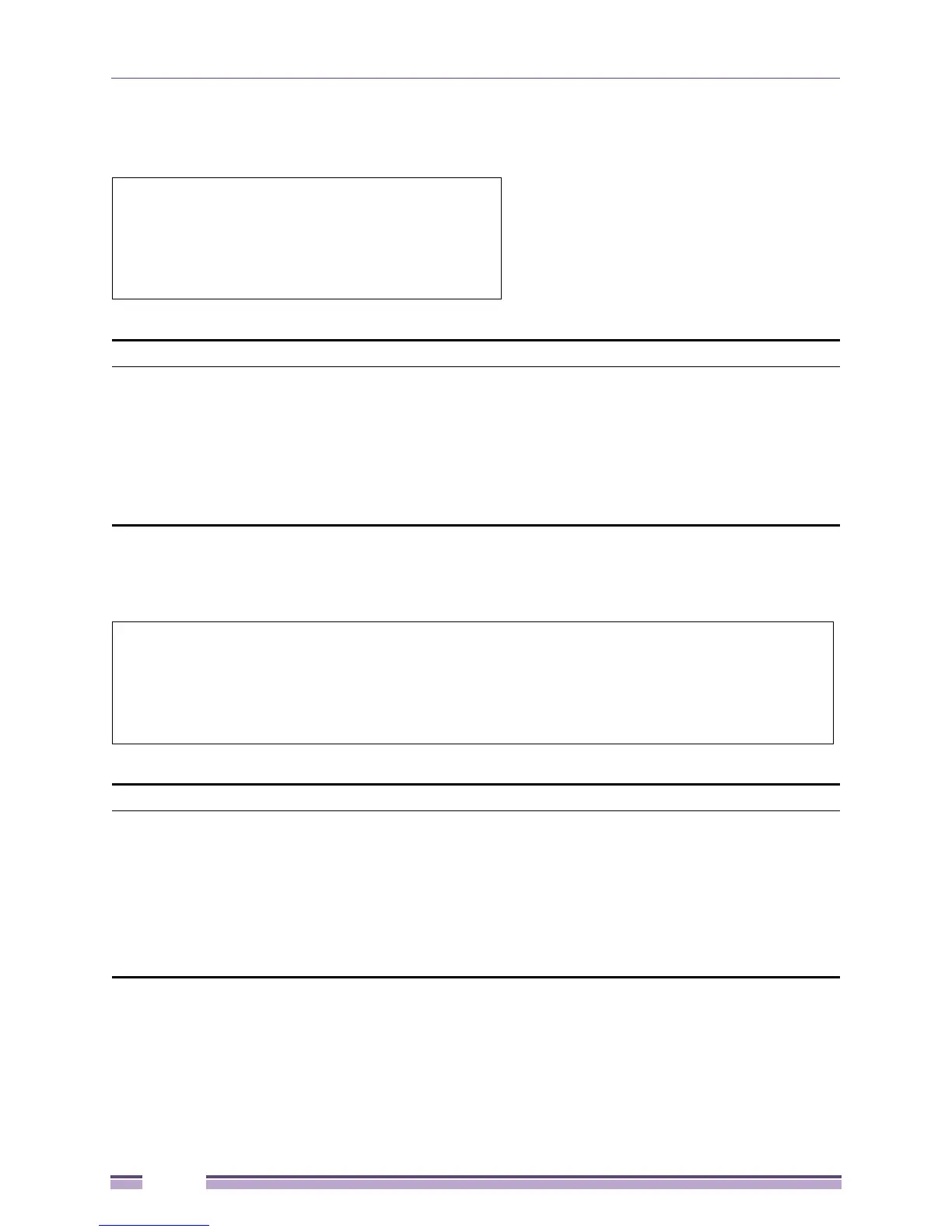Chapter 9: Security
Extreme Networks EAS 100-24t Switch CLI Manual
280
Example usage
To disable the MAC-based access control globally on the switch:
Example usage:
To configure the password for MAC-based access control:
# disable mac_based_access_control
Command: disable mac_based_access_control
Success.
#
config mac_based_access_control password
Purpose Used to configure the password of the MAC-based access control.
Syntax config mac_based_access_control password <passwd 16>
Description This command will set the password that will be used for authentication via
RADIUS server.
Parameters <password 16> - In RADIUS mode, the switch communicates with the
RADIUS server using this password. The maximum length of the key is 16.
Restrictions Only Administrator-level users can issue this command.
#config mac_based_access_control password switch
Command: config mac_based_access_control password switch
Success.
#
config mac_based_access_control method
Purpose Used to configure the MAC-based access control authenticating method.
Syntax config mac_based_access_control method [local | radius]
Description This command specifies to authenticate via local database or via RADIUS
server.
Parameters local – Specify to authenticate via local database.
radius – Specify to authenticate via RADIUS server.
Restrictions Only Administrator-level users can issue this command.
