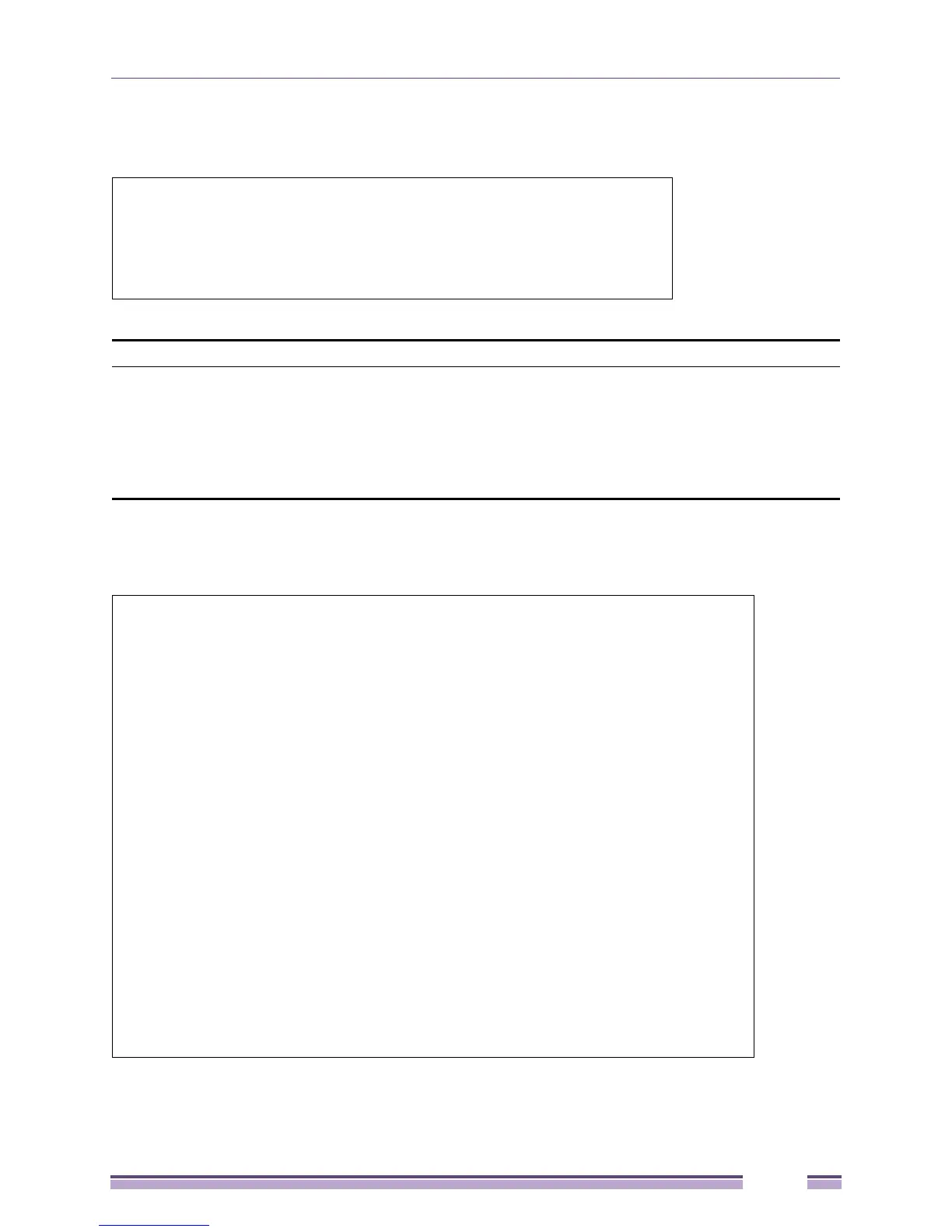QoS Commands
Extreme Networks EAS 100-24t Switch CLI Manual
225
Example usage:
To configure DSCP map to traffic class:
Example usage:
To show the DSCP map to traffic class:
#config dscp_mapping dscp_value 8 class 1
Command: config dscp_mapping dscp_value 8 class 1
Success.
#
show dscp_mapping
Purpose Used to show DSCP value map to traffic class.
Syntax show dscp_mapping {dscp_value <value 0-63>}
Description This command displays the information for DSCP mapping to traffic class.
Parameters <value 0-63> - The DSCP value of the incoming packet. If no parameter is
specified, all the DSCP value mapping to traffic class will be shown.
Restrictions None.
#show dscp_mapping
Command: show dscp_mapping
DSCP Class
0 0
1 0
2 0
3 0
4 0
5 0
6 0
7 0
8 0
9 0
10 0
11 0
12 0
13 0
14 0
15 0
16 0
17 0
18 0
19 0
CTRL+C ESC q Quit SPACE n Next Page ENTER Next Entry a All