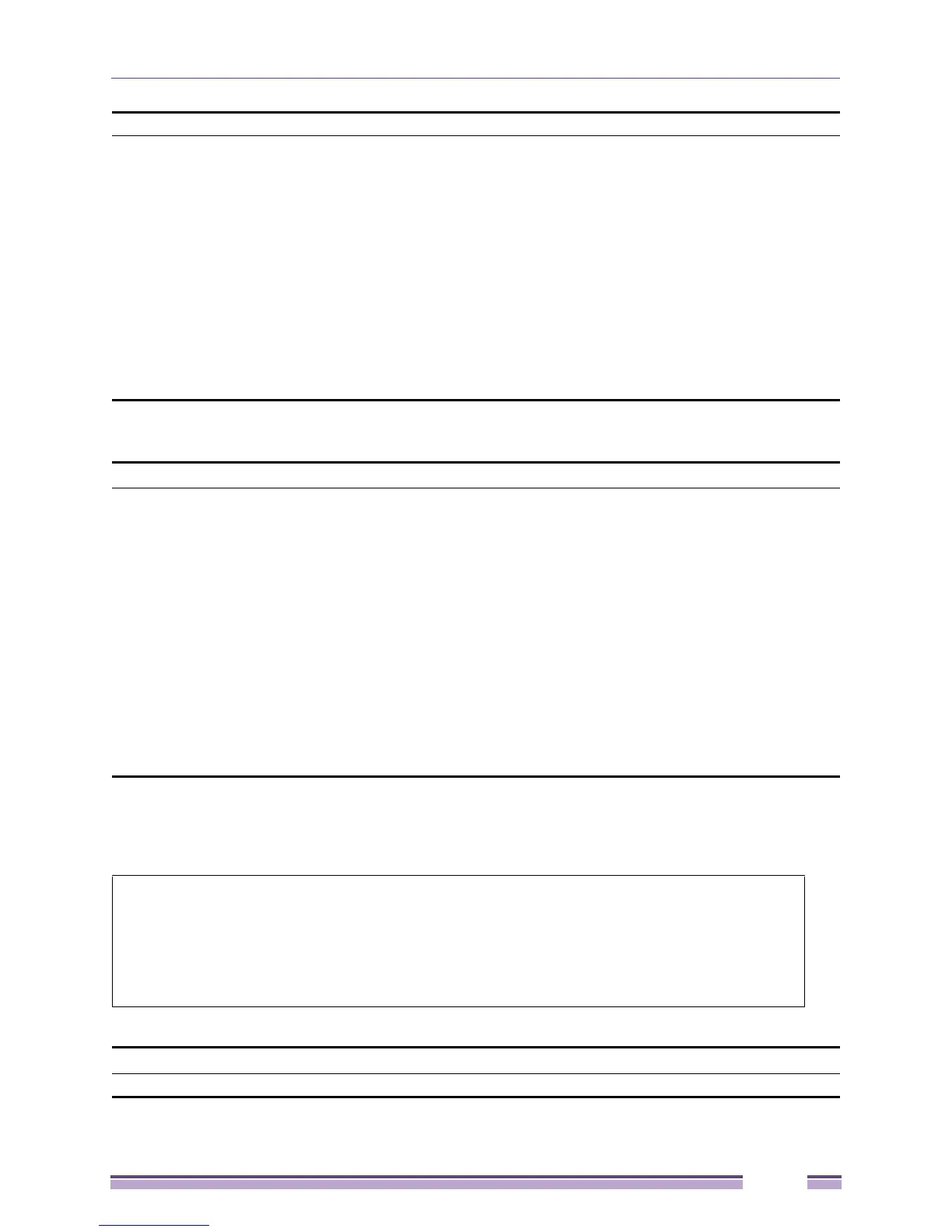MLD Snooping Commands
Extreme Networks EAS 100-24t Switch CLI Manual
149
Each command is listed, in detail, in the following sections.
Example usage:
To configure the MLD snooping to the default VLAN with the state enabled:
config mld_snooping querier [vlan <vlan_name 32> | vlanid <vidlist> | all] {query_interval <sec 1-65535> |
max_response_time <sec 1-25> | robustness_variable <value 1-255> |
last_listener_query_interval <sec 1-25>}
config mld_snooping
mrouter_ports
<vlan_name 32> [add | delete] <portlist>
config mld_snooping
mrouter_ports_forbidden
<vlan_name 32> [add | delete] <portlist>
enable mld_snooping
disable mld_snooping
show mld_snooping {[vlan <vlan_name 32> | vlanid <vidlist>]}
show mld_snooping group {[vlan <vlan_name 32> | vlanid <vidlist>]}
show mld_snooping
mrouter_ports
{[vlan <vlan_name 32> | vlanid <vidlist>]} {[static | dynamic | forbidden]}
config mld_snooping
Purpose Used to configure MLD snooping on the switch.
Syntax config mld_snooping [vlan <vlan_name 32> | vlanid <vidlist> | all] {state
[enable | disable] | fast_done [enable | disable]}
Description This command is used to configure MLD snooping on the switch.
Parameters <vlan_name 32> - The name of the VLAN for which MLD snooping is to be
configured.
<vidlist> - The range of VIDs to be configured.
all – Select to configure all the VLANs on the switch.
state - Allows you to enable or disable the MLD snooping function for the
chosen VLAN.
fast_done - Enable or disable the MLD snooping fast done function. If
enabled, the membership is immediately removed when the system receives
the MLD done message.
Restrictions Only Administrator-level users can issue this command.
#config mld_snooping vlan default state enable
Command: config mld_snooping vlan default state enable
Success.
#
config mld_snooping querier
Purpose Used to configure the timers and the attributes of the MLD snooping querier.
Command Parameters
