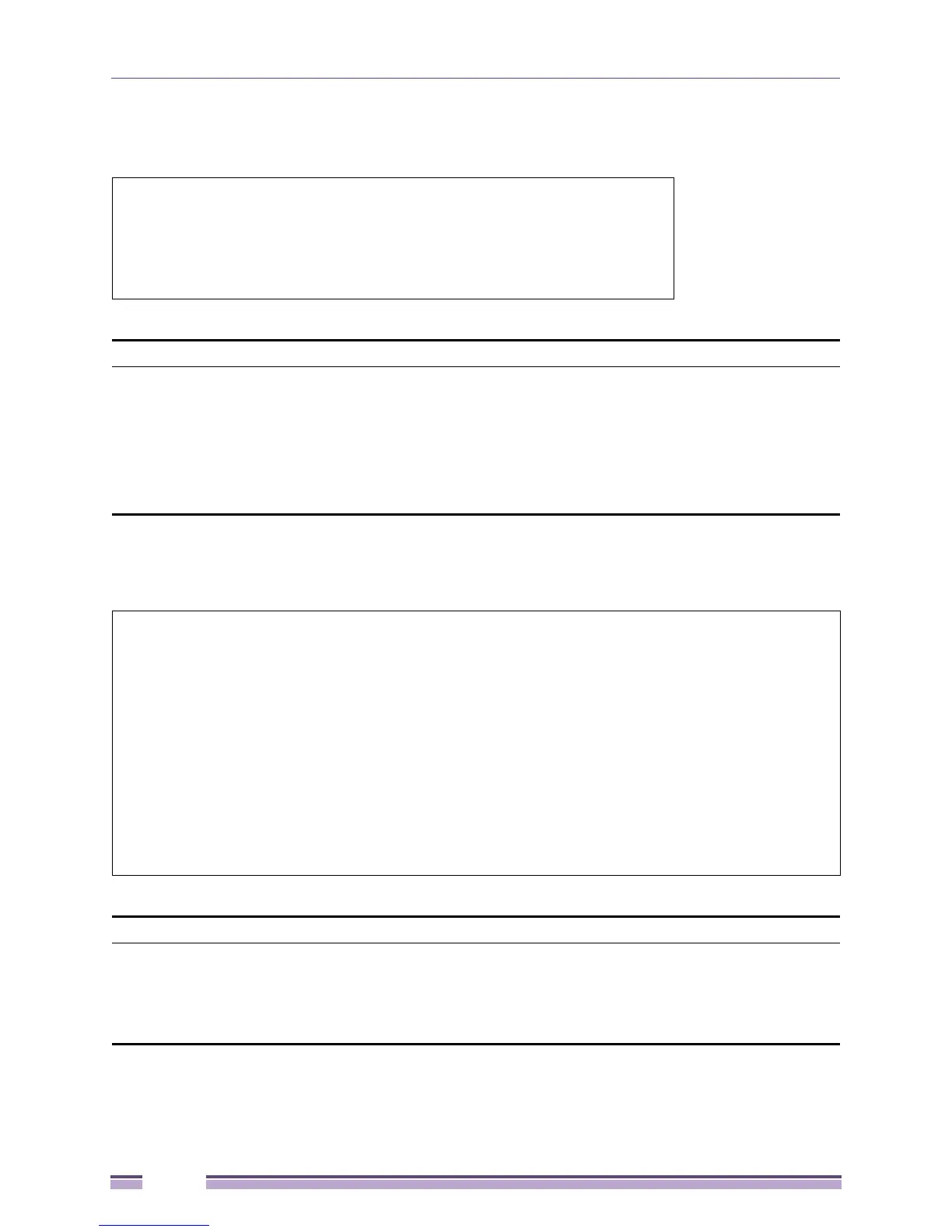Chapter 4: Management
Extreme Networks EAS 100-24t Switch CLI Manual
102
Example usage:
To delete a previously configured syslog host:
Example usage:
To show syslog host information:
#delete syslog host 4
Command: delete syslog host 4
Success.
#
show syslog host
Purpose Used to display the syslog hosts currently configured on the switch.
Syntax show syslog host {<index 1-4>}
Description This command is used to display the syslog hosts that are currently configured
on the switch.
Parameters <index 1-4> - Specifies that the command will be applied to an index of hosts.
There are four available indexes, numbered 1 through 4.
Restrictions None.
#show syslog host
Command: show syslog host
Syslog Global State: Disabled
Host Id Host IP Address Severity Facility UDP port Status
------- --------------- -------------- -------- -------- --------
1 10.1.1.2 All Local0 514 Disabled
2 10.40.2.3 All Local0 514 Disabled
3 10.21.13.1 All Local0 514 Disabled
Total Entries : 3
#
config log_save_timing
Purpose Used to configure the method of saving logs to the switch’s Flash memory.
Syntax config log_save_timing [time_interval <min 1-65535> | on_demand |
log_trigger]
Description This command is used to configure the method used in saving logs to the
switch’s Flash memory.
