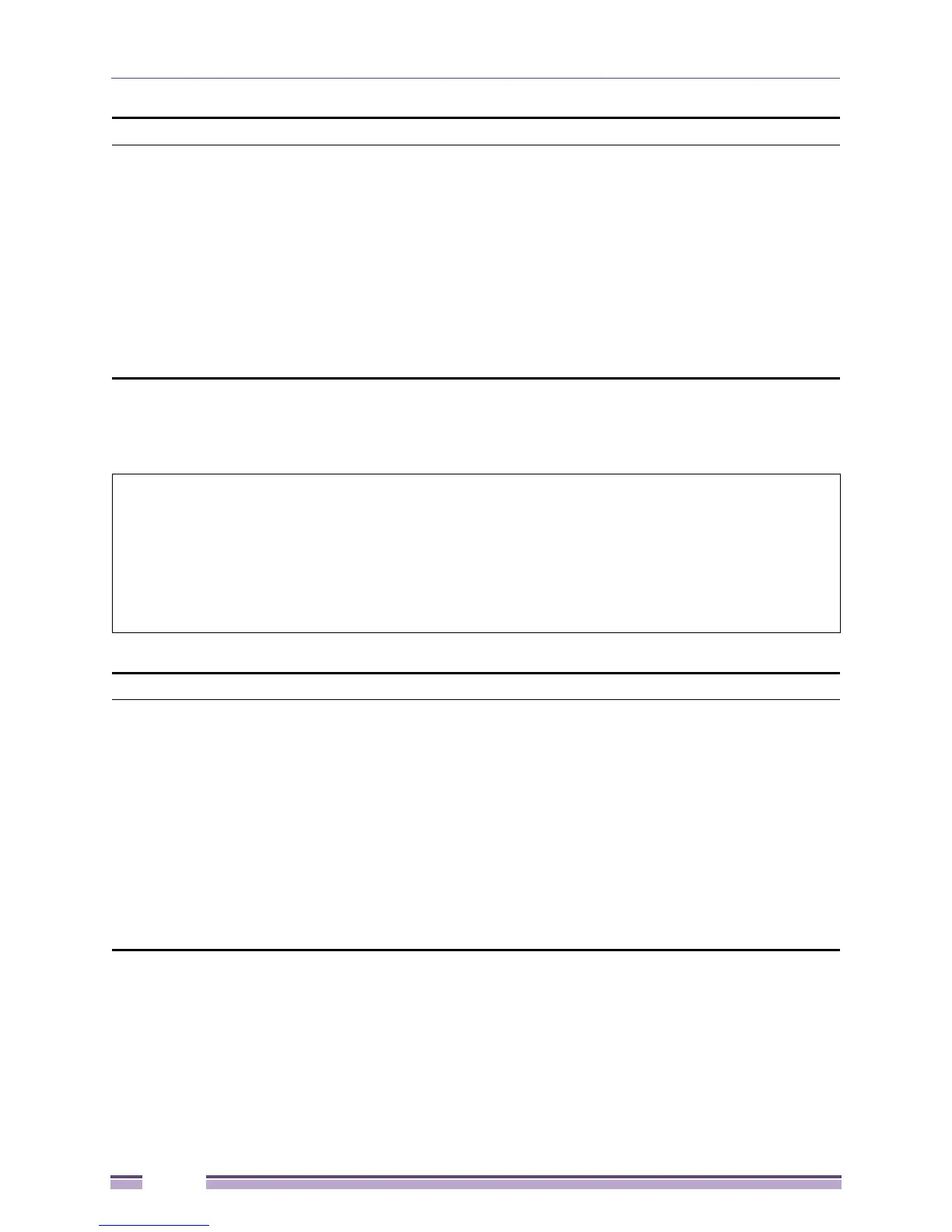Chapter 5: Layer 2 Features
Extreme Networks EAS 100-24t Switch CLI Manual
186
Example usage:
To configure port list 1 to 4 as NNI port, set outer TPID to 0x88a8:
config qinq ports
Purpose Used to configure Q-in-Q ports.
Syntax config qinq ports [<portlist> | all] {role [uni | nni] | outer_tpid <hex 0x1-
0xffff> | vlan_translation [enable | disable]}
Description This command is used to configure the port level setting for the Q-in-Q VLAN
function. This setting is not effective when the Q-in-Q mode is disabled.
Parameters <portlist> - A range of ports to configure.
role - Port role in Q-in-Q mode, it can be UNI port or NNI port.
outer_tpid - TPID in the SP-VLAN tag.
vlan_translation - If specified as enabled, the VLAN translation will be
performed on the port. The setting is disabled by default.
Restrictions Only Administrator-level users can issue this command.
#config qinq ports 1-4 role nni outer_tpid 0x88a8
Command: config qinq ports 1-4 role nni outer_tpid 0x88a8
Warning: The outer TPID will be globally applied to all ports!
Success.
#
create vlan_translation
Purpose Used to create a VLAN translation rule that will be added as a new rule or
replace a current rule.
Syntax create vlan_translation [add cvid <vidlist> svid <vlanid 1-4094> | replace
cvid <vlanid 1-4094> svid <vlanid 1-4094>]
Description This command is used to create a VLAN translation rule to add to or replace
the outgoing packet which is single S-tagged (the C-VID changes to S-VID
and the packet’s TPID changes to an outer TPID).
Parameters cvid – C-VLAN ID of packets that ingress from a UNI port.
svid – The S-VLAN ID that replaces the C-VLAN ID or is inserted in the
packet.
<vlanid 1-4094> - A VLAN ID between 1 and 4094.
Restrictions Only Administrator-level users can issue this command.
