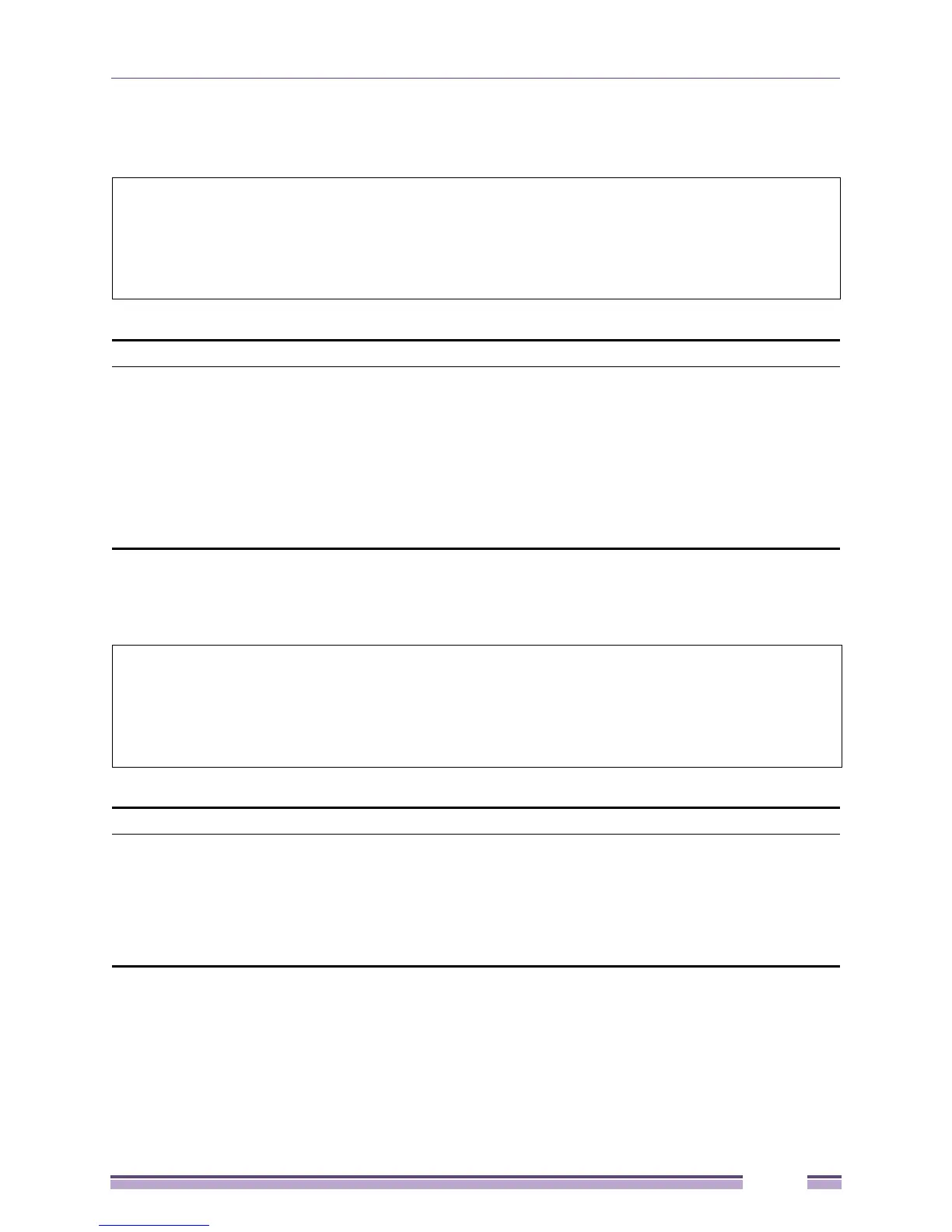MAC-based VLAN Commands
Extreme Networks EAS 100-24t Switch CLI Manual
147
Example usage:
To create a MAC-based VLAN local entry:
Example usage:
To delete a static MAC-based VLAN entry:
Example usage:
In the following example, MAC address “00:80:c2:33:c3:45” is assigned to VLAN 300 by manual
configuration. It is assigned to VLAN 400 by 802.1X. Since 802.1X has higher priority than manual
configuration, the manual configured entry will become inactive.
# create mac_based_vlan mac_address 00:00:00:00:00:01 vlan default
Command: create mac_based_vlan mac_address 00:00:00:00:00:01 vlan default
Success.
#
delete mac_based_vlan
Purpose Used to delete the static MAC-based VLAN entry.
Syntax delete mac_based_vlan {mac_address <macaddr> vlan <vlan_name 32>}
Description This command is used to delete a database entry. If the MAC address and
VLAN are not specified, all static entries associated with the port will be
removed.
Parameters mac – The MAC address.
vlan – The VLAN to be associated with the MAC address.
Restrictions Only Administrator-level users can issue this command.
# delete mac_based_vlan mac_address 00:00:00:00:00:01 vlan default
Command: delete mac_based_vlan mac_address 00:00:00:00:00:01 vlan default
Success.
#
show mac_based_vlan
Purpose This command is used to display a static MAC-based vlan entry.
Syntax show mac_based_vlan {mac <macaddr>}
Description This command is used to display a static MAC-Based VLAN entry.
Parameters mac – The MAC address of the entry to display.
Restrictions None.
