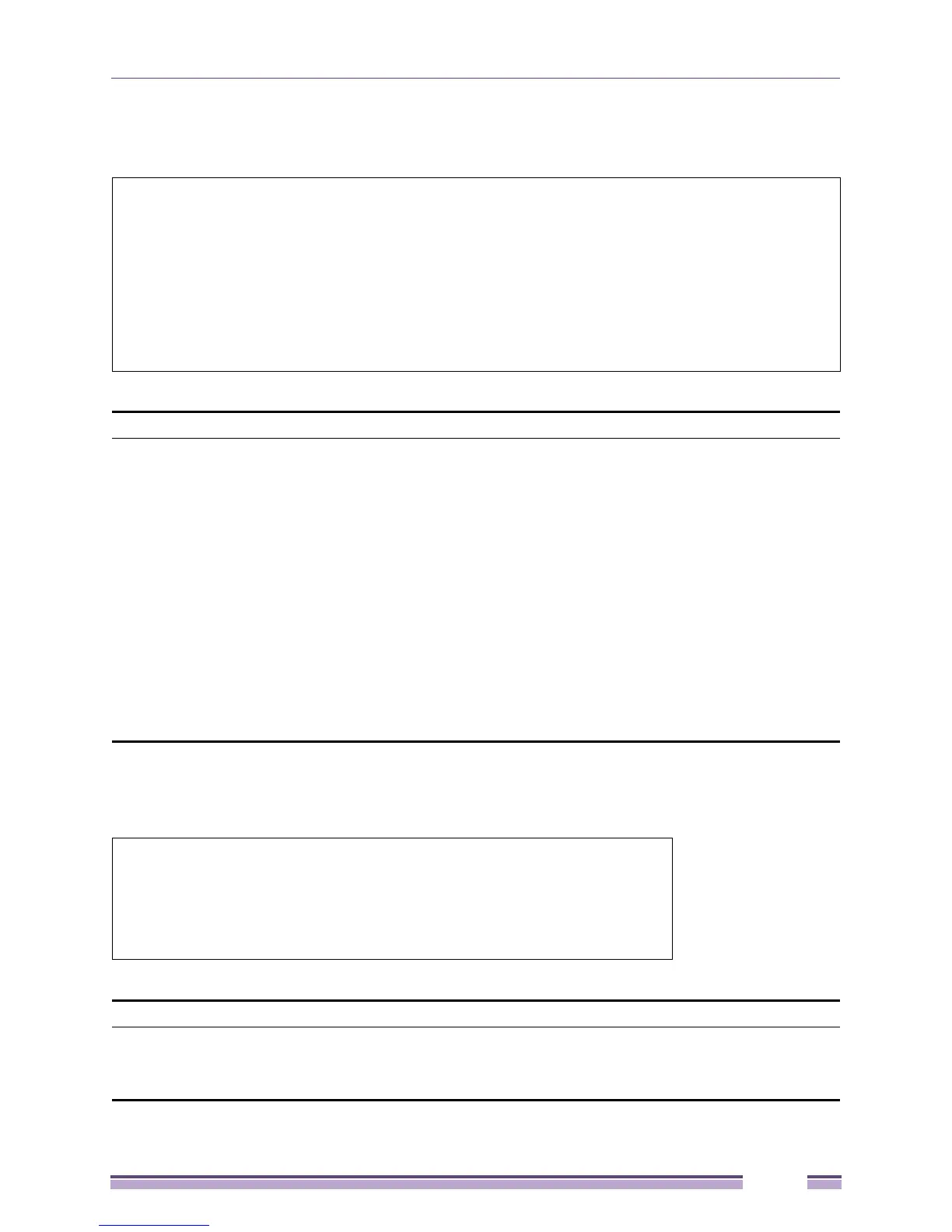Network Management (SNMP) Commands
Extreme Networks EAS 100-24t Switch CLI Manual
71
Example usage:
To display the SNMP users currently configured on the switch:
Example usage:
To create an SNMP view:
#show snmp user
Command: show snmp user
Username Group Name SNMP Version Auth-Protocol PrivProtocol
--------------- --------------- ------------ ------------- ------------
initial initial V3 None None
Total Entries: 1
#
create snmp view
Purpose Used to assign views to community strings to limit which MIB objects and
SNMP manager can access.
Syntax create snmp view <view_name 32> <oid> view_type [included | excluded]
Description This command is used to assign views to community strings to limit which MIB
objects an SNMP manager can access.
Parameters <view_name 32> - An alphanumeric string of up to 32 characters that
identifies the SNMP view that will be created.
<oid> - The object ID that identifies an object tree (MIB tree) that will be
included or excluded from access by an SNMP manager.
view type – Sets the view type to be:
included - Include this object in the list of objects that an SNMP manager can
access.
excluded - Exclude this object from the list of objects that an SNMP manager
can access.
Restrictions Only Administrator-level users can issue this command.
#create snmp view exnview 1.3.6 view_type included
Command: create snmp view exnview 1.3.6 view_type included
Success.
#
delete snmp view
Purpose Used to remove an SNMP view entry previously created on the switch.
Syntax delete snmp view <view_name 32> [all | <oid>]
