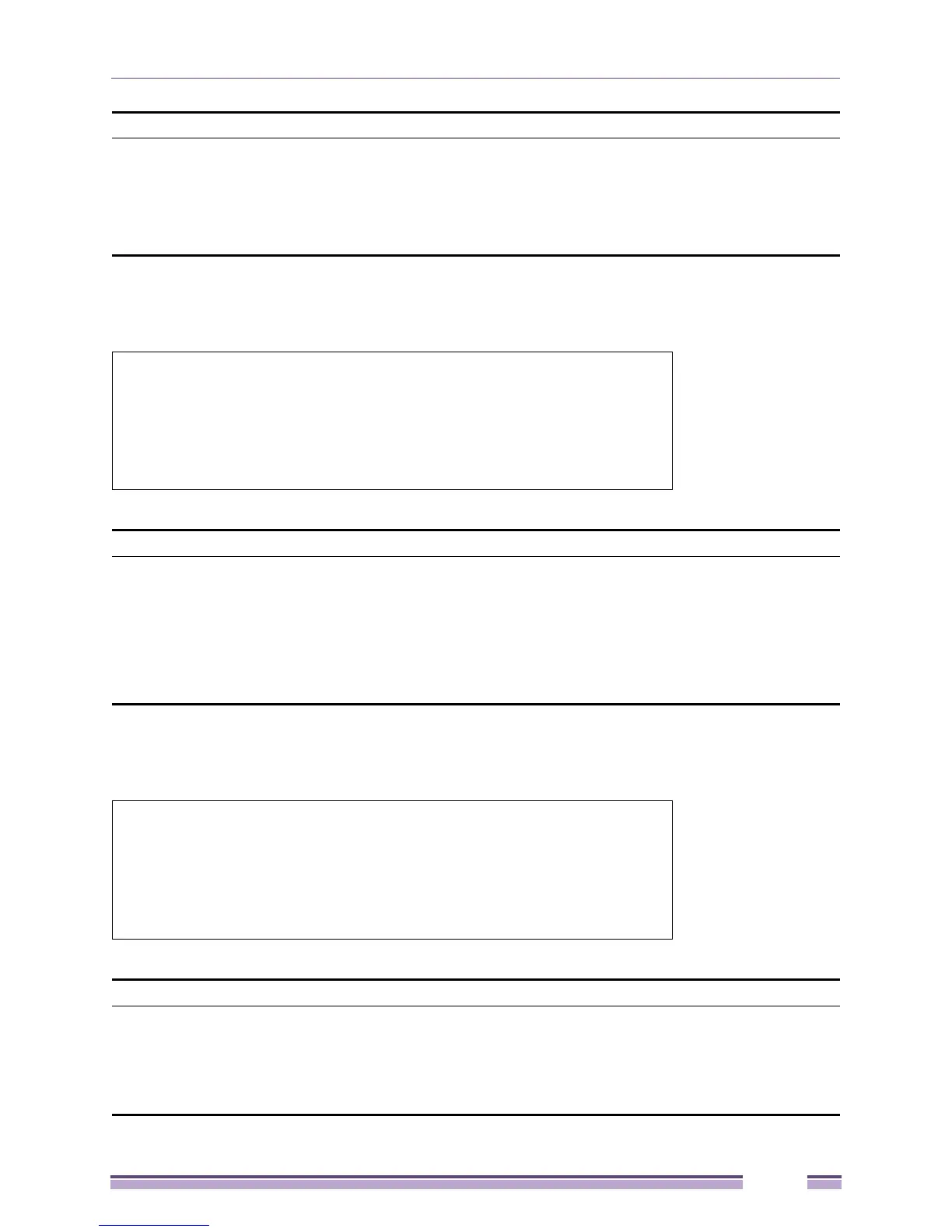Network Management (SNMP) Commands
Extreme Networks EAS 100-24t Switch CLI Manual
87
Example usage:
To configure the switch contact to “MIS Department II”:
Example usage:
To configure the switch location for “HQ 5F”:
Description This command is used to enter the name and/or other information to identify a
contact person who is responsible for the switch. A maximum of 128
characters can be used.
Parameters <sw_contact> - A maximum of 128 characters is allowed. A NULL string is
accepted if there is no contact.
Restrictions Only Administrator-level users can issue this command.
#config snmp system_contact MIS Department II
Command: config snmp system_contact MIS Department II
Success.
#
config snmp system_location
Purpose Used to enter a description of the location of the switch.
Syntax config snmp system_location {<sw_location>}
Description This command is used to enter a description of the location of the switch. A
maximum of 128 characters can be used.
Parameters <sw_location> - A maximum of 128 characters is allowed. A NULL string is
accepted if there is no location desired.
Restrictions Only Administrator-level users can issue this command.
#config snmp system_location HQ 5F
Command: config snmp system_location HQ 5F
Success.
#
config snmp system_name
Purpose Used to configure the name for the switch.
Syntax config snmp system_name {<sw_name>}
Description This command is used to configure the name of the switch.
Parameters <sw_name> - A maximum of 128 characters is allowed. A NULL string is
accepted if no name is desired.
config snmp system_contact
