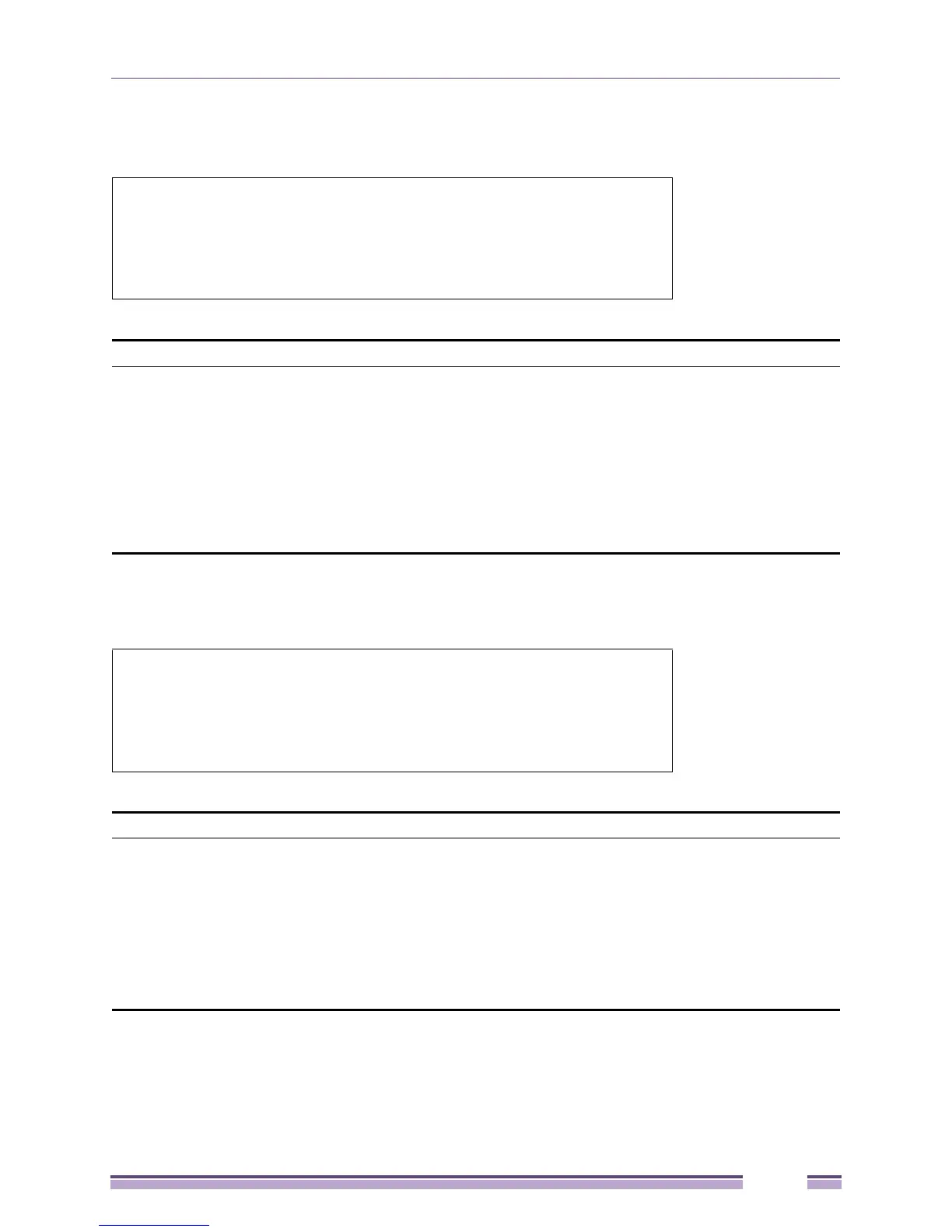DHCP Relay Commands
Extreme Networks EAS 100-24t Switch CLI Manual
45
Example usage
To config DHCP relay:
Example usage
To add an IP destination to the DHCP relay table:
#config dhcp_relay hops 2 time 23
Command: config dhcp_relay hops 2 time 23
Success.
#
config dhcp_relay add ipif
Purpose Used to add an IP destination address to the switch's DHCP/BOOTP relay
table.
Syntax config dhcp_relay add ipif [System] <ipaddr>
Description This command is used to add an IP address as a destination to forward
(relay) DHCP/BOOTP relay packets to.
Parameters [System] - The name of the IP interface in which DHCP relay is to be enabled.
<ipaddr> - The DHCP server IP address.
Restrictions Only Administrator-level users can issue this command.
#config dhcp_relay add ipif System 10.58.44.6
Command: config dhcp_relay add ipif System 10.58.44.6
Success.
#
config dhcp_relay delete ipif
Purpose Used to delete one or all IP destination addresses from the switch's DHCP/
BOOTP relay table.
Syntax config dhcp_relay delete ipif [System] <ipaddr>
Description This command is used to delete an IP destination addresses in the switch’s
DHCP/BOOTP relay table.
Parameters [System] - The name of the IP interface that contains the IP address below.
<ipaddr> - The DHCP server IP address.
Restrictions Only Administrator-level users can issue this command.
