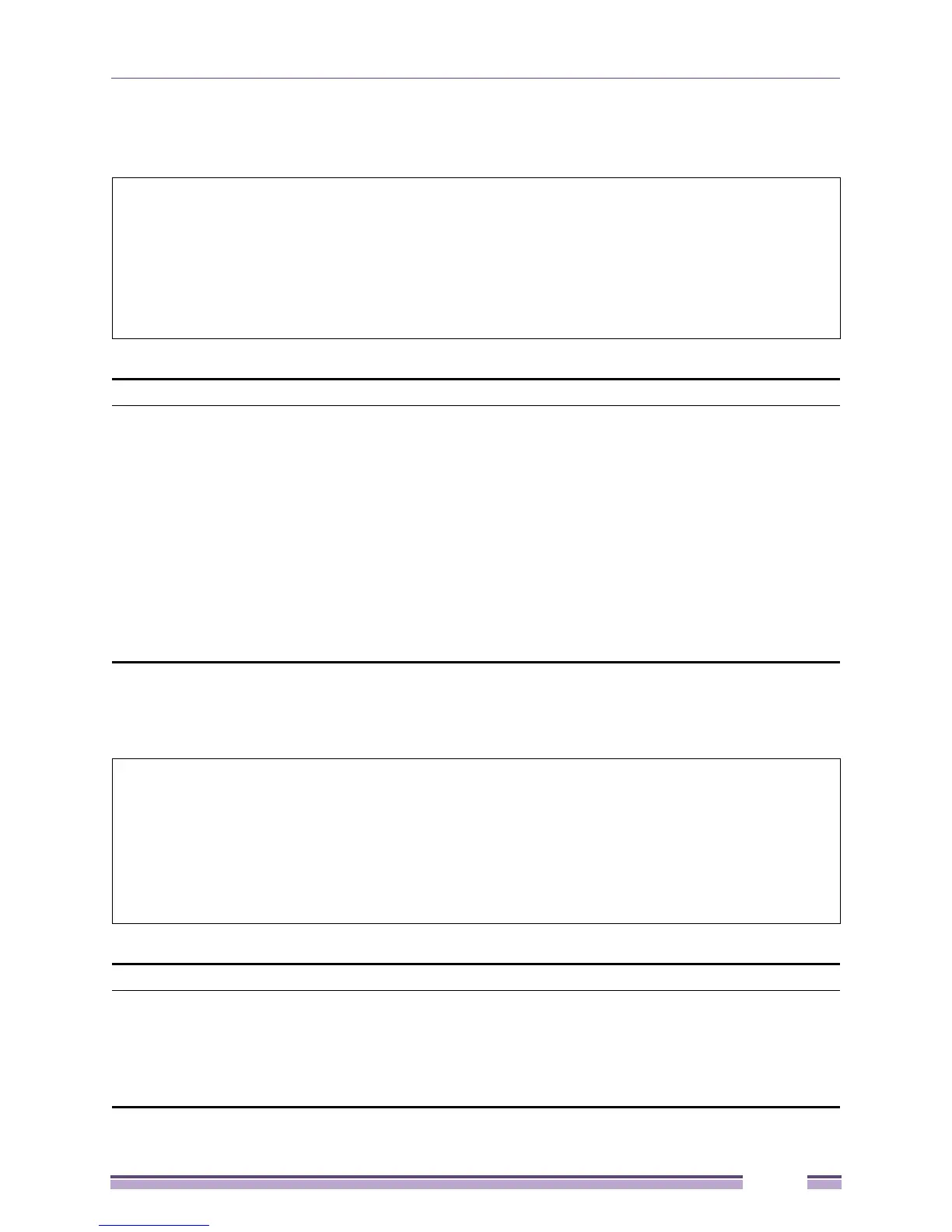Port Security Commands
Extreme Networks EAS 100-24t Switch CLI Manual
177
Example usage:
To configure the port security:
Example usage:
To delete a port security entry:
#config port_security ports 1-5 admin_state enable max_learning_addr 5
lock_address_mode DeleteOnReset
Command: config port_security ports 1-5 admin_state enable max_learning_addr 5
lock_address_mode DeleteOnReset
Success.
#
delete port_security_entry vlan_name
Purpose Used to delete a port security entry by MAC address, port number and VLAN
ID.
Syntax delete port_security_entry vlan_name <vlan_name 32> mac_address
<macaddr> port <auth_port>
Description This command is used to delete a single, previously learned port security
entry by port, VLAN name, and MAC address.
Parameters vlan name <vlan_name 32> - Enter the corresponding VLAN name of the port
to delete.
mac_address <macaddr> - Enter the corresponding MAC address, previously
learned by the port, to delete.
port <auth_port> - Enter the port number which has learned the previously
entered MAC address.
Restrictions Only Administrator-level users can issue this command.
#delete port_security_entry vlan_name default mac_address 00-01-30-10-2C-C7 port 6
Command: delete port_security_entry vlan_name default mac_address 00-01-30-10-2C-C7
port 6
Success.
#
clear port_security_entry port
Purpose Used to clear MAC address entries learned from a specified port for the port
security function.
Syntax clear port_security_entry port <auth_portlist>
Description This command is used to clear MAC address entries which were learned by
the switch by a specified port. This command only relates to the port security
function.
