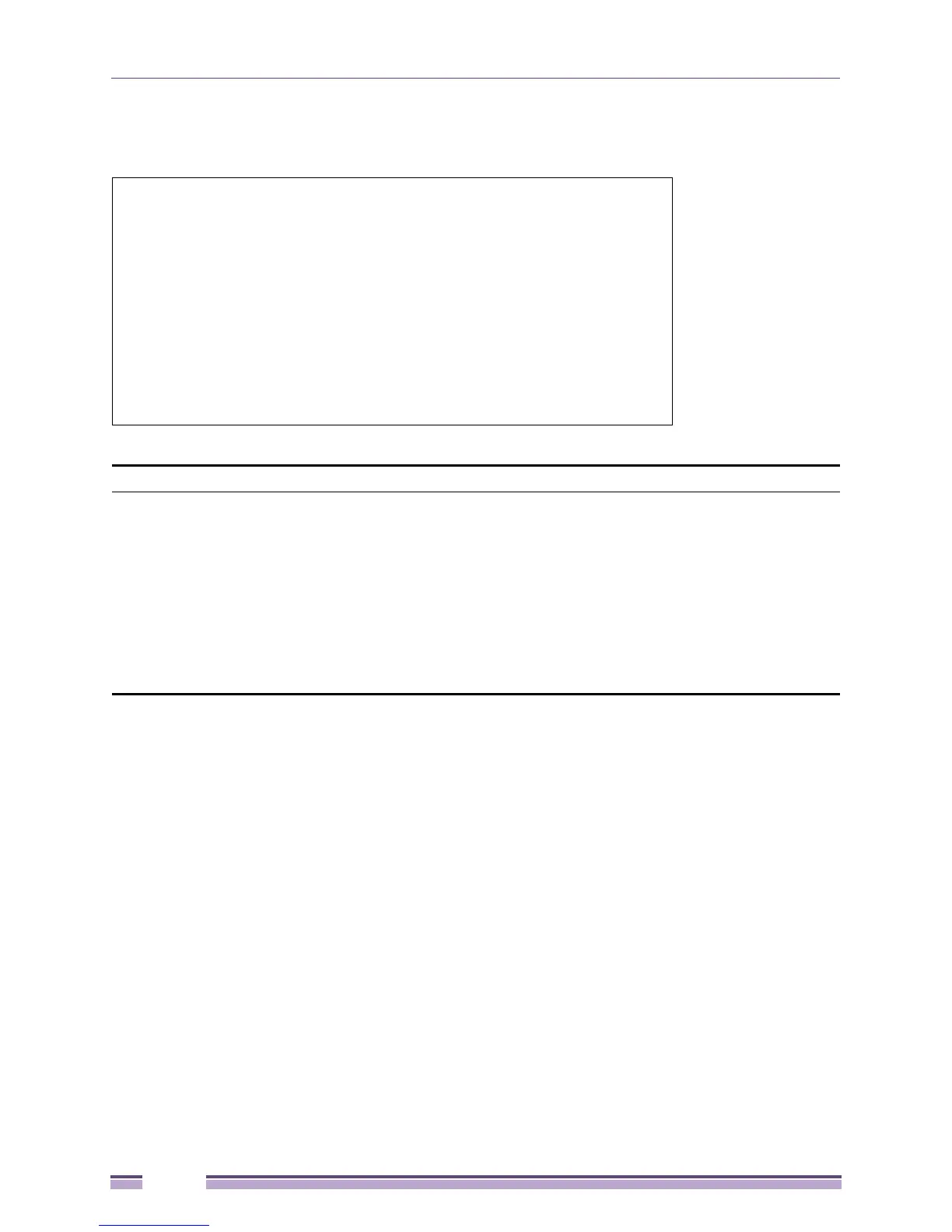Chapter 3: Fundamentals
Extreme Networks EAS 100-24t Switch CLI Manual
34
Example usage:
To display the current firmware information on the switch:
#show firmware information
Command: show firmware information
Image ID : 1(Boot up firmware)
Version : 1.00.002
Size : 2876300 Bytes
Update Time: 0000/00/00 01:56:56
From : 10.19.72.88
User : admin(TELNET)
Image ID : 2(Empty)
#
show config
Purpose Used to collect and display all system configurations in a single CLI command.
Syntax show config [current_config | config_in_nvram]
Description This command is used to display all system configurations. The continuous
displaying configuration can be aborted by the interrupt key, which may be a
sequence of a keying process or a single key. The display format should be
the same as the CLI configuration command.
Parameters current_config – Display system configuration from the DRAM database, i.e.
the current system setting.
config_in_nvram – Display the system configuration from NV-RAM.
Restrictions Only Administrator-level users can issue this command.