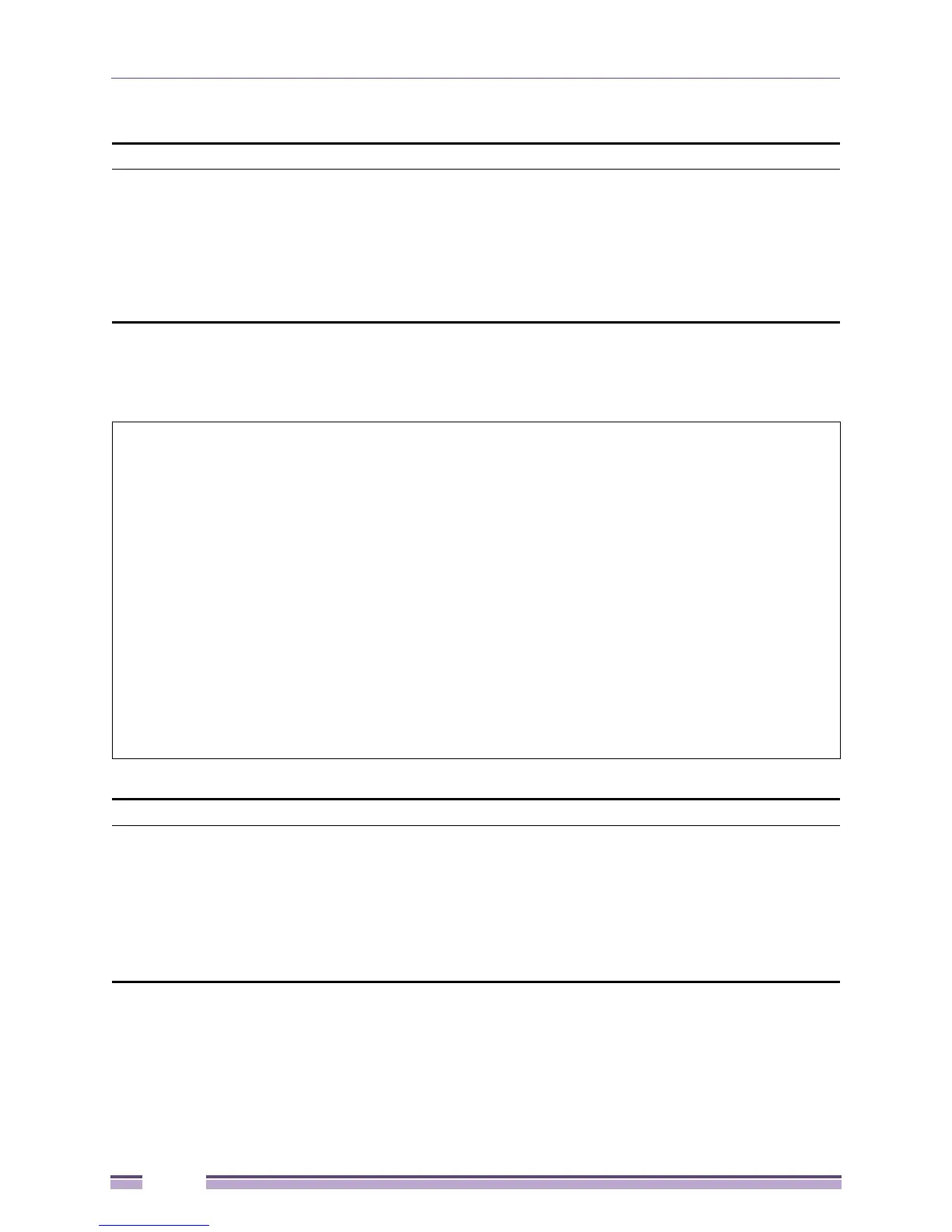Chapter 4: Management
Extreme Networks EAS 100-24t Switch CLI Manual
90
Each command is listed, in detail, in the following sections:
Example usage:
To display the packets analysis for port 2:
show packet ports
Purpose Used to display stats about packets sent and received by the switch.
Syntax show packet ports <portlist>
Description This command is used to display statistics about packets sent and received by
ports specified in the <portlist>.
Parameters <portlist> - Specifies a port or range of ports to be displayed.
Restrictions None.
#show packet ports 2
Command: show packet ports 2
Port Number : 2
Frame Size Frame Counts Frames/sec Frame Type Total Total/sec
------------ ------------ ---------- ---------- --------- ---------
64 0 0 RX Bytes 0 0
65-127 0 0 RX Frames 0 0
128-255 0 0
256-511 0 0 TX Bytes 0 0
512-1023 0 0 TX Frames 0 0
1024-1518 0 0
Unicast RX 0 0
Multicast RX 0 0
Broadcast RX 0 0
CTRL+C ESC q Quit SPACE n Next Page p Previous Page r Refresh
show error ports
Purpose Used to display the error statistics for a range of ports.
Syntax show error ports <portlist>
Description This command is used to display all of the packet error statistics collected and
logged by the switch for a given port list.
Parameters <portlist> - Specifies a port or range of ports to be displayed.
Restrictions None.
