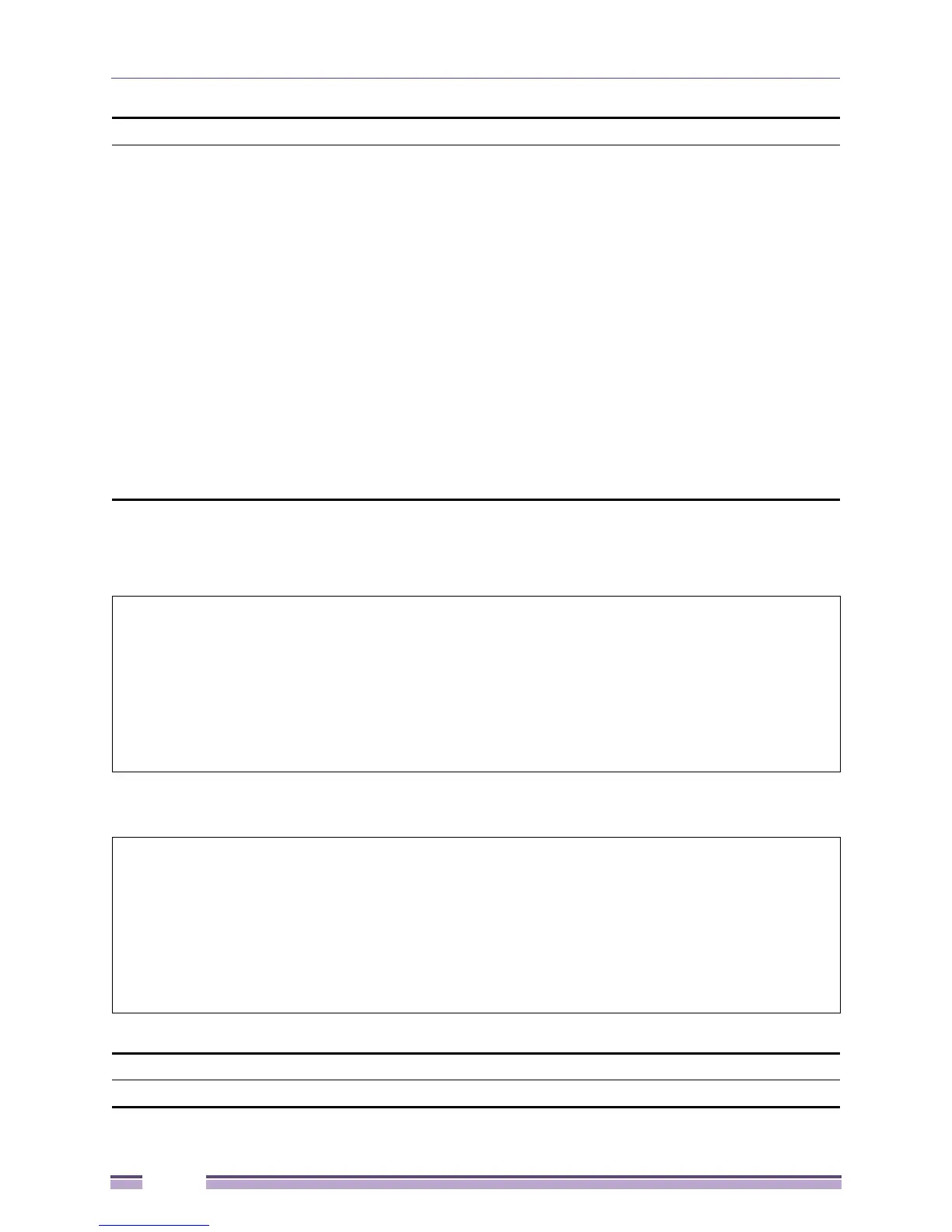Chapter 5: Layer 2 Features
Extreme Networks EAS 100-24t Switch CLI Manual
180
Example usage:
To add a protocol IPv6 to protocol group 1:
To delete a protocol IPv6 to protocol group 1:
config dot1v_protocol_group
Purpose Used to add/delete a protocol to a protocol group.
Syntax config dot1v_protocol_group [group_id <int 1-16> | group_name <name
32>] [add protocol [ethernet_2 | ieee802.3_snap] <hex> | delete protocol
[ethernet_2 | ieee802.3_snap] <hex>]
Description This command is used to add/delete a protocol to a protocol group.
Parameters group_id – The ID of the protocol group which is used to identify a set of
protocols.
group_name – The name of the protocol group.
protocol_value - The protocol value is used to identify a protocol of the frame
type specified. Depending on the frame type, the octet string will have one of
the following values: (The form of the input is 0x0 to 0xffff).
For 'ethernet' II, this is a 16-bit (2-octet) hex value.
Example: IPv4 is 800, IPv6 is 86dd, ARP is 806, etc.
For 'IEEE802.3 SNAP,' this is this is a 16-bit (2-octet) hex value.
Example: IPv4 is 800, IPv6 is 86dd, ARP is 806, etc.
Restrictions Only Administrator-level users can issue this command.
#config dot1v_protocol_group group_id 1 add protocol Ethernet_2 0x86DD
Command: config dot1v_protocol_group group_id 1 add protocol Ethernet_2 0x86DD
The protocol value configured to add will take effect on both frame types ethernet_2
and ieee802.3_snap.
Success.
#
#config dot1v_protocol_group group_id 1 delete protocol ethernet_2 0x86DD
Command: config dot1v_protocol_group group_id 1 delete protocol ethernet_2 0x86DD
The protocol value configured to delete will take effect on both frame types
ethernet_2 and ieee802.3_snap.
Success.
#
delete dot1v_protocol_group
Purpose Used to delete a protocol group.
