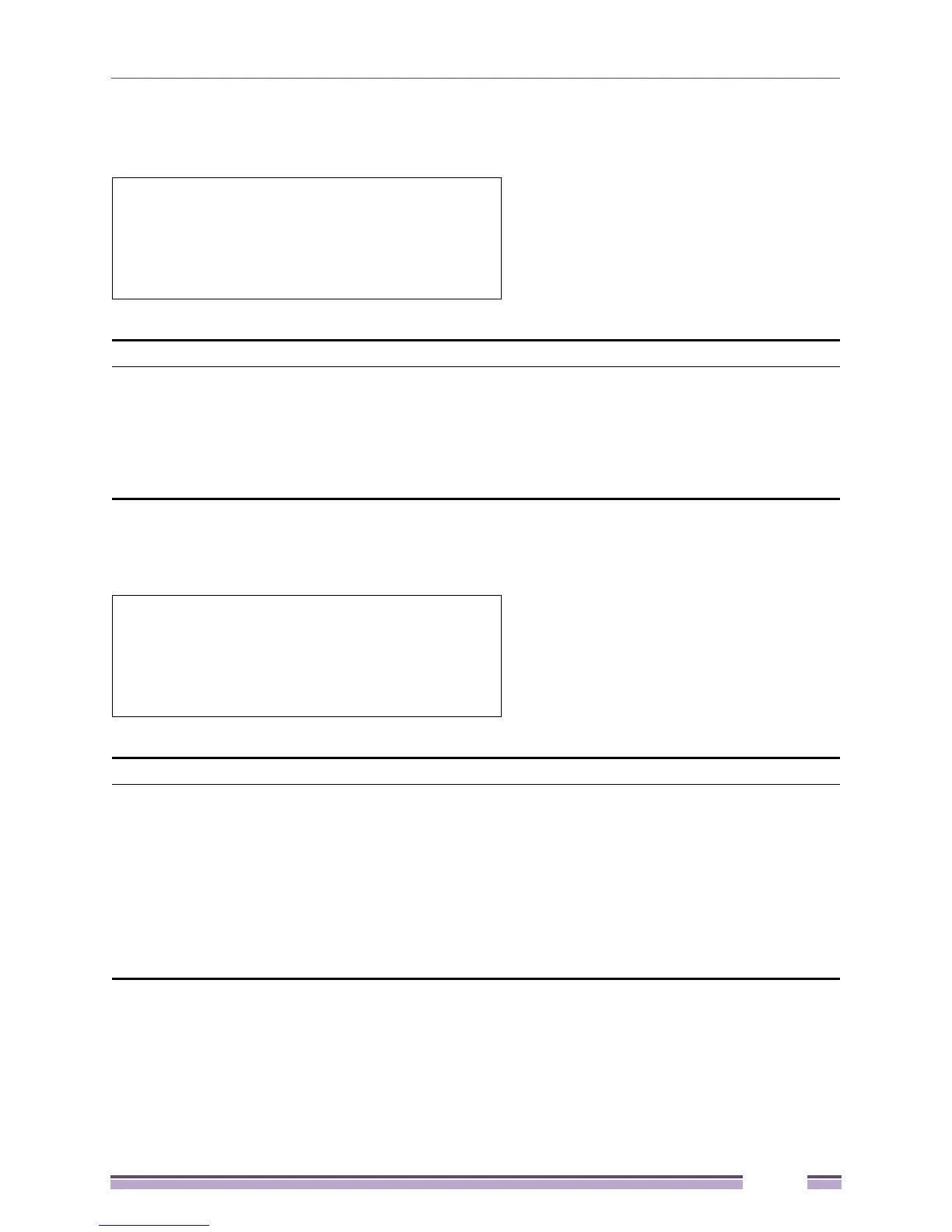Access Authentication Control Commands
Extreme Networks EAS 100-24t Switch CLI Manual
257
Example usage:
To disable the system access authentication policy:
Example usage:
To display the system access authentication policy:
#disable authen_policy
Command: disable authen_policy
Success.
#
show authen_policy
Purpose Used to display the system access authentication policy status on the switch.
Syntax show authen_policy
Description This command will show the current status of the access authentication policy
on the switch.
Parameters None.
Restrictions None.
#show authen_policy
Command: show authen_policy
Authentication Policy: Enabled
#
create authen_login method_list_name
Purpose Used to create a user defined method list of authentication methods for users
logging on to the switch.
Syntax create authen_login method_list_name <string 15>
Description This command is used to create a list for authentication techniques for user
login. The switch can support up to eight method lists, but one is reserved as
a default and cannot be deleted. Multiple method lists must be created and
configured separately.
Parameters <string 15> - Enter an alphanumeric string of up to 15 characters to define the
given method list.
Restrictions Only Administrator-level users can issue this command.
