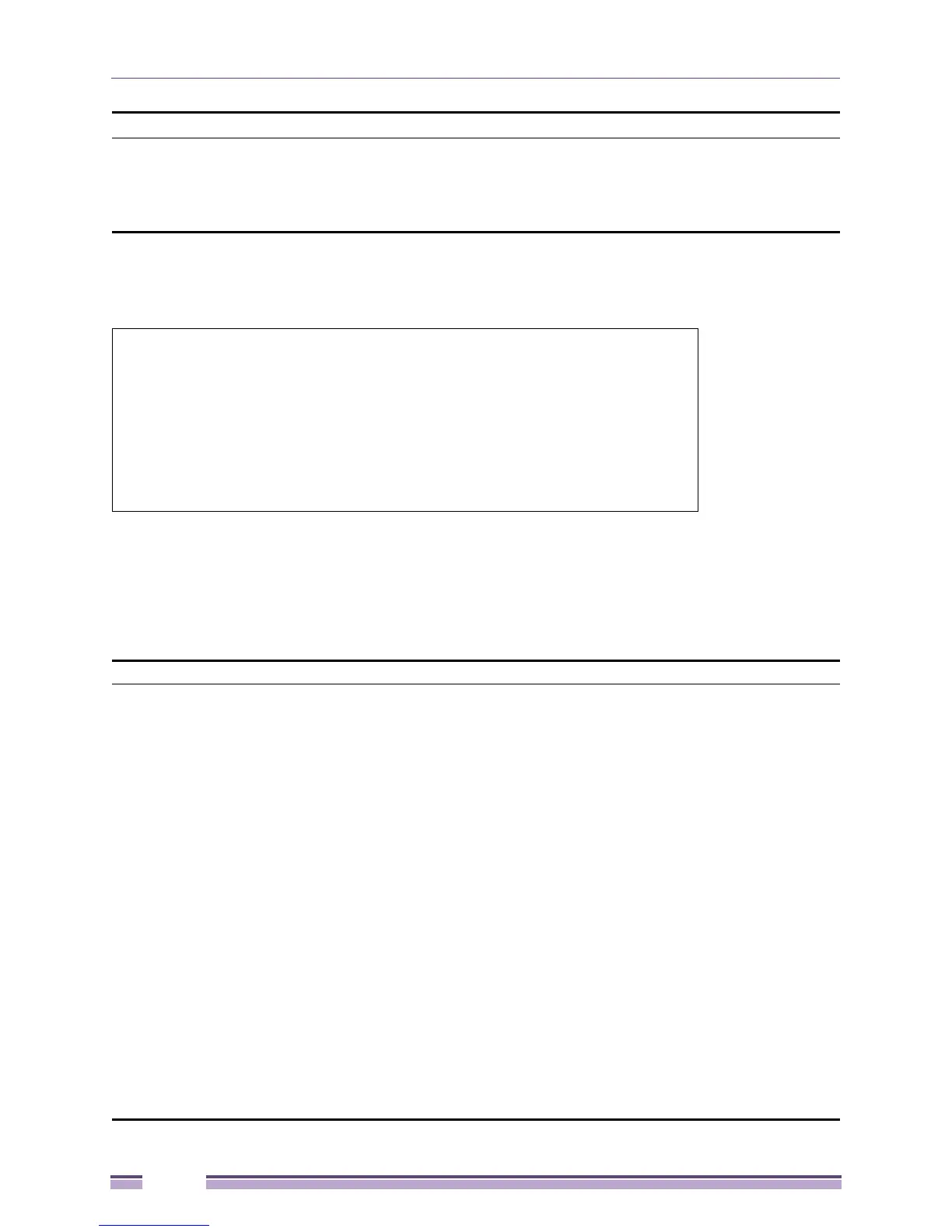Chapter 9: Security
Extreme Networks EAS 100-24t Switch CLI Manual
278
Example usage:
To configure the password for the “local_enable” authentication method.
MAC-based Access Control Commands
The MAC-based Access Control commands in the CLI are listed (along with the appropriate
parameters) in the following table:
Parameters <password 15> - After entering this command, the user will be prompted to
enter the old password, then a new password in an alphanumeric string of no
more than 15 characters, and finally prompted to enter the new password
again for confirmation. See the example below.
Restrictions Only Administrator-level users can issue this command.
#config admin local_enable
Command: config admin local_enable
Enter the old password:
Enter the case-sensitive new password:******
Enter the new password again for confirmation:******
Success.
#
Command Parameters
enable
mac_based_access_control
disable
mac_based_access_control
config
mac_based_access_control
password
<passwd 16>
config
mac_based_access_control
method
[local | radius]
config
mac_based_access_control ports
[<portlist> | all] {state [enable | disable] | aging_time [infinite | <min 1-1440>] |
hold_time [infinite | <sec 1-300>] | max_users [no_limit | <value 1-128>]}
clear mac_based_access_control
auth_mac
[ports [all | <portlist>] | mac_addr <macaddr>]
create
mac_based_access_control_local
mac
<macaddr> {[vlan <vlan_name 32> | vlanid <vlanid 1-4094>]}
config
mac_based_access_control_local
mac
<macaddr> [vlan< vlan_name 32> | vlanid <vlanid 1-4094> | clear_vlan]
delete
mac_based_access_control_local
[mac <macaddr> | vlan<vlan_name 32> | vlanid <vlanid 1-4094>]
show mac_based_access_control {ports [<portlist> | all]}
config admin local_enable
