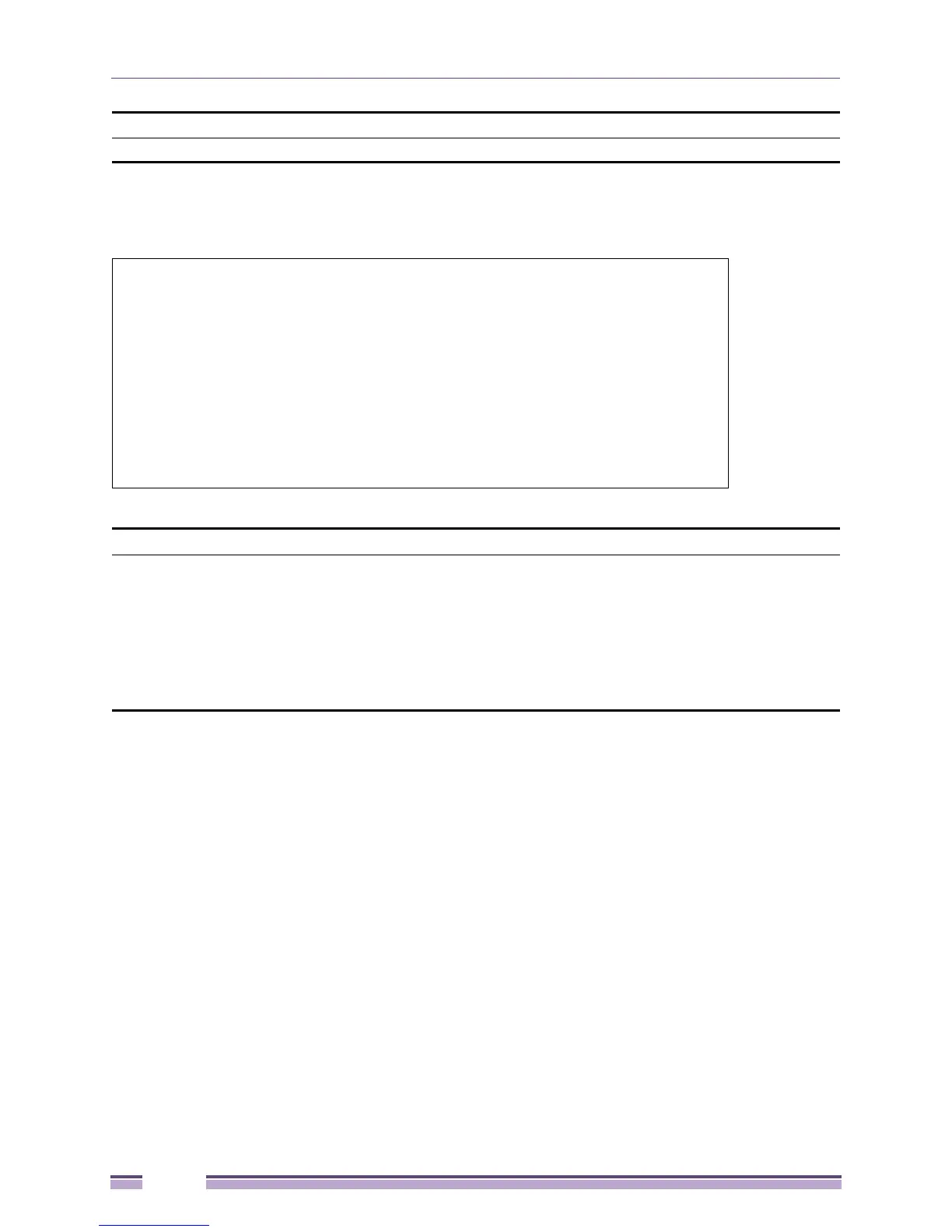Chapter 4: Management
Extreme Networks EAS 100-24t Switch CLI Manual
58
Example usage
To display the management address information:
Restrictions None.
#show lldp mgt_addr ipv4 192.168.254.10
Command: show lldp mgt_addr ipv4 192.168.254.10
Address 1 :
------------------------------------------------
Subtype : IPv4
Address : 192.168.254.10
IF Type : Unknown
OID : 1.3.6.1.4.1.1916.2.182
Advertising Ports :
#
show lldp ports
Purpose Used to display the LLDP per port configuration for advertisement options.
Syntax show lldp ports {<portlist>}
Description This command is used to display the LLDP per port configuration for
advertisement options.
Parameters <portlist> - Specify a range of ports to be displayed.
When port list is not specified, information for all ports will be displayed.
Restrictions None.
show lldp mgt_addr
