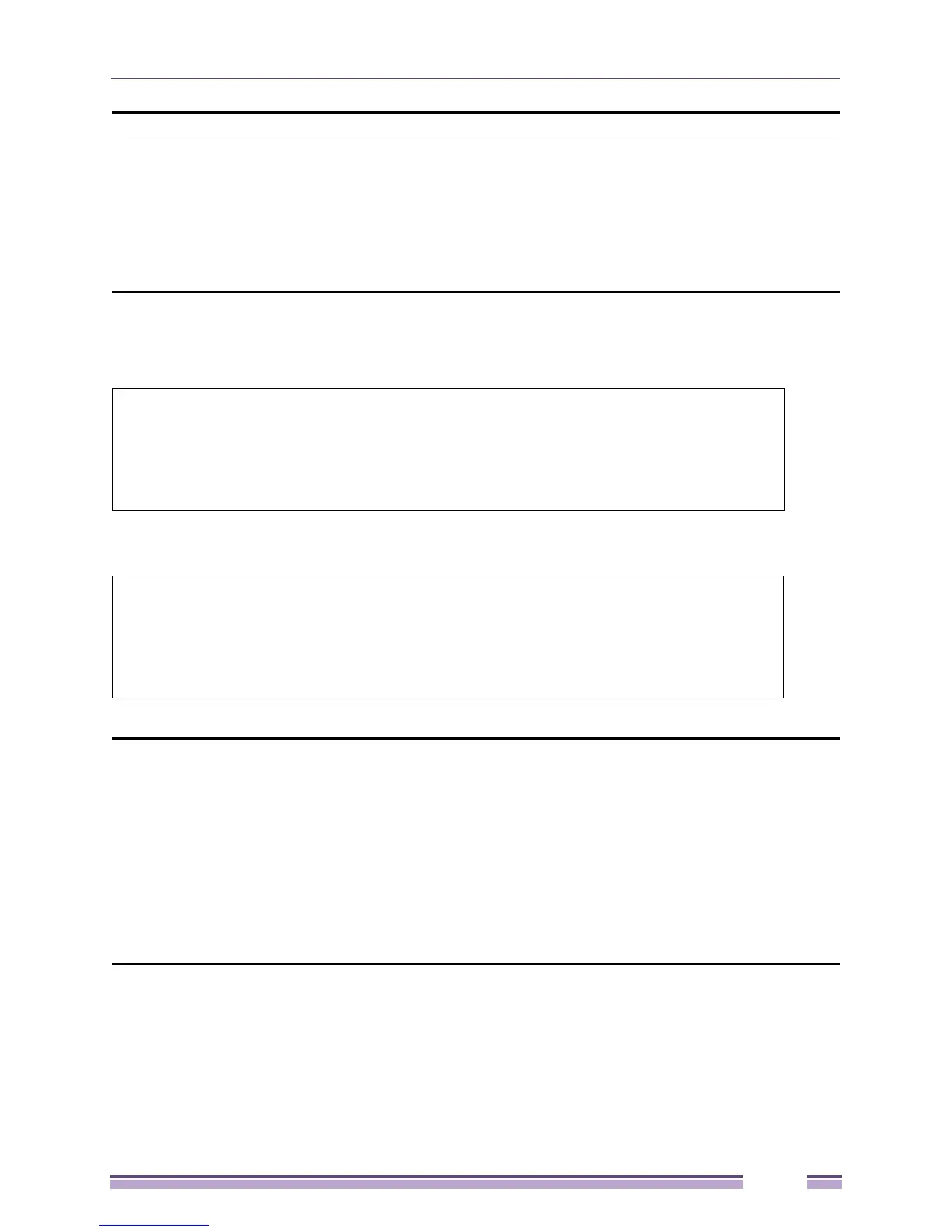Network Monitoring Commands
Extreme Networks EAS 100-24t Switch CLI Manual
101
Example usage:
To configure a syslog host:
To configure a syslog host for all hosts:
udp_port <udp_port_number> - Specifies the UDP port number that the syslog
protocol will use to send messages to the remote host.
ipaddress <ipaddr> - Specifies the IP address of the remote host where syslog
messages will be sent.
state [enable | disable] - Allows the sending of syslog messages to the remote
host, specified above, to be enabled and disabled.
Restrictions Only Administrator-level users can issue this command.
#config syslog host 1 severity all facility local0
Command: config syslog host all severity all facility local0
Success.
#
#config syslog host all severity all facility local0
Command: config syslog host all severity all facility local0
Success.
#
delete syslog host
Purpose Used to remove a syslog host that has been previously configured, from the
switch.
Syntax delete syslog host [<index 1-4> | all]
Description This command is used to remove a syslog host that has been previously
configured from the switch.
Parameters <index 1-4> - Specifies that the command will be applied to an index of hosts.
There are four available indexes, numbered 1 through 4.
all - Specifies that the command will be applied to all hosts.
Restrictions Only Administrator-level users can issue this command.
config syslog