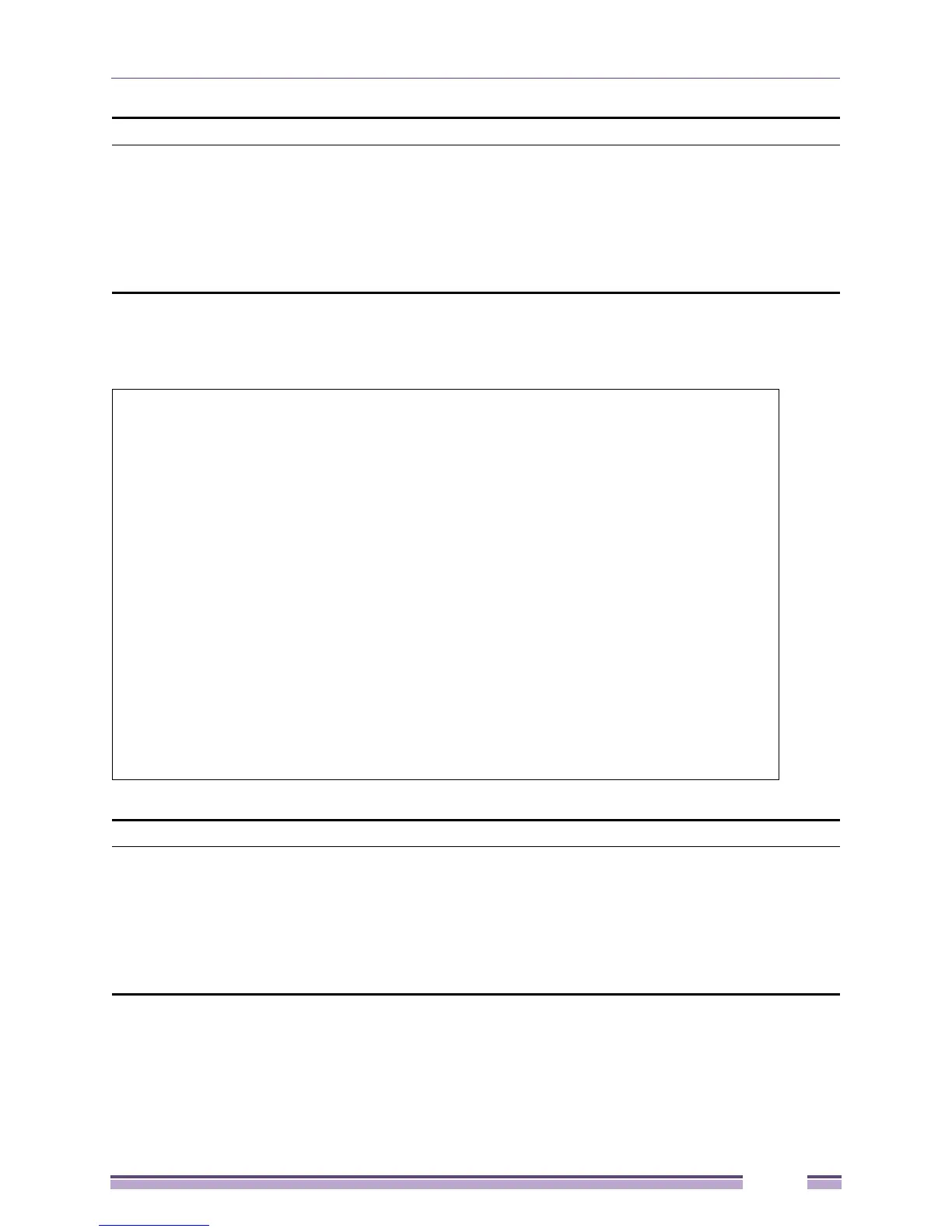802.1X Commands
Extreme Networks EAS 100-24t Switch CLI Manual
239
Example usage:
To display the 802.1X authentication configuration of port 1:
show 802.1x auth_configuration
Purpose This command is used to display the current authentication configuration of
the 802.1X server on the switch.
Syntax show 802.1x auth_configuration {ports <portlist>}
Description This command is used to display the current authentication configuration of
the 802.1X server on the switch.
Parameters ports <portlist> - Specifies a port or range of ports to view.
Restrictions None.
#show 802.1x auth_configuration ports 1
Command: show 802.1x auth_configuration ports 1
802.1X : Enabled
Authentication Mode : Port_based
Authentication Protocol : Radius_EAP
Port Number : 1
Capability : None
AdminCrlDir : Both
OpenCrlDir : Both
Port Control : Auto
QuietPeriod : 60 sec
TxPeriod : 30 sec
SuppTimeout : 30 sec
ServerTimeout : 30 sec
MaxReq : 2 times
ReAuthPeriod : 3600 sec
ReAuthenticate : Disabled
CTRL+C ESC q Quit SPACE n Next Page p Previous Page r Refresh
show 802.1x auth_state
Purpose This command is used to display the current authentication state of the
802.1X server on the switch.
Syntax show 802.1x auth_state {ports <portlist>}
Description This command is used to display the current authentication state of the
802.1X server on the switch.
Parameters ports <portlist> - Specifies a port or range of ports to view.
Restrictions None.
