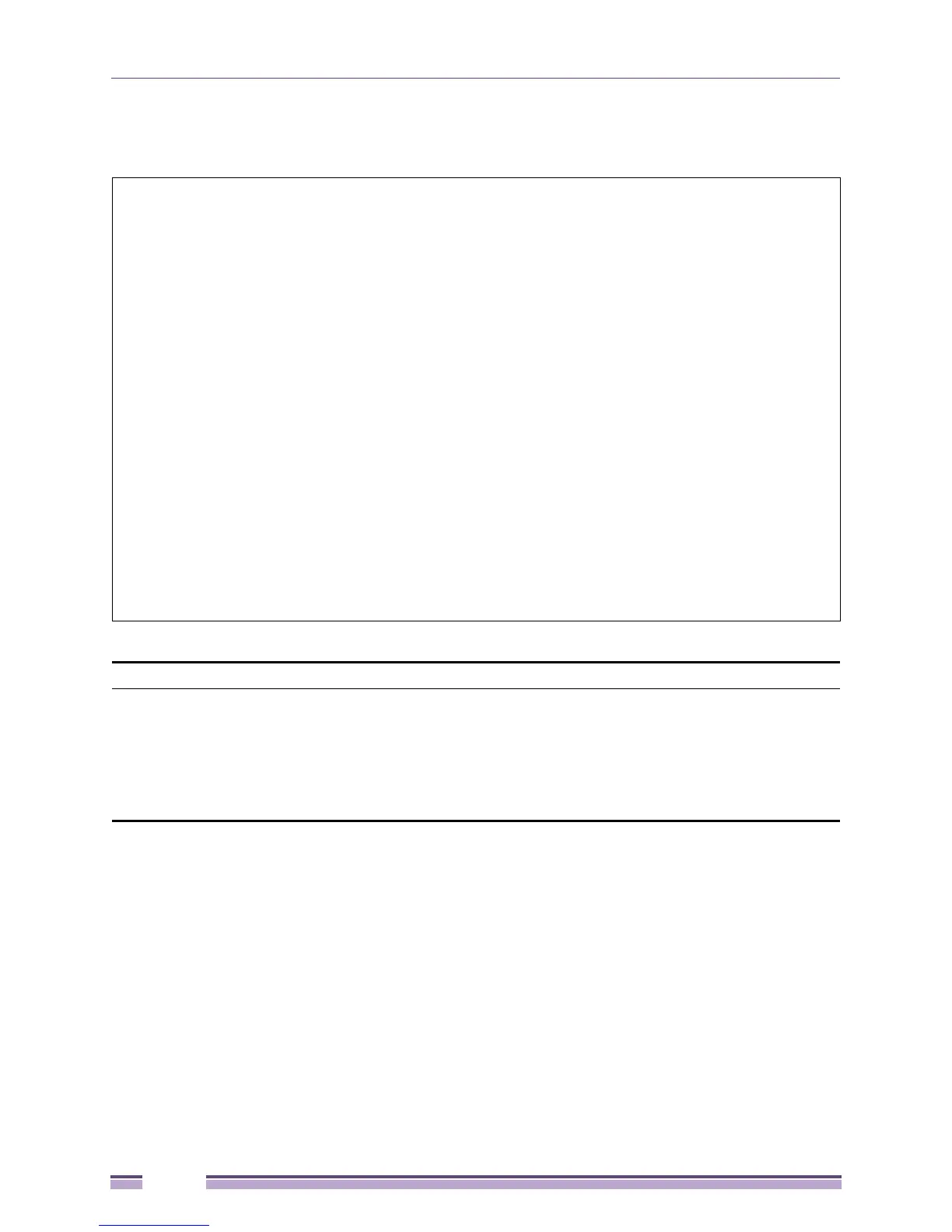Chapter 9: Security
Extreme Networks EAS 100-24t Switch CLI Manual
248
Example usage:
To view the current RADIUS accounting client:
#show acct_client
Command: show acct_client
radiusAcctClient ==>
radiusAcctClientInvalidServerAddresses 0
radiusAcctClientIdentifier Extreme
radiusAuthServerEntry ==>
radiusAccServerIndex : 1
radiusAccServerAddress 0.0.0.0
radiusAccClientServerPortNumber 0
radiusAccClientRoundTripTime 0
radiusAccClientRequests 0
radiusAccClientRetransmissions 0
radiusAccClientResponses 0
radiusAccClientMalformedResponses 0
radiusAccClientBadAuthenticators 0
radiusAccClientPendingRequests 0
radiusAccClientTimeouts 0
radiusAccClientUnknownTypes 0
radiusAccClientPacketsDropped 0
CTRL+C ESC q Quit SPACE n Next Page ENTER Next Entry a All
show auth_client
Purpose Used to display the current RADIUS authentication client.
Syntax show auth_client
Description This command is used to display the current RADIUS authentication client
currently configured on the switch.
Parameters None.
Restrictions None.