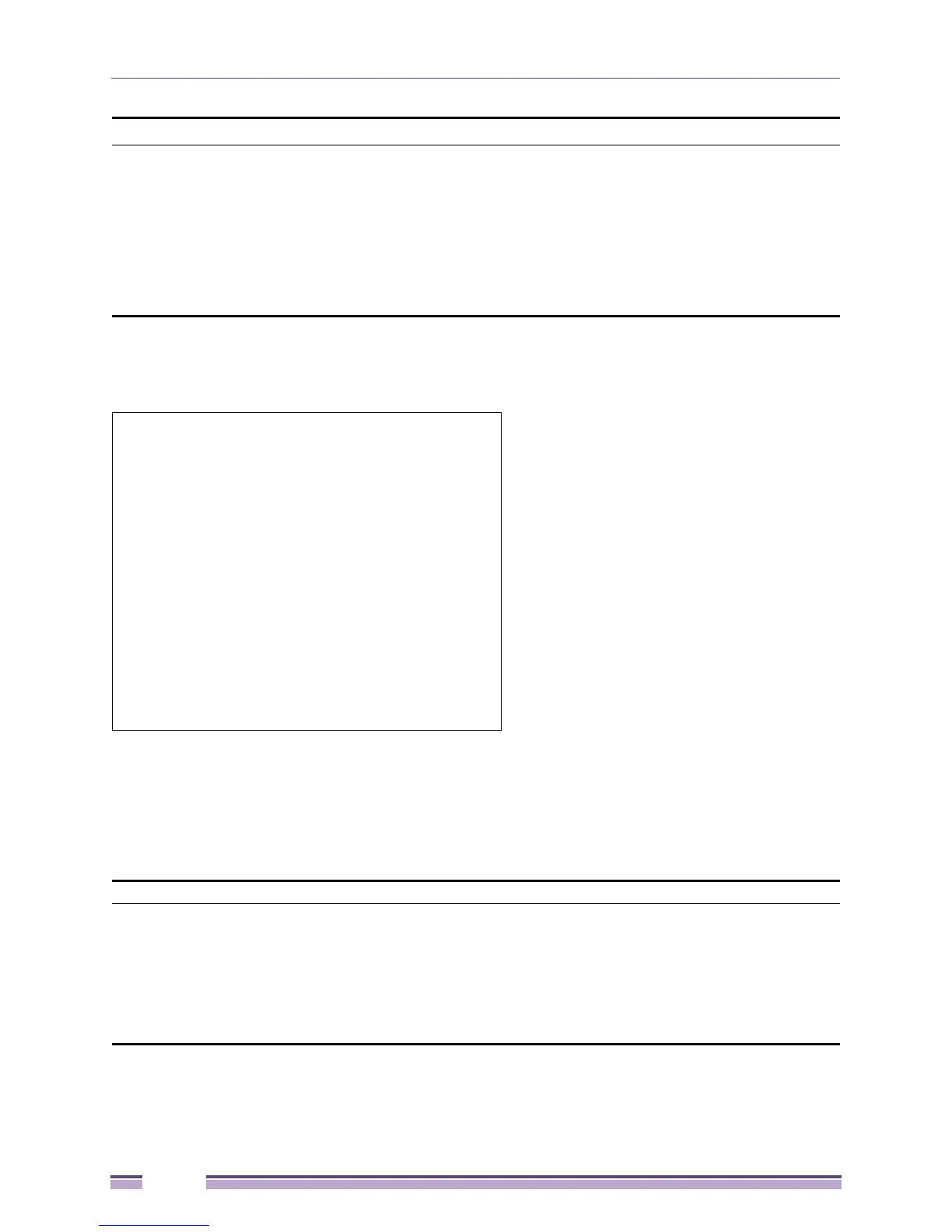Chapter 5: Layer 2 Features
Extreme Networks EAS 100-24t Switch CLI Manual
142
Example usage:
To display LACP port mode settings:
Loopback Detection Commands
The Loopback Detection commands in the CLI are listed (along with the appropriate parameters) in the
following table:
show lacp_ports
Purpose Used to display current LACP port mode settings.
Syntax show lacp_ports {<portlist>}
Description This command is used to display the LACP mode settings as they are
currently configured.
Parameters <portlist> - Specifies a port or range of ports to be configured.
If no parameter is specified, the system will display the current LACP status
for all ports.
Restrictions None.
#show lacp_ports 1-10
Command: show lacp_ports 1-10
Port Activity
------ --------
1 Active
2 Active
3 Active
4 Active
5 Active
6 Active
7 Active
8 Active
9 Active
10 Active
#
Command Parameters
config loopdetect {recover_timer [0 | <value 60-1000000>] | interval <value 1-32767>}
config loopdetect ports [<portlist> | all] state [enabled | disabled]
enable loopdetect
disable loopdetect
show loopdetect
show loopdetect ports [<portlist> | all]
