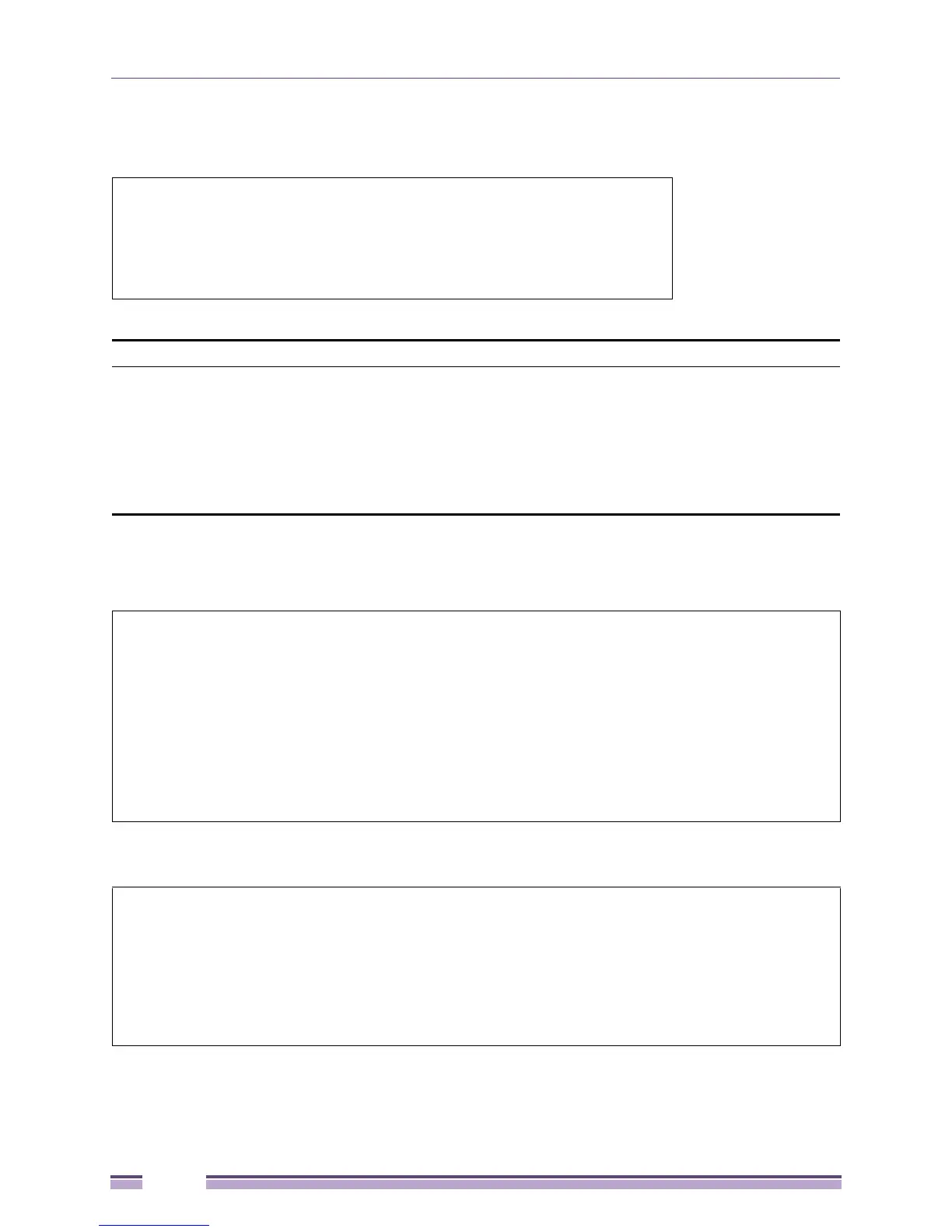Chapter 4: Management
Extreme Networks EAS 100-24t Switch CLI Manual
46
Example usage
To delete an IP destination from the DHCP relay table:
Example usage
To show the DHCP relay configuration:
To show a single IP destination of the DHCP relay configuration:
#config dhcp_relay delete ipif System 10.58.44.6
Command: config dhcp_relay delete ipif System 10.58.44.6
Success.
#
show dhcp_relay
Purpose Used to display the current DHCP/BOOTP relay configuration.
Syntax show dhcp_relay {ipif [System]}
Description This command is used to display the current DHCP relay configuration for the
switch.
Parameters ipif [System] - The name of the IP interface for which to display the current
DHCP relay configuration.
Restrictions None.
#show dhcp_relay
Command: show dhcp_relay
DHCP/BOOTP Relay Status : Disabled
DHCP/BOOTP Hops Count Limit : 4
DHCP/BOOTP Relay Time Threshold : 0
Interface Server 1 Server 2 Server 3 Server 4
------------ --------------- --------------- --------------- --------------
#
#show dhcp_relay ipif System
Command: show dhcp_relay ipif System
Interface Server 1 Server 2 Server 3 Server 4
--------- ----------- ------------ ----------- --------------
System 10.58.44.6
#