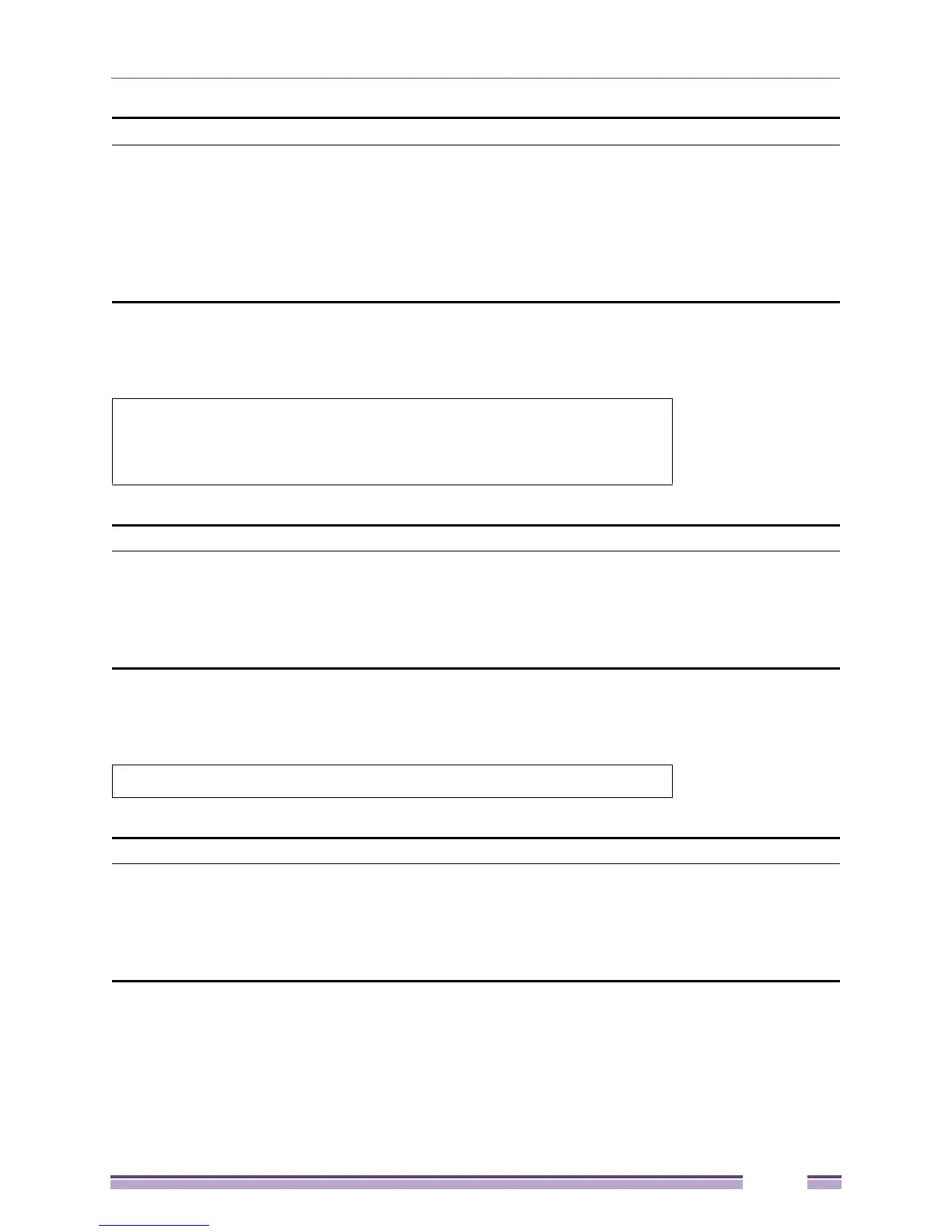Basic Switch Commands
Extreme Networks EAS 100-24t Switch CLI Manual
29
Example usage:
To initiate the login procedure:
Example usage:
To terminate the current user’s console session:
login
Purpose Used to log in a user to the switch’s console.
Syntax login
Description This command is used to initiate the login procedure. The user will be
prompted for a Username and Password.
Parameters None.
Restrictions None.
#login
Command: login
UserName:
logout
Purpose Used to log out a user from the switch’s console.
Syntax logout
Description This command terminates the current user’s session on the switch’s console.
Parameters None.
Restrictions None.
#logout
clear
Purpose This command is used to clear the terminal screen.
Syntax clear
Description This command is used to clear the terminal screen.
Parameters None.
Restrictions None.