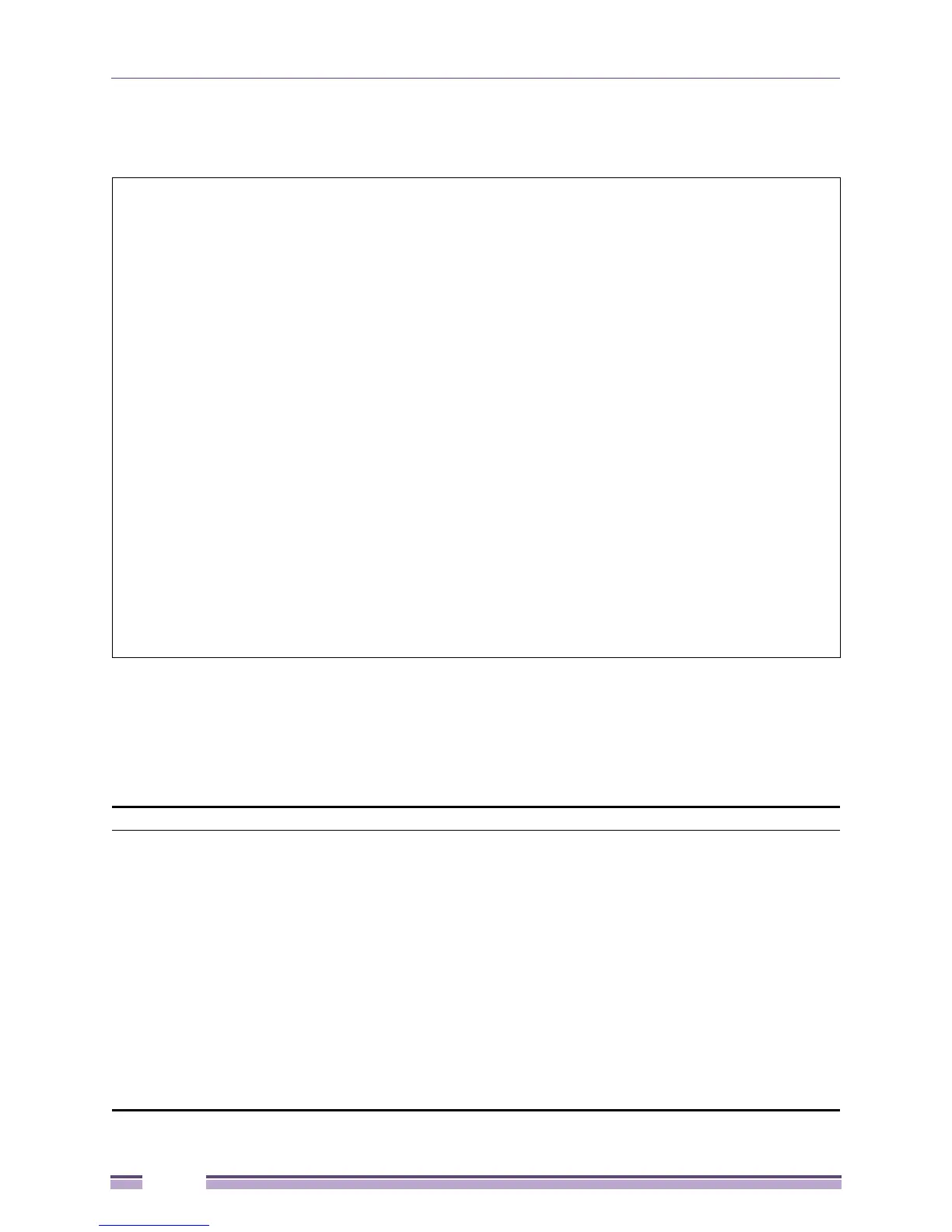Chapter 4: Management
Extreme Networks EAS 100-24t Switch CLI Manual
114
Example usage:
To display the configuration of all ports on a standalone switch, with description:
Time and SNTP Commands
The Simple Network Time Protocol (SNTP) (an adaptation of the Network Time Protocol (NTP))
commands in the CLI are listed (along with the appropriate parameters) in the following table.
#show ports description
Command: show ports description
Port State/ Settings Connection Address
MDI Speed/Duplex/FlowCtrl Speed/Duplex/FlowCtrl Learning
----- -------- --------------------- --------------------- --------
1 Enabled Auto/Disabled LinkDown Enabled
Auto
Desc:
2 Enabled Auto/Disabled LinkDown Enabled
Auto
Desc:
3 Enabled Auto/Disabled LinkDown Enabled
Auto
Desc:
4 Enabled Auto/Disabled LinkDown Enabled
Auto
Desc:
5 Enabled Auto/Disabled LinkDown Enabled
Auto
Desc:
6 Enabled Auto/Disabled LinkDown Enabled
Auto
Desc:
CTRL+C ESC q Quit SPACE n Next Page p Previous Page r Refresh
Command Parameters
config sntp {primary <ipaddr> | secondary <ipaddr> | poll-interval <int 30-99999>} (1)
show sntp
enable sntp
disable sntp
config time <date ddmmyyyy> <time hh:mm:ss>
config time_zone {operator [+|-] | hour <utc_hour 0-13> | min <minute 0-59>} (3)
config dst [disable | repeating {s_week <start_week 1-5,last> | s_day <start_day sun-sat>
| s_mth <start_mth 1-12> | s_time <start_time hh:mm> | e_week <end_week
1-5,last> | e_day <end_day sun-sat> | e_mth <end_mth 1-12> | e_time
<end_time hh:mm> | offset [30 | 60 | 90 | 120]} (9) | annual {s_date
<start_date 1-31> | s_mth <start_mth 1-12> | s_time <start_time hh:mm> |
e_date <end_date 1-31> | e_mth <end_mth 1-12> | e_time <end_time
hh:mm> | offset [30 | 60 | 90 | 120]} (7)]
show time