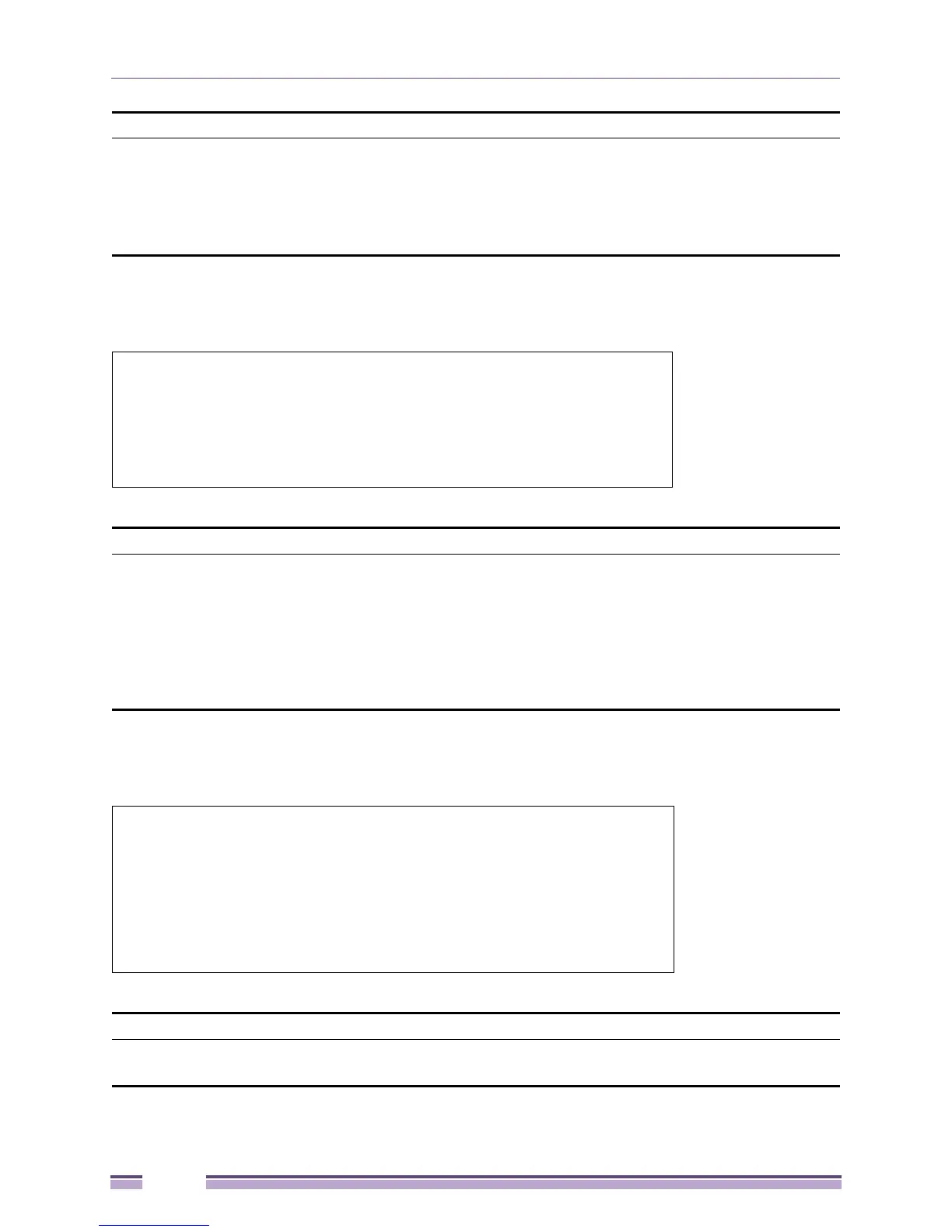Chapter 4: Management
Extreme Networks EAS 100-24t Switch CLI Manual
86
Example usage:
To configure SNMP linkchange traps for ports 1 to 4:
Example usage:
To view the current SNMP trap support:
Parameters all – To specify all ports.
<portlist> - To specify a port range.
enable – To enable the sending of a link change trap for this port.
disable - To disable the sending of a link change trap for this port.
Restrictions Only Administrator-level users can issue this command.
#config snmp linkchange_traps ports 1-4 enable
Command: config snmp linkchange_traps ports 1-4 enable
Success.
#
show snmp traps
Purpose Used to show SNMP trap support on the switch.
Syntax show snmp traps {linkchange_traps {ports <portlist>}}
Description This command is used to view the SNMP trap support status currently
configured on the switch.
Parameters linkchange_traps – This displays the current SNMP linkchange trap status.
<portlist> – This specifies a list of ports to display SNMP trap support.
Restrictions None.
#show snmp traps
Command: show snmp traps
SNMP Traps : Enabled
Authenticate Traps : Enabled
Linkchange Traps : Enabled
#
config snmp system_contact
Purpose Used to enter the name of a contact person who is responsible for the switch.
Syntax config snmp system_contact {<sw_contact>}
config snmp linkchange_traps ports
