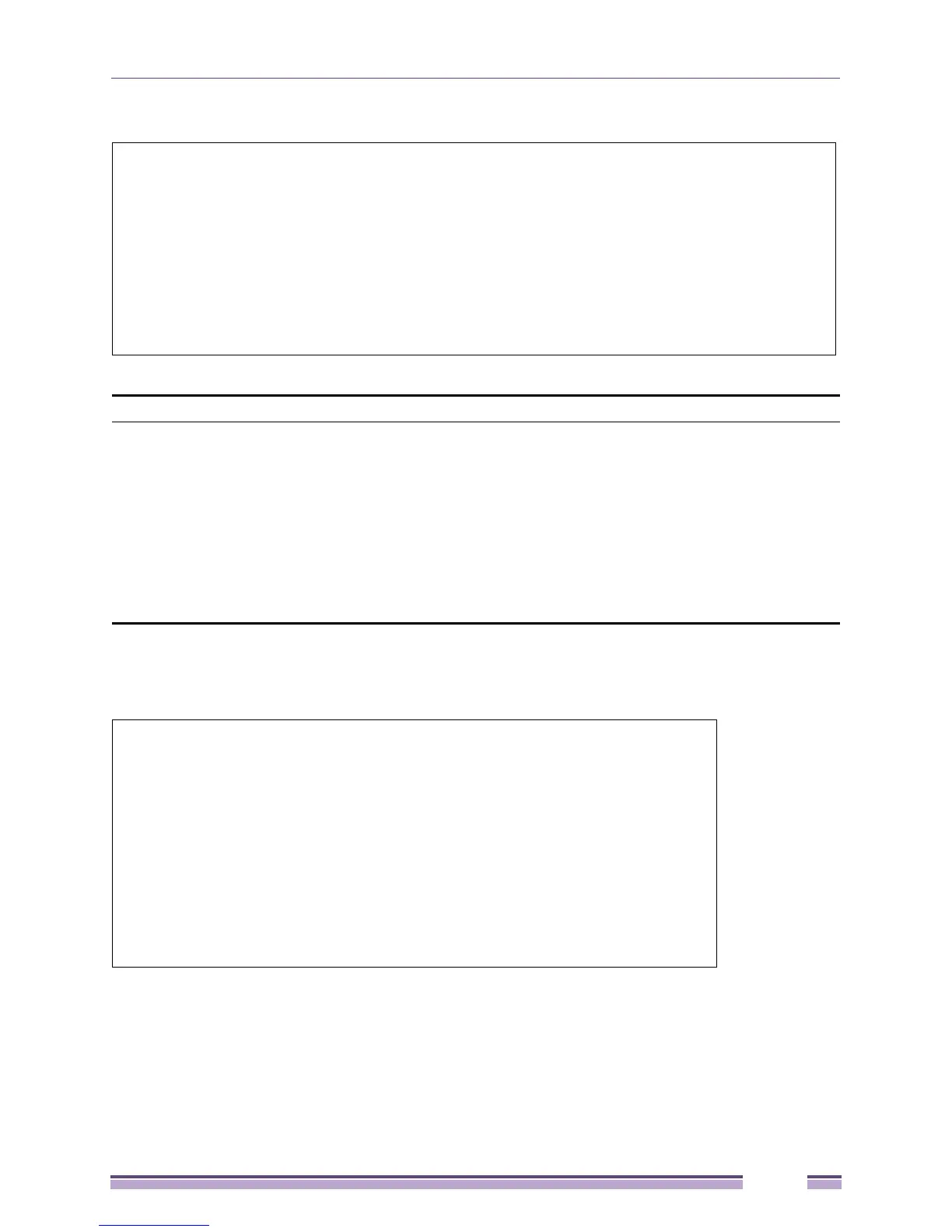MAC-based Access Control Commands
Extreme Networks EAS 100-24t Switch CLI Manual
285
To display MAC-based access control ports:
Example usage
To display MAC-based access control local databases:
#show mac_based_access_control ports 1-4
Command: show mac_based_access_control ports 1-4
Port State Aging Time Hold Time Auth Mode Max Users
(mins) (secs)
------ -------- ---------- --------- ----------- -----------
1 Enabled 100 100 Port_based 128
2 Enabled 100 200 Host_based 128
3 Enabled 50 300 Port_based 128
4 Enabled 200 100 Host_based no limit
#
show mac_based_access_control_local
Purpose Used to display MAC-based access control local databases.
Syntax show mac_based_access_control_local {[mac<macaddr> |
vlan<vlan_name 32> | vlanid <vlanid 1-4094>]}
Description This command is used to display MAC-based access control local databases.
Parameters mac – Display MAC-based access control local databases by this MAC
address.
vlan – Display MAC-based access control local databases by the VLAN name.
vlanid – Display MAC-based access control local databases by the VLAN ID.
Restrictions None.
#show mac_based_access_control_local
Command: show mac_based_access_control_local
MAC Address VLAN NameVID
----------------- ---------------------- ------
00-00-00-00-00-01 default1
00-00-00-00-00-02 v123123
00-00-00-00-00-03 v123123
00-00-00-00-00-04 default1
Total Entries: 4
#
