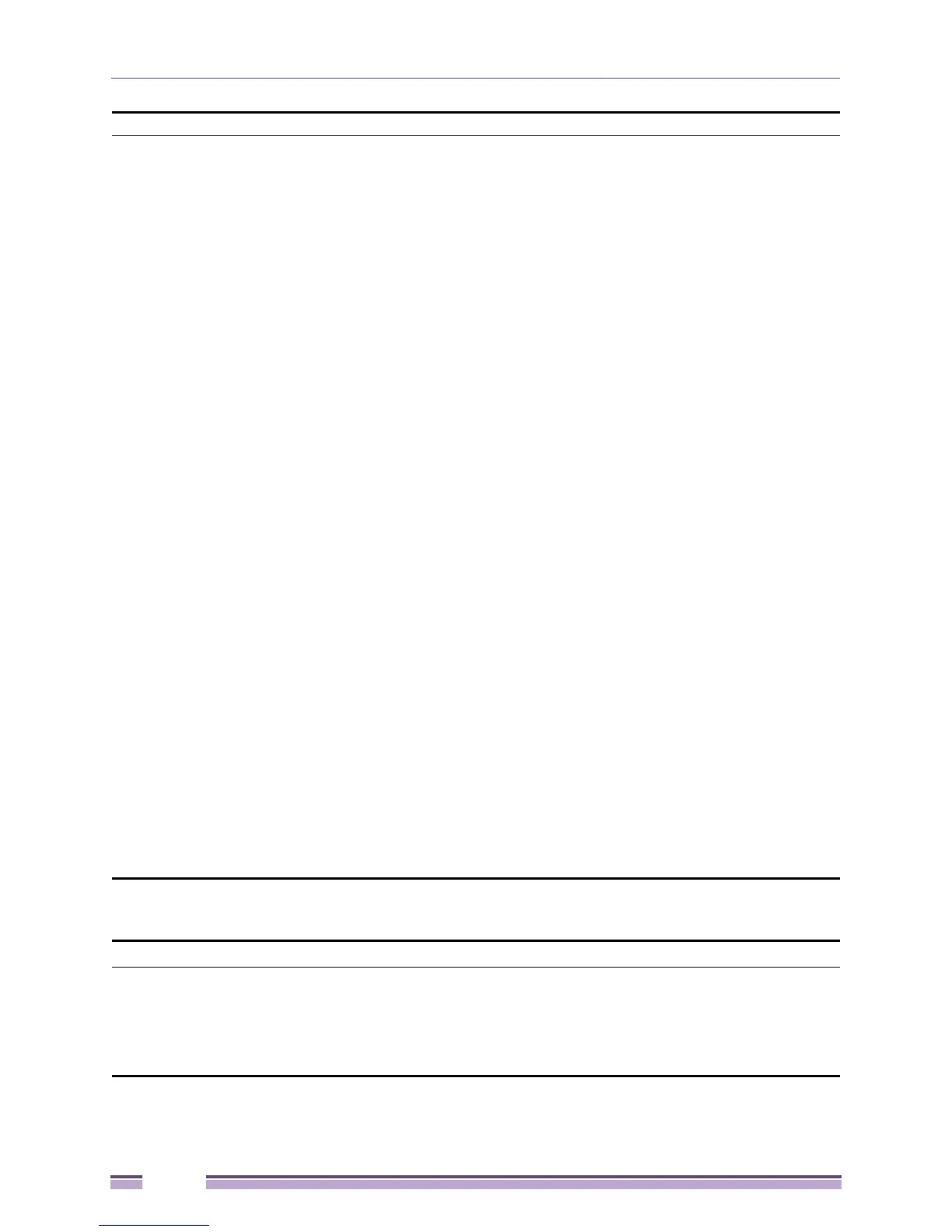Chapter 4: Management
Extreme Networks EAS 100-24t Switch CLI Manual
68
Each command is listed, in detail, in the following sections:
delete snmp view <view_name 32> [all | <oid>]
show snmp view {<view_name 32>}
create snmp community <community_string 32> view <view_name 32> [read_only | read_write]
delete snmp community <community_string 32>
show snmp community {<community_string 32>}
config snmp engineID <snmp_engineID 10-64>
show snmp engineID
create snmp group <groupname 32> [v1 | v2c | v3 [noauth_nopriv | auth_nopriv | auth_priv]]
{read_view <view_name 32> | write_view <view_name 32> | notify_view
<view_name 32>}
delete snmp group <groupname 32>
show snmp groups
create snmp [host <ipaddr>] [v1 | v2c | v3 [noauth_nopriv | auth_nopriv | auth_priv]]
<auth_string 32>
delete snmp [host <ipaddr>]
show snmp host {<ipaddr>}
create trusted_host [<ipaddr> | network <network_address>]
delete trusted_host [ipaddr <ipaddr> | network <network_address> | all]
show trusted_host
enable snmp authenticate_traps
disable snmp authenticate_traps
enable snmp linkchange_traps
disable snmp linkchange_traps
enable snmp traps
disable snmp traps
config snmp linkchange_traps
ports
[all | <portlist>] [enable | disable]
show snmp traps {linkchange_traps {ports <portlist>}}
config snmp system_contact {<sw_contact>}
config snmp system_location {<sw_location>}
config snmp system_name {<sw_name>}
enable rmon
disable rmon
create snmp user
Purpose Used to create a new SNMP user and adds the user to an SNMP group that
is also created by this command.
Syntax create snmp user <SNMP_name 32> <groupname 32> {encrypted
[by_password auth [md5 <auth_password 8-16> | sha <auth_password 8-
20>] priv [none |des <priv_password 8-16>]|by_key auth [ md5 <auth_key
32-32> | sha <auth_key 40-40>] priv[ none | des <priv_key 32-32>]]}
Command Parameters