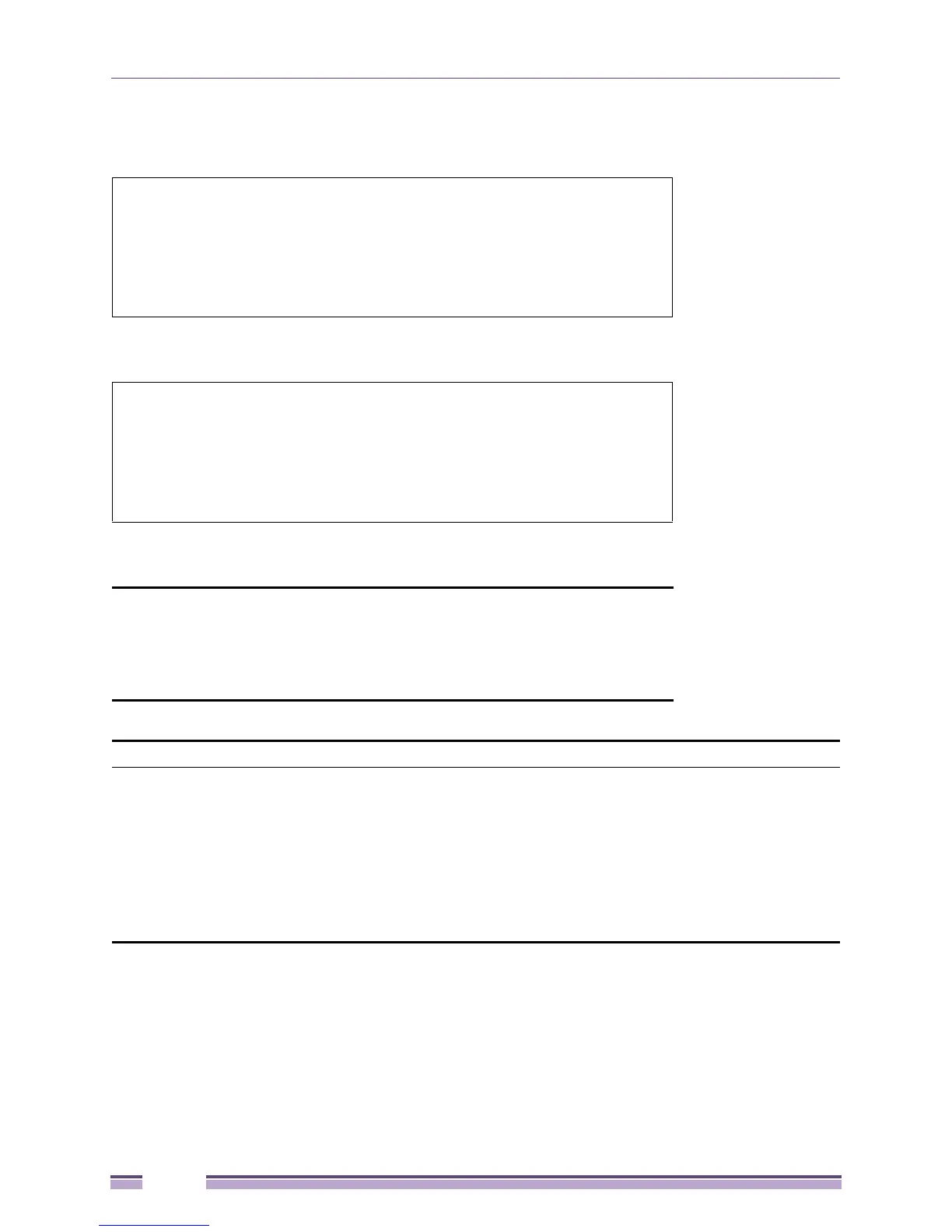Chapter 4: Management
Extreme Networks EAS 100-24t Switch CLI Manual
82
Example usage:
To delete a trusted host with an IP address 10.48.74.121:
To delete a trusted host network with a network address 10.62.0.0/16:
To delete all trusted host entries:
#delete trusted_host ipaddr 10.48.74.121
Command: delete trusted_host ipaddr 10.48.74.121
Success.
#
#delete trusted_host network 10.62.0.0/16
Command: delete trusted_host network 10.62.0.0/16
Success.
#
#delete trusted_host all
Command: delete trusted_host all
Success.
#
show trusted_host
Purpose Used to display a list of trusted hosts entered on the switch using the create
trusted_host command above.
Syntax show trusted_host
Description This command is used to display a list of trusted hosts entered on the switch
using the create trusted_host command above.
Parameters None.
Restrictions None.